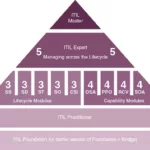Hobby drones have become increasingly popular in recent years. They are an exciting and fulfilling past time but can also be frustrating if they don’t operate to design. Fortunately, many of the common issues you may have with your drone for sale are easily fixed. Here, we have compiled 5 of the most common issues that you may come across and ways to overcome them.
Drone loses signal
If your drone is equipped with GPS, then it will likely also have a return home function. This will allow your drone to come back you in the event that you lose signal. If you find yourself losing signal frequently, it may become rather frustrating. Try restarting your remote control and resetting your drone. Then try flying over shorter distances at first before gradually increasing the distance. Ensure that there are no obstacles between you and your drone that could potentially be blocking your signal.
Reduced battery life
To give your batteries the best life span, you should store them in a cool dry place. Excessive heat, humidity or even long-term exposure to direct sunlight can damage your battery and cause it to have a shortened life span. The quality of your battery can also make a huge difference. Premium batteries are made with better quality components that have better longevity.
Ensure your batteries are fully charged immediately prior to taking flight. Batteries that are fully charged and then left in storage can gradually lose their charge over time. Using a partially charge battery can lower the battery’s effectiveness when subsequently charged.
If your battery is relatively new, and has a poor lifespan it could be due to faulty manufacturing. If you believe that the battery may be faulty, you should get in touch with your manufacturer.
Flipping during Takeoff
Flying a drone can take a bit of practice. One of the most frustrating things when learning how to fly a drone can be if it flips over when attempting to take off. New pilots especially may struggle with this, believing that it is their technique at fault. However, this may not be the case, there are other reasons why a drone may flip during take-off. Through a few systematic checks, you should be able to find the reason for your drone flipping and then easily rectify the issue.
If you have assembled the drone yourself, you may have accidentally installed the propellers upside down. This is one of the most common causes of drone flight issues. The propellers need to be able to push air downwards. To do this they need to have the concave part of the propeller blade facing downwards. (imagine the shape of a rainbow).
If your propellers are mounted correctly, your next step is to check that they are spinning in the right direction. Quadcopter drones typically have 4 motors with two that spin clockwise and two that spin counter-clockwise. Check your drone’s specifications to make sure that you have installed the right motor in the right position.
Finally, if your drone has a mounted flight controller, check its configuration to ensure that you have mounted it correctly.
Flying in the wrong direction
Occasionally, drones can seem to have a mind of their own. You steer left and they go right. It may sound silly, but first of all, ensure that you’ve got your controller the right way up. If your Drone is fitted with a mounted flight controller, check your drone’s specifications to ensure that it has been placed in the right position.
Some drones use an integrated operating system that allows you to steer via a smart phone or tablet. You may need to un-install and then re-install the operating system to overcome any ‘bugs’.
Screen transmission interference
Many drones have FPV (First Person View) capabilities, that allow the pilot to ‘see’ what the drone sees as if you were actually on-board piloting the aircraft. Interference can cause your visual display to become distorted, delayed or ‘glitchy’. There are several reasons that this may occur, but don’t worry, they are easily remedied.
Check your drone’s operating parameters, which will give you it’s visual signal limitations. Other obstacles such as power lines or telecommunications towers may also cause interference. Finally, it could be your software which may need updating.