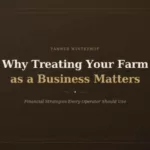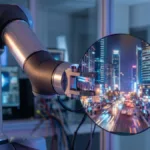The web design profession has changed significantly over the last few years. New design tools help developers improve the aesthetics and functionality of their websites.
Use these tools to design better websites more efficiently in 2017.
Avocode
One of the biggest hassles front end developers face is exchanging content with back-end developers. Avocode makes the task a lot easier. You can use it to export visual content from Photoshop or Sketch without eliminating any layers.
Your content is stored in a single, central location, so Avocode is a great tool for collaborative website design projects.
Browser Calories
You are always trying to build a better website than of your (or your client’s) competitors. It can be easy to get carried away. If you provide too much content, your page will be too bulky and won’t load quickly enough. You don’t want it to load more slowly than a competing site, because you will lose visitors to it.
That’s where the Browser Calories tool comes in. This browser toolbar compares the size and load times of your browser page against similar pages on the Internet. You will know if you need to taper back or can keep adding more content to make your page stand out.
Affinity Photo
Photoshop has been the gold standard of photo-editing tools for 30 years, but it is starting to lose its luster to better alternatives like Affinity. There are plenty of reasons Affinity is a better tool. One benefit is that you can zoom a one million percent, which is 30 times better magnification than Photoshop. It’s also faster and more seamless.
Dummi
You need data for many of your prototyping applications. Unfortunately, coming up with and structing data can be a tremendous pain. Dummi is one of the best apps for generating data and saving it in a JSON file.
Frontify
If you are a member of a large development team, it’s important to make sure everyone follows the same style guides. Frontify is an app that lets you create branding and style guides for your projects. You never have to worry about consistency again as long as everyone gets a copy of the style guides and is held accountable for following it.
Sketch Focus
If you need a new tool to boost productivity, Sketch has you covered! They developed Sketch Focus, a task management tool for web developers. It lets you create task lists and provides push notifications when you have a task coming up.
The interface is very easy to follow and you can easily add and edit tasks as needed.
Mural
Mural is another great tool for collaborative web development. The unique thing about this app is that it was built specifically for web developers working remotely. You can use a real-time chat form, virtual Post-it notes and flexible canvases to engage and work with your fellow developers.
PowerMockup
PowerMockup isn’t specifically a web design tool, but it is very popular among web designers. It is actually a plugin for PowerPoint, which is very easy to follow.
Why do web developers use PowerMockup? It is a great tool for showing off your best designs to your less tech-savvy clients.
Take Advantage of the Best Web Design Tools This Year!
There are plenty of great web development tools on the market. You need to use them to your fullest advantage in 2017.