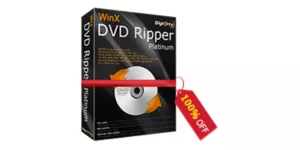Look at your big DVD library! Do you need a better idea to protect fragile DVD discs or organize the precious DVD collection? Do you hope to put favorite DVD movies or TV shows into portable devices for watching on plane, train or bus? Well, there is a perfect solution to meet all your needs, to rip the DVD disc to digital file, for example DVD to MP4.
Luckily, WinX DVD Ripper Platinum, the top-notch DVD ripping software, has been involving into a cool giveaway which offers every DVD collector an opportunity to win a free copy of this best-selling DVD ripper (originally priced at $59.95) to convert any DVD to MP4, AVI, MOV and other formats with ease.
Learn More about WinX DVD Ripper Platinum
Free Download WinX DVD Ripper Platinum with FREE Full License (Giveaway)
How to Get FREE Full License of WinX DVD Ripper Platinum?
- Visit this giveaway page.
- Move to WinX DVD Ripper Platinum Giveaway panel. Click Get it Now button to free download this giveaway version, which contains installation file and full license code.
Extra: The giveaway version does not support free upgrade! And the full version special offer is in full swing now. Only $19.95 (66% off), you can enjoy the life-time free upgrade and free tech support from the developer Digiarty in the giveaway page above!
What Can WinX DVD Ripper Platinum Do?

WinX DVD Ripper Platinum focuses on delivering an ideal solution to make a digital copy of DVD disc. It shows a pretty straightforward look where all buttons and modules are well organized driving you to learn how to operate it without guesswork.
It features handling all sorts of copy protections on commercial DVDs including CSS, region code, RCE, UOPs, Sony ArccOS, Disney DRM and special and unique schemes on latest DVD movies/TV shows, workout DVDs etc.
Making full use of hundreds of video/audio codecs, WinX DVD Ripper Platinum can rip DVD to MP4, AVI, WMV, MOV, WebM, FLV, 3GP, MP3, AAC, AC3 and more. It also builds in 350+ device profiles embracing iPhone, iPad, iPod, Apple TV, Android, Windows devices, Xbox, PS3/4 etc, in order to convert DVD to a video file meeting media format specs of those gadgets.
How to Rip DVD to MP4 with WinX DVD Ripper Platinum
WinX DVD Ripper Platinum is recognized as the easiest-to-use DVD converter, which can lead you to complete the whole operation in only 3 steps. In the following, let’s go to rip DVD to MP4 (the format with highest compatibility) with WinX DVD Ripper Platinum.

Step 1. Insert one disc into DVD driver. Open WinX DVD Ripper Platinum. Click DVD Disc button to load DVD disc content. In addition, ISO image and VIDEO_TS folder can be movie source as well.
Step 2. A couple of seconds later, all DVD titles will be presented and main title of the movie is automatically checked for ripping. Meanwhile, Output Profile window appears. Go to General Profiles category and then select MP4 Video with codec H.264+AAC. Next, click OK.
Optional. Click Edit button to access to editing window. From there, you can crop, trim DVD video and add external SRT subtitle. The gear button can lead you to adjust video/audio parameters, like bit rate, frame rate, aspect ratio, resolution, sample rate, channel to achieve desired effect for output.
Step 3. Click Browse button to set destination folder. Finally, click RUN button to start DVD to MP4 conversion.
Thanks to Super Encode Engine, Hyper-threading Tech and Multi-CPU utility, WinX DVD Ripper Platinum takes about 10 minutes to rip the feature-length DVD movie to MP4 file. Certainly, computer processor is another factor to affect ripping speed. Now, check the quality. The output shows vivid images and hi-fi audios! Great!
Don’t miss this awesome chance to win WinX DVD Ripper Platinum full license giveaway!