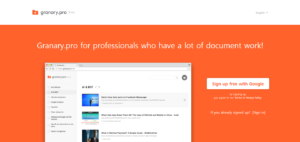The web pages you go through are very much important and you need to store them for your future references. You often go for the easiest options to store them as bookmarks. However setting them on the bookmarks, you will find that they are getting bogged down with excessive pressure. Naturally you will be deleting some of the bookmarks so that the latest can be saved on your bookmarks bar. Now, while doing that, you will be loosing some data or other. How to manage that. You can do that well with granary.pro.
About granary.pro
Granary.pro is ready to save your pages at one place and in different folders. Now you will not have to click one of the links to access it, while creating documents, browse through the folders or simply make a search through all the web pages. You will get the best support from the folders itself, which will be stored on your computer.
Go through the blogs – different from pocket
To follow the details that you can do, start following the official blog. It will add value to your work and will also guide you how you can deal with the web pages in a better style. You can even subscribe to the Official Blog and that will be yielding perfect result for you.
While you go through the blogs, you will find that Granary.pro is much different from that of Pocket. You can save web pages according to your topic. So the folders remain much more synchronized and organized in case of Granary.pro. You will be shown here prominent suggestions related to your search query. Hence finding the proper links, you might need will be much easier at this level that Pocket. In case of Pocket, you will have to search by tags, but here it is much more simplified.
Log in with your Google account
You can also enable a pro version in the application. This will give you a better option and you will not even have to search the folders. The web pages you saved last month can be recalled easily by you, but that is not in the case of the web pages that you have saved a year earlier. To do the same, just get into granary.pro and log-in with your Google accounts. Open the search button and put your search.
Ease your surfing
Thus, you entire web based researches, surfing and all other things are eased out now. You will be getting a better edge on all the things at any point of time. This is the key support that you will get from the tool and that you will be collecting on your part. Granary.pro is not an accessory tool to assist your storing of links. Unlike Pocket, it can manage your web pages, assuming that you will need those links later. So your work is much more simplified at this level.
Go for the pro version
Now, using the same concept, and putting away the old saving method on bookmark bar, start your web browsing. It will be easy to operate and will also be fine to get on. The free version of the application will allow you to store 200 web pages in your online folder. However, if you need more, you can go for the paid version too. There you will be finding an option of 2000 web pages. Hence there are endless options open to you now – no more need to open Evernote or create an account there. Just the Google account and access all your browsed and saved web pages at one place.
So, it is time now to use the latest browser and do your work smartly. With granary.pro at your service there is no need to go for the other options. You will be served in the best possible way with the web page saving service.