In this article, I will tell you the three different methods to hack your password, all methods are easy and simple so that every person can easily crack their computer or laptop password without any knowledge of IT or any special skills. So read the carefully complete article and all the methods that are given below.
Hack Windows 10/8 password With Microsoft:
This method only works with Windows 8 and Windows 10 but not for Windows 7, because Windows 7 doesn’t have the function of signing with the Microsoft account. Now if you logged into your computer with your Microsoft account then you have a great chance to reset your computer password with the help of Microsoft online service.

First you have to go to the Microsoft password reset page and tell him the reason of resetting password select your reason like “I forgot my password” and then click on the next now enter your email I’d or your phone no after this you will receive a special verification code now enter this code and set the new password but your locked computer must be connected with the Wi-Fi-network.
Note :
The Microsoft doesn’t work on Windows 7
Hack Windows 7/8/10 Password With iSeePassword:
iSeePassword is the powerful password hacking tool , this tool supports all Windows such as Windows 10, Windows 7, Windows 8, Windows XP, Windows Vista. The best part of this tool is that it cracks your password in a few minutes. This tool gives you the opportunity to set a new password or blank password ,no matter you have an administrator account or local account.
Things you need to hack your password with the help of this tool are a computer or laptop, A USB Drive or CD/DVD and a iSeePassword Windows Password Recovery Pro.
Steps for Hacking Windows Password :
The first step is to find a computer, then download iSeePassword software and install it on this computer.
The second step is to make a reset disk for this plug in the USB drive or CD/DVD (Taking an example of USB) . after this select the USB drive name from the drop-down menu and click on the button named as Burn ISO image and burning process will start it will take just a few minutes ,when the burning process is completed then eject the USB drive and insert it into the locked computer.
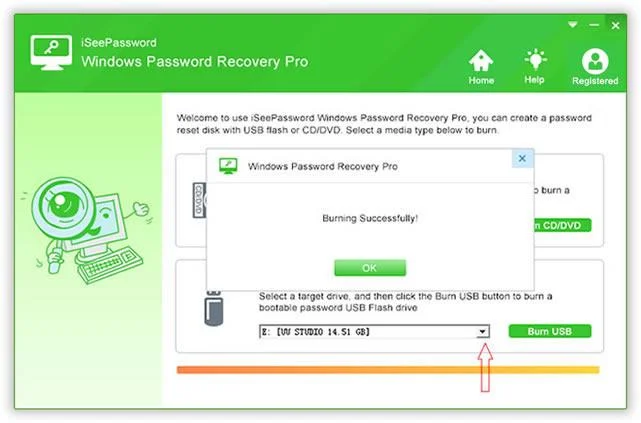
In most computers, the boot device is set as the hard drive ,you have to change it to the external drive into BIOS settings manually, then change the boot option (Set the USB to the first boot option). and then save the settings.
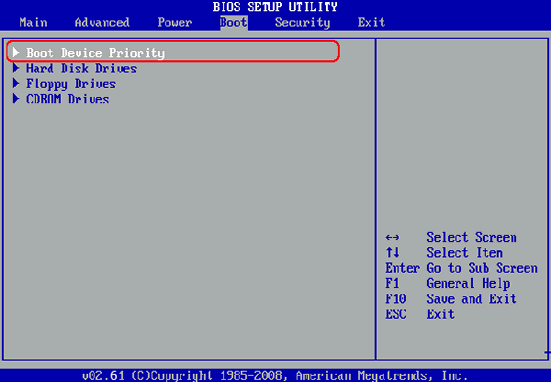
The third step is when your computer is booted from the USB device, then select your administrator or user account in iSeePassword password recovery tool ,and after this, click on the “reset ” button when all the process is complete then your password is removed you can easily start your computer without any password .
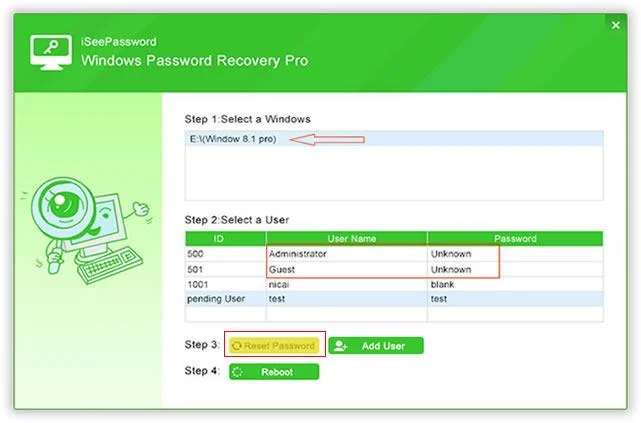
Advantages:
- Simple and easy interface
- Automatically detect the Inserted USB drive or CD/DVD
- This tool will guide you all the process step by step with screen instructions
- Supports different types of external storage
- Supports all Windows and no need to reinstall the operating system
Crack Windows 7/8/10 Password With PassFolk SaverWin:
Passfolk SaverWin is the useful tool of 2018 that can help you recover your password and regain access to your computer without losing any important data. The best part of this tool is that it provides the simple user-friendly interface and also an effective burning process

All process of recovery completed in just a few minutes because of its user-friendly interface and even if you are not a computer user or don’t have any knowledge you can easily recover your computer password because it provides you the all basic guides.
Advantages:
- No need of the previous password and reinstall the operating system
- This tool is totally free no need to pay for this tool
- No data or important files will be deleted
- Supports all versions of Windows
- The size of this tool is very small
Conclusion:
All these methods apply in different conditions ,you should select your method according to your situation. From all the methods the best method is iSeePassword ,you can use it in all situations and easily hack your Windows password. This password recovery tool supports all Windows and all versions








