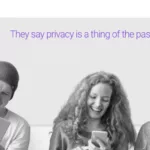You’ve got your WordPress blog all set up and it looks great. Unfortunately, if your current web host is not that great, no matter how awesome your blog is, you won’t be able to grow and monetize your blog.
If you suffer a lot of downtime, slowdowns, and various server issues with your current web host provider, then it’s time to migrate your WordPress website with a better web host.
There are a number of ways that you can go about migrating your WordPress and none of it requires you to be an expert in programming or coding at all. If you’re ready to move your blog to a new web host, then read on!
Plugins make everything easier
WordPress offer numerous plugins that you can use to make your website more efficient and wouldn’t you know it, they also have plugins that you can use to help you migrate your website or blog.
These plugins will go a long way in making the migration process easier by making it simple to use for users and bypassing all the technical parts. While there are a number of plugins that you can use, we recommend these two for WordPress migration.
All-in-One WP Migration
Definitely one of the best WordPress plugin today, All-in-One WP Migration offers a simple and easy-to-use interface that anyone can understand and works well with most of the popular hosting providers.
The best part? It’s absolutely FREE!
If you’re a beginner, then this plugin is a great tool to have. However, advanced users might not want to use it as they lack customizability and advanced options.
Duplicator
Duplicator is another great plugin that offers similar features and functionalities that All-in-One WP Migration has, but also gives more advanced options for users.
You can tweak certain details such as excluding file directories and file extensions or modify certain database tables. In addition to that, you can also perform backups for your website as well. Just like All-in-One WP Migration is free to download and use, though you can pay to opt for the Pro version which offers more features.
Web hosts with free site migrations
Certain hosting providers will offer free one-time site migration services when you sign up for their plans. This is great if you don’t want to pay for a site migration service and avoid all the headaches that come with it.
You look to web hosts such as HostPapa and Cloudways that offer free website migrations which include transferring all your of your email accounts, databases, and so forth. If you have settled on a web host, we definitely recommend using SiteGround as they not only offer free site migration services, they are also some of the best hosting providers today.
Of course, before you sign up with any hosting provider, you should always check what their migration services include (editing WP Config, set up database, etc.) and whether there are any limitations (limited to 1 website, size limit, etc.)
Premium WordPress migration services
What if the host that you want does not offer free migration services and you don’t want to manually migrate your WordPress blog yourself? Then we recommend going for premium WordPress migration services who will take care of the entire process for a fee.
Premium migration services are not necessarily better than using plugins, however, if budget is not an issue and you don’t have the time to do the migration process, then hiring a professional to migrate your site is probably better.
Here are two that we recommend you use:
- Fantasktic: These guys focus purely on WordPress migrations and will help you with everything to do with it, including transferring from a non-WordPress site to a self-hosted WordPress if needed. They also guarantee zero downtime during the migration process, which will usually take 72 hours. Basic migration service starts at $99 and their support services are priced on a case-by-case basis.
- Valet.io: One of the best WordPress migration team, Valet.io is capable of handling website migrations on any scale. Beyond that, they also offer WordPress specific management services such as premium plugin support, SEO, security monitoring, and more. Pricing is on a case-by-case basis and the size of the website.
Conclusion
Migrating a WordPress blog is not an easy task, but it also doesn’t need to be needlessly complicated. Hopefully, you can use some of the tips we’ve listed above the entire process much more smoother and less painful.