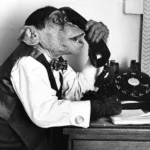Usenet is a term that almost everyone on the internet is at least somewhat familiar with. To some, it brings forth thoughts of a long-outmoded technology used only before the existence of the web. Many might wonder if Usenet even still exists, believing it was replaced by the world wide web in the 90s. To most, it seems like a distant historical oddity, but that couldn’t be further from the truth. Usenet is not only still alive and kicking, but it’s going on stronger than ever thanks to alt binaries. For a growing number of users, Usenet file sharing has become a faster and more anonymous alternative to torrents.
In this article, we’ll go through what exactly Usenet is. Additionally, we’ll offer advice on how to get started with it, and how to find the newsgroups that best suit you, whether you’re looking for file sharing or just discussion with like-minded individuals.
What Exactly is Usenet?
At its core, Usenet is a vast network of newsgroups, which allow users to post messages. The original purpose of the network was to share news between universities and discuss research. The network receives posts from users, distributing them to the proper newsgroup, and then to numerous newsgroup servers around the world. Each of these servers will hold on to the posted message for a specific amount of time. This amount of time is commonly called retention time. Usenet is widely considered to be a predecessor of the online bulletin board and consequently an ancestor of the online forum.
Once a message is posted to the newsgroup and distributed throughout Usenet, the other users are able to log into one of the servers and see it. The software used is called a newsreader, and, generally, they allow a user to read messages on a number of newsgroups, as well as reply to the posted messages or create their own posts. This is Usenet in its purest form and mirrors the original intention of the network. Usenet has been active since the late 70s, and although it has mostly been replaced by other services on the internet in the modern day, it still sees significant use, especially in regards to file-sharing.
Usenet for File-Sharing
While Usenet has been in service since the late 70s, file-sharing didn’t become an aspect of it until years later. Usenet was designed solely for sharing text files, but some time in the 80s, a user found and shared a method for uploading binary content, or files, to Usenet. While, initially, file-sharing was awkward and disorganized, and, on the backend at least, it still is, it very quickly became the largest source of Usenet traffic.
This may make one wonder why a service designed for discussion has become affiliated so heavily with file-sharing, and the answer is quite simple.
Regulation for Usenet newsgroups almost doesn’t exist. This is due to a couple factors. One is that most people simply don’t care about regulating Usenet. It’s not nearly as popular as torrents, especially not in the modern day, and regulating it is far more challenging than the regulation of torrents. Another reason for Usenet’s immense usefulness as a file-sharing platform is the speed. Usenet is significantly faster than direct downloads or torrents. Files don’t need to be seeded and are available directly on any newsgroup server. It’s practically the perfect tool for those looking to share files.
In the same vein as torrents, there are some weird processes behind Usenet’s file-sharing network. The uploading of binary files to Usenet servers was an unintended feature, and, as such, the procedure for downloading them is rather nuanced. However, much of the complexity of the system has been relegated to the back end by this point, with most clients supporting it easily. But the reason such complex methods have become necessary is due to the low size limit of Usenet binaries. Large content such as TV shows, movies, and games have to be split up into tens, or sometimes even hundreds of pieces. Your client has to handle all of these downloads separately, and then join them together upon completion.
Why Usenet Instead of Torrents?
This question is pretty easy to answer. Usenet is far superior to torrents in a number of regards. Firstly, and perhaps most importantly is the lack of regulation mentioned earlier. However, other benefits include an absolutely massive library of content, with a far greater number of files than even the largest torrent site. Usenet also has an advantage in that it’s where the most popular downloads usually show up first, long before they move to torrent trackers. In fact, Usenet is the source behind the vast majority of torrented files.
There are a few other advantages as well. The most pronounced is speed. Usenet is the absolute fastest source you can get. Files, once uploaded, will immediately download at full speed, and that speed is blisteringly fast. In fact, unless you’re using an absolutely phenomenal internet connection, it’s likely that downloading via Usenet will download at your ISP’s full speed.
So, if Usenet is so fantastic, why don’t more people use it? The answer to that question is pretty simple as well. People don’t use it because it has a reputation for being a pain to get into, and hard to use. However, that reputation couldn’t be further from the truth. Usenet is easy to get into, perhaps even more so than torrent trackers.
How to Pick a Usenet Provider and Client
If this article has gotten your interest piqued, and you think that you may want to get into the weird and wonderful world of Usenet, then look no further.
Usenet binaries, or files, aren’t something that most ISPs care for anymore. However, there was a time in the past where they were not only supported by ISPs, but encouraged, with many even hosting their own binaries, albeit with bandwidth restrictions, throttling, and a lack of content. If you want to go after the real Usenet goldmine, the alt binaries, then you’ll have to pay for it by signing up with a Usenet provider.
Unlike torrents, Usenet is not a peer-to-peer service, but rather a centralized network, and all the bandwidth and storage being used has to be paid for by someone. Fortunately, you can generally get unthrottled access with unlimited capacity for roughly $15 per month. However, there are a number of other options, including download credit that’s good for a specific number of gigabytes, or a monthly download account like Usenet Storm and others offer.
There are a few things you’ll want to look for when choosing a Usenet provider. However, the biggest Usenet providers are quite similar. One thing you’ll want to look for is retention time. Retention time can vary between 30 days and 3,000 days, and it determines how long Usenet servers will archive new files and posts before deleting them to make way for new files and posts. With the absolutely massive volume of files moving through Usenet, it’s necessary to regularly get rid of old ones. This means that any files uploaded will have a limited lifespan and that if you’re planning on searching for older files, you’ll want a provider with high retention time. It’s recommended not to settle for less than 300 days of retention time.
Another aspect you’ll want to look out for is the number of parallel connections. More connections mean a faster download time, especially for larger files. More than ten parallel connections will only make a difference if you have fast internet speeds, so, if you’re on lower-end broadband or satellite internet, there’s little point in going for more. However, if you’re using a higher-end broadband connection, or, better yet, a fiber-optic connection, then the sky is the limit for parallel connections.
Download limits are also an aspect worth considering and should be examined closely. What you should look for in regards to download limits is really up to you. If you don’t think that you’ll be downloading more than a couple gigabytes per month, then it wouldn’t really be recommended to buy more than that. However, if you’re planning to be a Usenet power-user, then an unlimited plan may be more your speed. No matter your provider, the library of content will be the same. All Usenet servers are interwoven with each other and have the same files posted. The only difference is retention time and the occasional DMCA takedown request.
As for software, many Usenet providers will also provide you with client software, or, at the very least, a recommendation for software. In general, they’re easy to use and beginner-friendly. However, if you’re a power user, then a NZB focused client like NZBGet may be more your speed and could provide more powerful functionality.