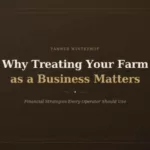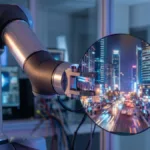With different file formats growing, and subsequently, declining in popularity, there is a steady demand for format converting software. A good example is Flash videos, a few years ago they were the hit and today they are considered toxic. The same applies to some audio formats too.
Maxconverter is a free, online service that mainly concentrates on converting video and audio files, but also offers a few other services like converting JPG<=>PNG and a few developer tools.
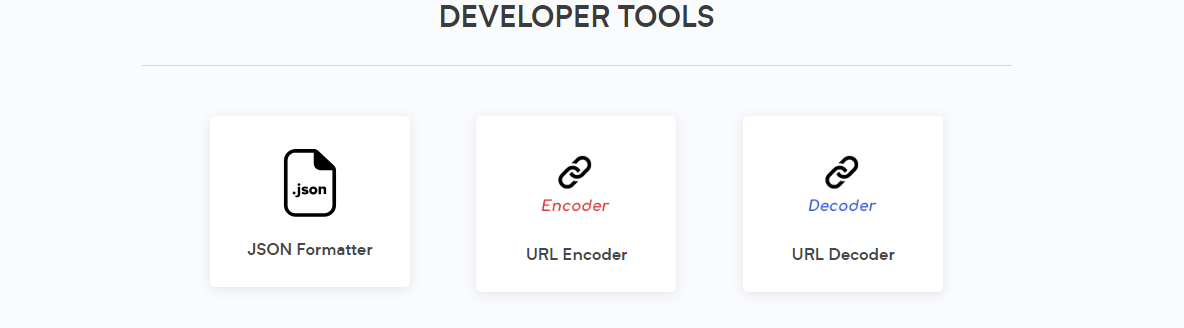
First Impression
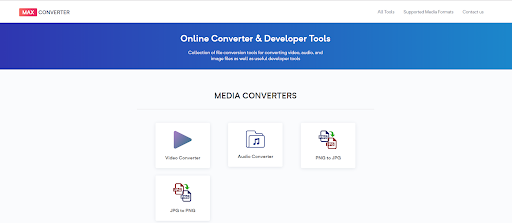
I was positively surprised by two things when visiting the site.
- The simplicity of the user interface. It is a pleasure not having to go through a maze of meaningless options just to get to the main service. MaxConverter gets you to the desired converter with one click and no detours.
- The absence of annoying, flashing ad banners. A lot of free online services fill their page with blinking, sometimes suspicious, advertisements. Not only does it not contribute to trust, but it also makes navigating the site a pain.
Function
Video Converter
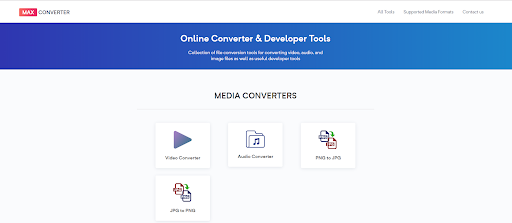
With one click you can access the video converter, everything is self explanatory. You can either drag and drop your file or use your device’s file browser to upload the video file you want to convert.
You can choose between video or only audio output, you have the option to convert video to audio only, which is convenient if you want to extract the audio from a speech or lesson that you have recorded. You can listen to it later like a podcast.
The available formats cover nearly everything freely available on the market.
The following formats are supported for video files, input and output:
- mp4
- mpeg
- avi
- mov
- flv
- webm
- m4v
- wmv
- mkv
- 3gp
The maximum file size is 250 MB, which is a reasonable amount for uploading video clips or a recorded video. For those who are worried about the files they upload, there is a security notice ensuring that the files get automatically deleted within three hours.
After uploading the file and choosing the output format you just have to click “convert” and wait awhile until the file is compiled and a download link shows. That means the conversion is complete and you can download the new file.
Audio Converter
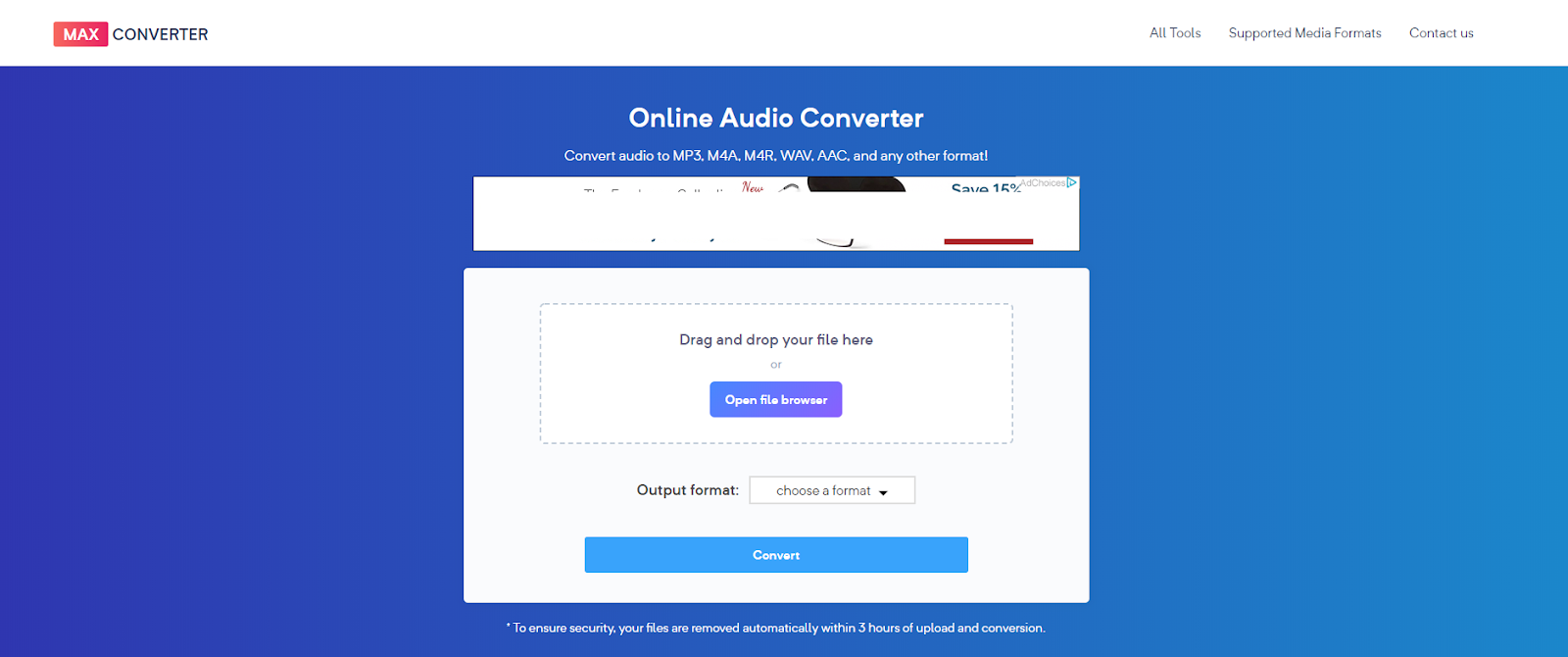
The audio converter functions exactly the same as the video converter. Upload file, choose output format and wait for the download link. There is also a converter dedicated to convert MP4 to MP3, since it is high in demand at the moment. The process is the same for all conversion types.
The following formats are supported by the audio converter:
- mp3
- aiff
- wav
- wma
- aac
- m4a
- flac
- ogg
Conclusion
If you want to convert files for free then I would recommend an online service over a downloadable app, it reduces the risk of infecting your device with any malware and it is independent of which device or operating system you are using.
There were a few points that I specifically liked about MaxConverter
- Easy to use.
- No registration needed.
- No annoying pop ups or reroutes.
- A wide range of supported formats.
- Cross system compatibility.
- No limits on how many files you convert.
A free service generally does not have any “cons”, you are not paying for anything, and there wasn’t anything that I didn’t like about MaxConverter anyway; although it would be cool to support links too. A shout out to the developer.