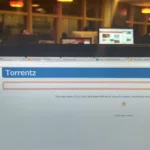You write blog posts and wait for them to get to the first page of the Google results.
But they never do. What are you doing wrong?
Well, first things first. You need a strong foundation when creating a blog for business. The following steps to structuring a blog post that gets ranked highly in Google will ensure much higher rankings.
Just be patient though, and keep improving your knowledge about how search engines work.
Step 1: Who are you writing for?
Think of the person in your life you know best. It could be your mother, sister, father, brother, best friend, or lover.
You know what they enjoy doing, what they do for a living, whether they have children or not, where they live, how many pets they have. You know what makes them happy and what makes them sad. You know their desires, and their gripes.
That’s how well you need to know your target audience. You can’t begin to create a blog post that gets ranked high if it’s not relevant to those who read it.
Step 2: Find a hot topic
There are tools you can use to find the hottest topics to write about. Try Buzzsumo to see which posts in your niche got shared most. People don’t generally share content that they don’t think is awesome, so by checking Buzzsumo, you’ll find content that people think is brilliant.

Buzzsumo shows which content is most shared online
Another way to find topics your audience want to know about, is to check out Quora, a Question and Answer website. There you can see what questions people are asking. If quite a few people are asking more or less the same things, that might be a good topic to write about.
Step 3: Research your keywords
To help Google find your content easily, so that it gets indexed faster, and therefore gets traffic faster too, you need to add keywords.
Now, keywords are not just words. There is a certain formula needed to be followed, and it goes something like this:
-
Word phrases that are being used a lot on Google plus
-
Don’t have too much competition plus
-
Words that are relevant and
-
Words that sound natural when sprinkled in your content.
Use Google’s Keyword Planner tool to conduct this research. You may need to learn more about keyword relevance.
Step 4: Create a title using the keywords
Once you’ve decided on your keywords, spend some time creating a kick-ass title that incorporates the key phrase.

In search results, this is how the title would appear
Birthing a title should involve some pain, because it’s the title that is going to grab attention, or produce an “eh” effect.
HubSpot provides tips on how to build a title that people can’t resist.
Step 5: Add outbound links
Outbound links point from your blog post to another domain. Outbound links serve three purposes:
-
Improves your reader’s experience. When you add outbound links to other content on another site, it gives your reader the opportunity to learn more about something that your site may not cover.
-
Helps search engines determine relevancy of your content. Google is very tetchy about this, because it’s their mission to provide relevant content for their users when doing a search online. Google uses a number of elements to determine relevancy, and one of them are outbound links, so be sure to link only to relevant content that is related to your topic.
-
Outbound links to good quality sites also help give your site credibility and authority, both in your user’s eyes and in Google’s.
While you conduct research, add outbound links where necessary. Make sure they are relevant.
Step 6: Optimize and compress images
Adding an image to a blog post to make it look “nice” is a stupid idea nowadays. Just as your content needs to add value, so do the images. You’ll notice in this blog post that there are no images used to pretty things up, and certainly no stock photos. Every image in this post is used to support the content.
If you can’t find relevant images, create your own using Canva or taking shots from your own camera.
Then compress them before uploading them, so that their size won’t slow down your site, and optimize them for search engines.
Step 7: Content length
Size matters. I mean, length matters.
No really, there are very few writers who can make a blog post of under 380 words rank high in searches. Aim for 500 – 800 words for each blog post.
Having said that, this is dependent on the niche you’re in. If you’re in the online marketing niche for instance, your content may need to be longer than in any other niche, because your competition is fierce.
If however, your business is plumbing, you may be able to get away with about 400 words a blog post.
If in doubt, after you’ve decided on the topic of your blog post, do a check on Google to see what the length of your competitor’s ranking post is, and top it.
Conclusion
Structuring blog posts that get ranked highly is not for wusses. It’s time consuming and requires much effort. But if you want to get traffic from Google, you need content.
And you need to compile blog posts that achieve your goals faster. When you follow the above steps, you will accomplish that.