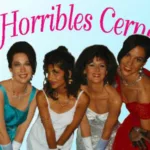It’s not every day you chance upon a new superlative in the world of computing, so say hello to the new thinnest laptop in the world, wont you?
The HP Spectre is an ultra-premium Windows laptop re-imagined from the ground-up to take on the competition.
Beyond the attention-grabbing stats and design,
the Spectre 13 is a pretty sorted laptop and HP has actually addressed some of the usual compromises endemic to the ultra-portable segment, but does it go the
distance to command the jaw-dropping sticker price?
Pros:
- Super thin, stylish and light
- Great performance
- Great keyboard
- Good display
- Decent number of ports, but USB-C
Cons:
- Average battery life
- Tiny speakers
- Screen tilts back only so much
- Prohibitive price tag
What’s Good?
The HP Spectre 13 screams style, what with its svelte dimensions and the blingy copper-gold hinges and the rear edge that houses the 3 USB-C ports and the
headphone/mic jack.
At 10.4mm, it is 2.7mm thinner than the MacBook at its tallest, and despite being super thin – the thinnest in the world – the aluminium
and carbon fibre construction is sturdy and the hinges in particular, stand up well to support the super-thin display and keep it stable during use.

The gold plated hinge keeps the HP Spectre 13 intact.
The design is completely original and refreshing, so no one’s going to tell you the design is derivative of all the aluminum clad laptops you see these days.
There’s even a slick new version of the HP logo on the lid.
That said, while the design is eye-catching, it’s undeniably blingy and if you’re not sold on the coppery-gold finish, HP doesn’t have a sober
alternative for you. Ergo, it’s not for everyone. Plus it’s a fingerprint magnet, and catches every speck of dust and fingerprint dirt in a two
kilometer radius. I’m kidding, but you get the picture.
With its slim dimensions, the obvious comparison is with the Core-M3 powered Apple MacBook, but the Spectre 13 really takes the portability of these
dimensions and marries it with stuff found on the MacBook Air – a full sized keyboard, Intel’s more powerful Core i5 and i7 processors and a 13.3-inch
full HD display.

The 13.3-inch display is bright and crisp.
The variant I tested was no pushover, which I chalk up to the sixth-generation Intel Core i7 chip and the 8GB of RAM it
ships with. Everyday tasks are a breeze and the combo makes short work of the large number of browser tabs I usually work with.
512GB SSD storage is nice,
but expected at this price point. Understand this, the Spectre is by no means a gaming machine, but it’s more than capable for pretty much anything else you’d want
to throw at it. It doesn’t break a sweat, either.

HP Spectre 13 gets a slim figure.
The 13.3-inch display on the Spectre is a full HD number, and while it wont break any pixel density records, it’s plenty sharp for the screen size and is
bright to boot. The design of the hinge doesn’t allow the screen to tilt back a lot, which was bit of an issue, and while the screen has Gorilla Glass 4
for protection, the display isn’t a touchscreen, which is a bit odd for a top-end Windows 10 laptop.
Redemption is by way of an excellent backlit keyboard with keys that have real travel, which is good for a laptop this slim. The smooth glass touchpad has
plenty of room and a great feel when clicking.

Backlit keyboard comes handy with the HP Spectre 13.
The slim profile means HP forgoes the full-sized USB ports in favor of USB-C for wired connectivity, but
you get three ports where the MacBook has just the one. You can recharge with the bundled adapter through any of the ports, and two of the three ports
support the Thunderbolt standard to push external 4K monitors.
Let’s face facts, USB-C is still new on PCs so if you want to use Ethernet, VGA, HDMI or
a regular USB port, you’re going to carry along the additional USB-C dongles for each (HP includes these four adapters in the box).
What’s Bad?
In pursuit of the “thinnest laptop” title, HP has managed to steer clear of some compromises, not all. Despite packing in Bang & Olufsen branded speakers,
audio is tinny and treble heavy.
As I mentioned, no touchscreen is a bummer but I’m more disappointed with the average battery life on the Spectre 13. HP
claims 9 hours and 45 minutes, I got between 5 and 6 on a daily-use basis. If you’re at a desk all day, this wont matter, but if you’re out and about,
the shiny new laptop may die on you towards the end of your work day.

HP Spectre 13.
Of course, the sticker shock means that only those with deep pockets are going to consider this laptop, and while I’m not going to be able to justify
the price, you get plenty for your money.
Why Buy It?
HP’s design and engineering has ticked off a lot of checkboxes with the Spectre 13 – sleek design, great keyboard, good display and no-compromise performance.
The Spectre 13 is a Palo Alto lightweight that can go head-to-head with Apple and win some rounds against the Cupertino heavyweights.

HP Spectre
More importantly, it’s a
solid daily computer and one of the best we’ll see in the Windows camp this year, if your budget can stretch that far.
(Tushar Kanwar is a technology columnist and commentator. He can be reached on Twitter: @2shar.)