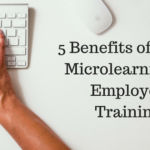If you haven’t done so already, you might want to consider selling your used MacBook and using that money to cash in on the newest MacBook so you can take advantage of Apple’s newest MacOS X – High Sierra.
Better yet, it would be great if you sold your used MacBook to a reliable place such as Gadget Salvation. This way you could invest in the newest MacBook model available, and use the extra cash earned to purchase some of this year’s hottest Mac apps.
Today we have rounded up some of the best Mac apps available this year that will not only make your life much more exciting, they will help you with basic Mac functions.
1. Bartender 3
This app is intuitive in that it is designed to help you organize your menu bar apps. Helping you organize your many cool Mac apps, you can hide them, rearrange them, or even move them to what is deemed the Bartender Bar.
Coming macOS High Sierra ready, this app makes it seem as though it is already a part of the macOS. In addition, you can use the keyboard to navigate menu items, search for apps you wish to use, and configure the app to show all apps that have been updated in the menu bar so you are in the know.
2. Caffeine
We all set our Macs to snooze when activity is slim to none. However, there are those times when you are working on a lengthy project and you just don’t want your computer to go to sleep, start a screensaver, or auto-dim itself, despite some inactivity.
Use Caffeine to keep your Mac awake for times you aren’t touching your keyboard or mouse for extended periods of time.
3. Google Chrome
We all know our Macs come with the exclusively designed Safari browser. And, despite it being a decent browser, there is no denying the fact that Google Chrome is one of the leading internet browsers right now.
Complete with speed, interactive voice recognition, and easy access to all Google accounts, including Gmail, Drive, YouTube, and the Google search engine, you can’t go wrong downloading this browser for your MacBook.
4. Magnet
If you don’t have two computer screens, it can be challenging switching back and forth between windows. It can be even more frustrating trying to share your screen with two open windows side by side.
Luckily with Magnet, you can drag and stretch windows to the edges of your screen and lock them into place for the ultimate in window organization. Better yet, you can even split your screen into three and four windows and work simultaneously on all.
5. Fantastical 2
This calendar app is one of the best on the market today for Macs. In fact, this app was designed specifically for macOS and comes with powerful features such as a parsing engine, a fullscreen calendar window, and iCloud reminders support.
6. Pixelmator
Despite your Mac’s exceptional build-in photo editing resources, Pixelmator extends beyond those and offers Mac users tons of additional features. For example, upload the app directly from iPhoto, support HEIF images, work on individual sections of images, and take advantage of the pre-set painting tools.
In addition, once images are edited, you can easily save them using a variety of formats, share them via email or popular social media networks, print them, or simply add them to your iPhoto library.
7. Pocket
Unlike traditional bookmarking, Pocket allows you to store internet articles, videos, and webpages for offline use later, all in one convenient location. Share your favorite content with friends and family or simply access information when you don’t have Wi-Fi.
Deemed one of the most popular Mac apps in the App Store, Pocket is free of charge. However, for those that want additional features like advanced search, suggested tags, and a Permanent Library backup of all saved items, there is a premium price to pay.
8. Slack
Whether you want to collaborate with your remote business team, or just keep in touch with family and friends, Slack offers Mac users a unique way of messaging those that mean the most to them.
Send personal and private messages, get involved in the group message board, make phone calls, and even share and edit documents directly in the Slack interface.
Altogether, there is much more to having the newest MacBook model available. With countless apps designed by Apple and third-party developers to make your life simpler, and more enjoyable, you really aren’t getting your money’s worth until you check some of the top ones out.