Companies nowadays rely on a hodgepodge of SaaS solutions to manage different aspects of their business — from marketing to HR to bookkeeping to cybersecurity.
Although SaaS products solve a lot of management problems across multiple departments, they also present logistical challenges to the company’s IT team. These include tracking software ROI, managing user permissions, and identifying cybersecurity and compliance risks.
Torii is a SaaS management platform designed to help IT departments stay in control of their company’s software ecosystem. It provides IT managers with a user-friendly dashboard, where they can view insights on software utilization, streamline app onboarding of users, create workflows that automatically detect new apps, and more.
In this review, we will drill down into Torii’s key features to help you decide whether or not it’s the right SaaS management solution for your business.
Let’s get started.
1. Instant Insights
On Torii, the first thing IT managers will see is the “Insights” page where they’ll find real-time information on their software stack.
Keep in mind that effective SaaS management starts with total visibility over a company’s SaaS assets. With instant insights right off the bat, Torii delivers just that.
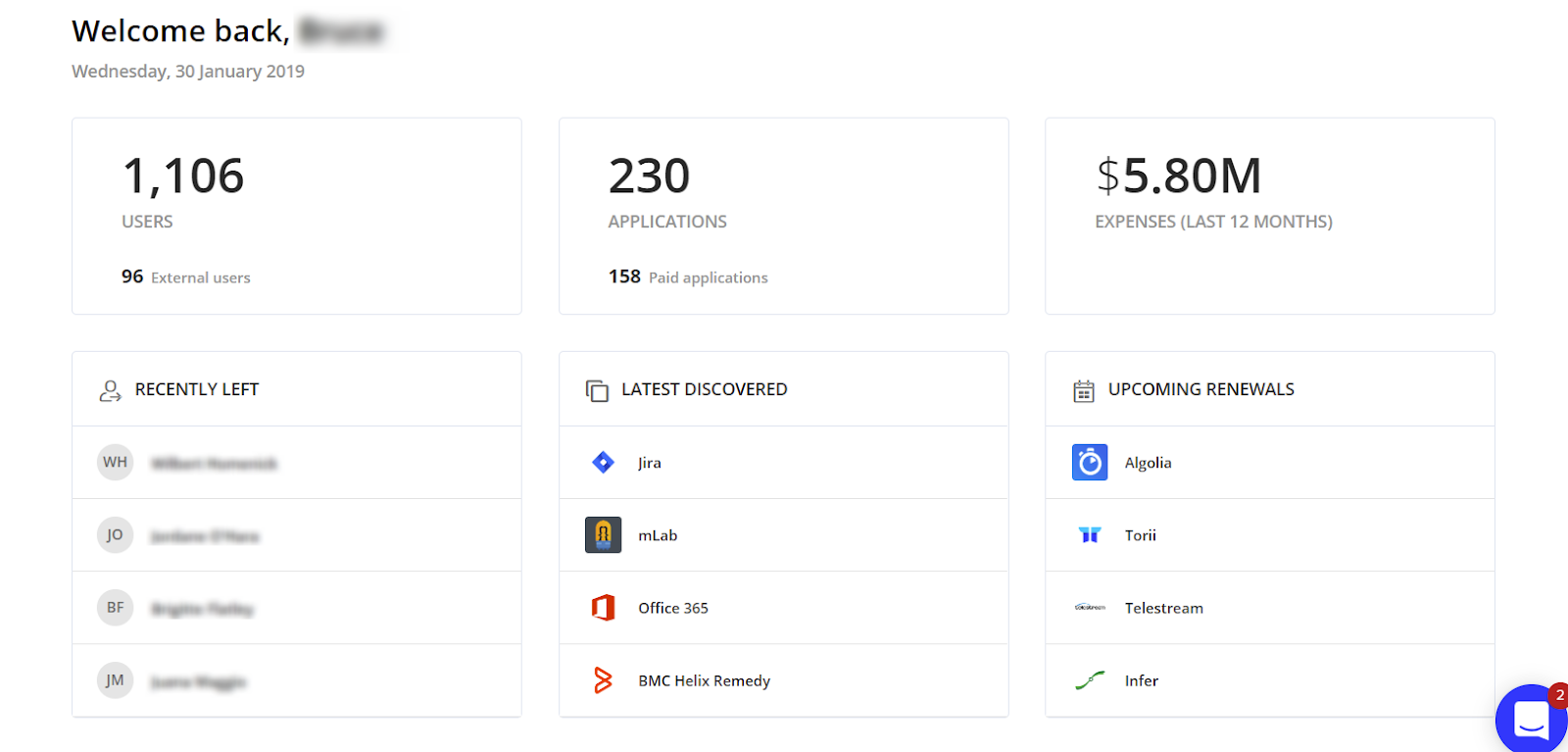
The overview gives you a quick count of the number of users and apps in your network. It also shows an approximation of your total software expenses.
To get the whole picture, you can highlight any of the cards (Users, Applications, and Expenses) and click the “See All” link. This will take you to a new section of Torii where you can unveil more in-depth data.
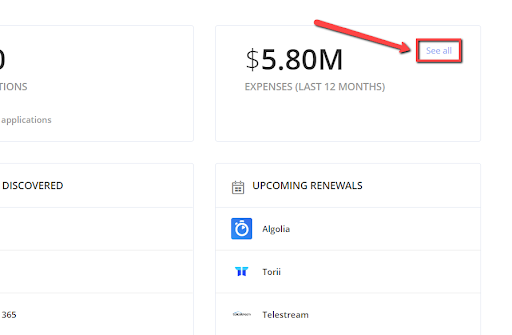
Let’s say you want a closer look at your expenses in the past 12 months. Navigating to the “Expenses” section will show you a breakdown of your software budget allocation, a chart of your expenses by the month, and a complete list of your paid applications.
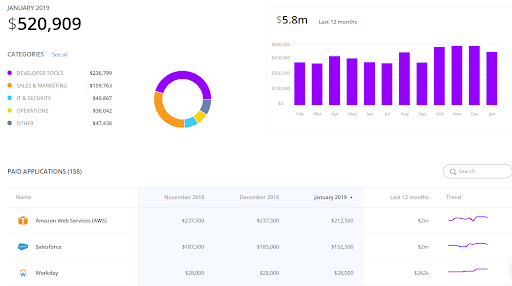
The platform has more than enough data to help you tweak your software budget and identify your most expensive apps.
Where does Torii get all these figures from?
The platform includes an array of web browser extensions that can track the use of various web apps, in a privacy-friendly manner. It also integrates with your company’s Single Sign On (SSO) identity management platforms, like Okta or G-Suite, so that when employees use these user accounts to log in to SaaS apps, Torii can see what’s happening.
What’s more, if you use an Enterprise Resource Planning (ERP) platform like NetSuite, you can use an API integration to have Torii automatically import data from invoices, credit card statements, and other transaction records.
Alternatively, if you don’t use any of the above solutions, or if they aren’t picking up on everything, you can download a CSV file of your company’s credit card transactions and upload it to the platform. Torii’s database is constantly updated based on the credit card transactions of thousands of SaaS applications. So, for example, if you’re using Calendly, Torii recognizes the credit card statement row notation “CALENDLY LLC” and attributes it to the Calendly SaaS product.
2. On-Demand Reports
Apart from the data you get from the “Insights” page, Torii also offers an on-demand risk analysis report you can use to gauge the potential risk level of your applications.
Put simply, it works by identifying apps with, especially suspicious permissions, in case the platform was compromised by a hacker or its data otherwise used for unauthorized purposes. Some examples of these permissions are the ability to access information from your private channels, modify your profile, send messages on your behalf, and so on.
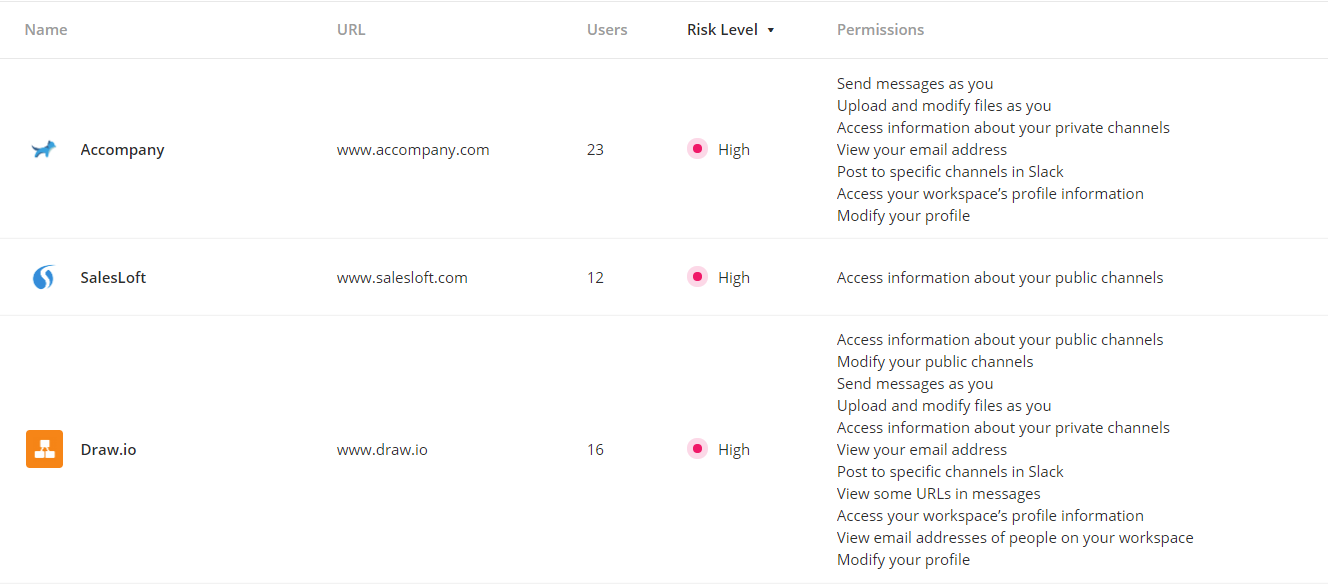
When you’re viewing the “Users” and “Applications” pages in Torii, you can also instantly generate CSV reports by clicking the “CSV” button on the upper-right corner of the screen. The report can then be sent easily over to your finance department, containing the complete, readable layout of your IT’s SaaS spend.
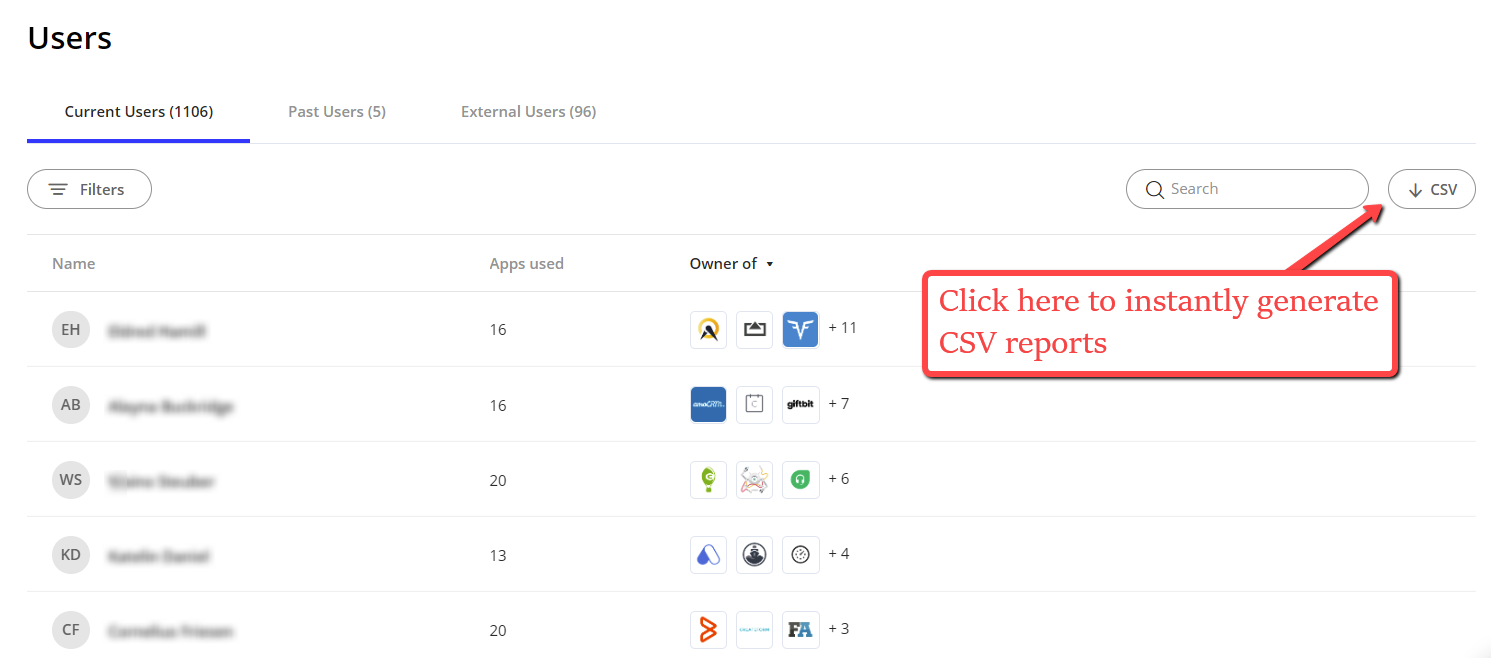
When in spreadsheet form, you can easily create filters to sort applications based on their costs, procurement status, number of users, and so on.
Most spreadsheet editors offer several conditions for more advanced filters. For example, you can identify apps owned and used by a certain department, remove apps closed by IT, or pinpoint apps that exceed a specific price threshold.
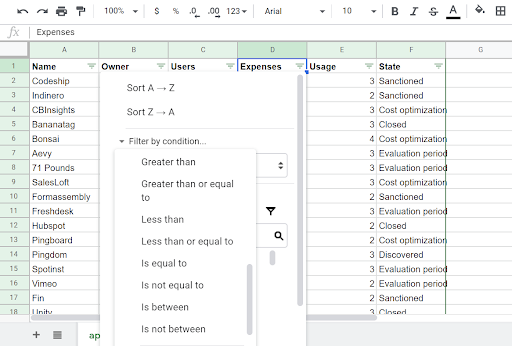
3. Easy App Management
On the “Applications” page, IT managers are able to manage their entire SaaS library in one place.
By default, applications are sorted alphabetically to help smaller companies quickly locate the app they want to manage. But if you have a large collection of SaaS products, you can always use the built-in search feature or sort the apps list according to the total costs, number of users, usage, and so on.
It all depends on what you want to do on the Torii app management section, which is highly versatile.
For example, if you want to manage apps that are barely being used, you can create a filter that detects apps with low usage.
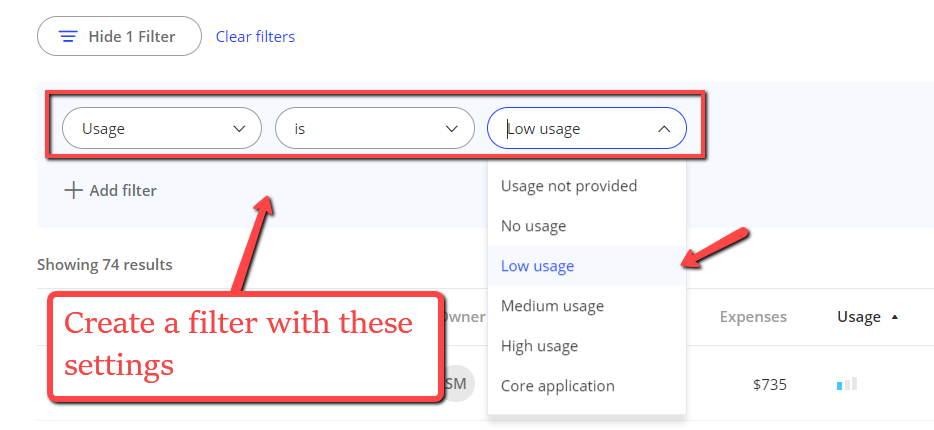
Don’t worry — the interface and drop-down menus are rather self-explanatory. It should be easy to create filters to help you spot the apps you need to deal with.
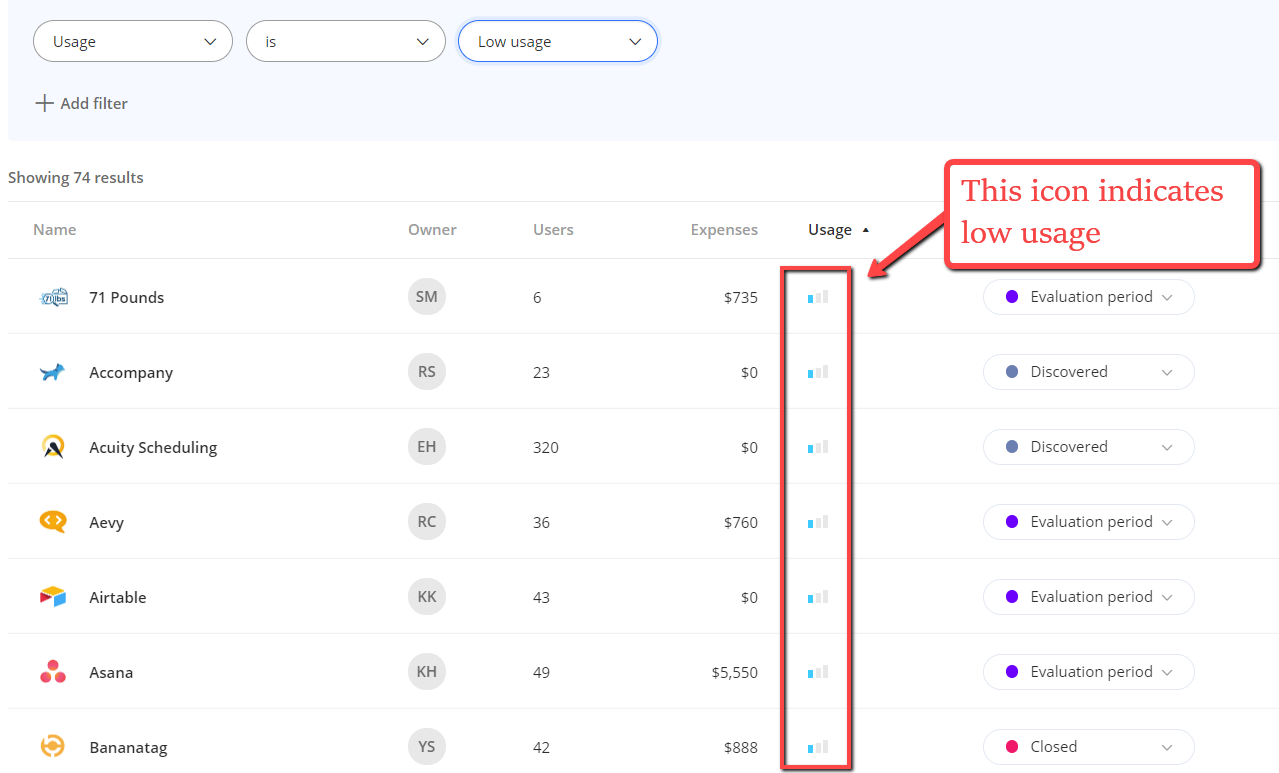
In the screenshot above, we can observe that four apps are currently being evaluated — as tagged by the IT manager upon discovery. Three of these, namely 71 Pounds, Aevy, and Asana, have already costed the company several thousands of dollars, even though the usage figures suggest that they might not even be essential.
Usually, an internal investigation must be conducted to determine if the app is needed in the company or if it can be safely removed. Once the decision has been made, the IT manager can easily update the app’s status to “Sanctioned,” “Cost optimization,” “Need to close,” or “Closed.”
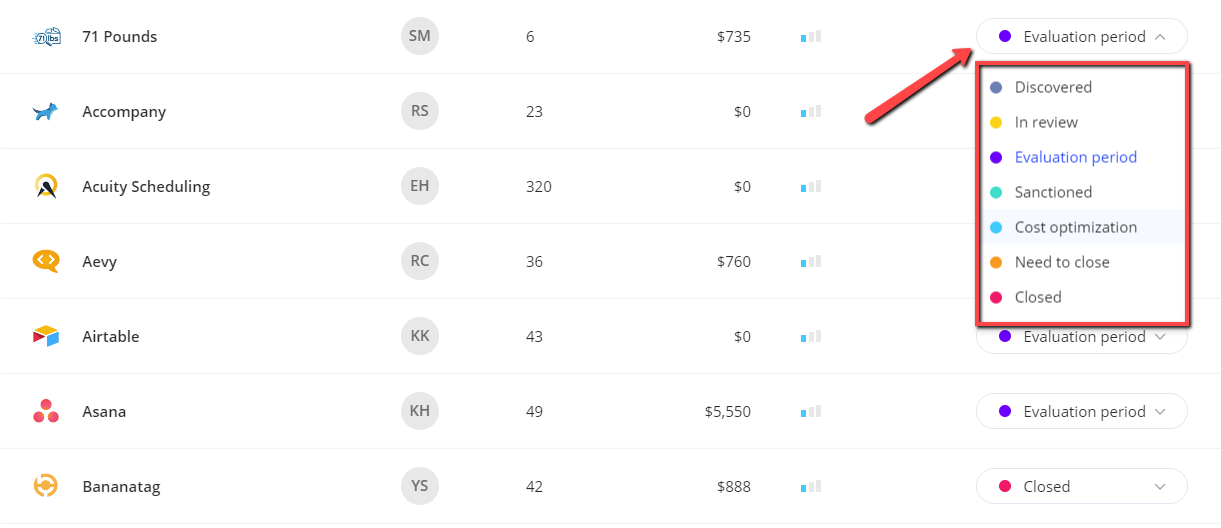
Status tags can be applied as early as the app onboarding process with the help of an automated discovery workflow. Each app has an attributed “Owner,” a team member who acts as the point-of-contact in case the IT manager needs to learn more about why the organization is using this app and is it worth its expenses.
4. Automated Workflows
One of Torii’s distinct advantages is the capability to create workflows that automate app onboarding and off boarding.
In a nutshell, workflows are automated tasks that can be triggered whenever a new app is discovered or if an existing app isn’t used in the past 30 days.
IT managers can manage these tasks from the “Workflows” section of the Torii dashboard. They can also start from scratch by clicking “New Workflow.”
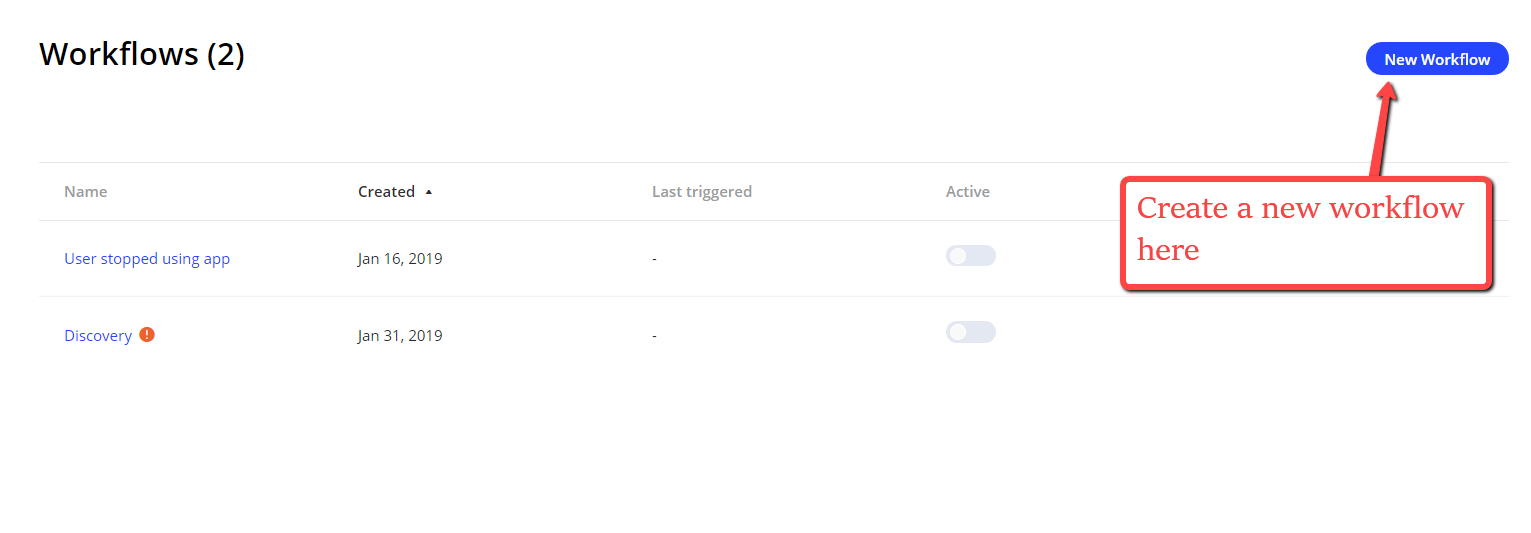
Thankfully, Torii will walk you through each step of the workflow creation process.
The first thing you need to do is to choose a trigger, which could either be “New app discovered” or “User stopped using app.”
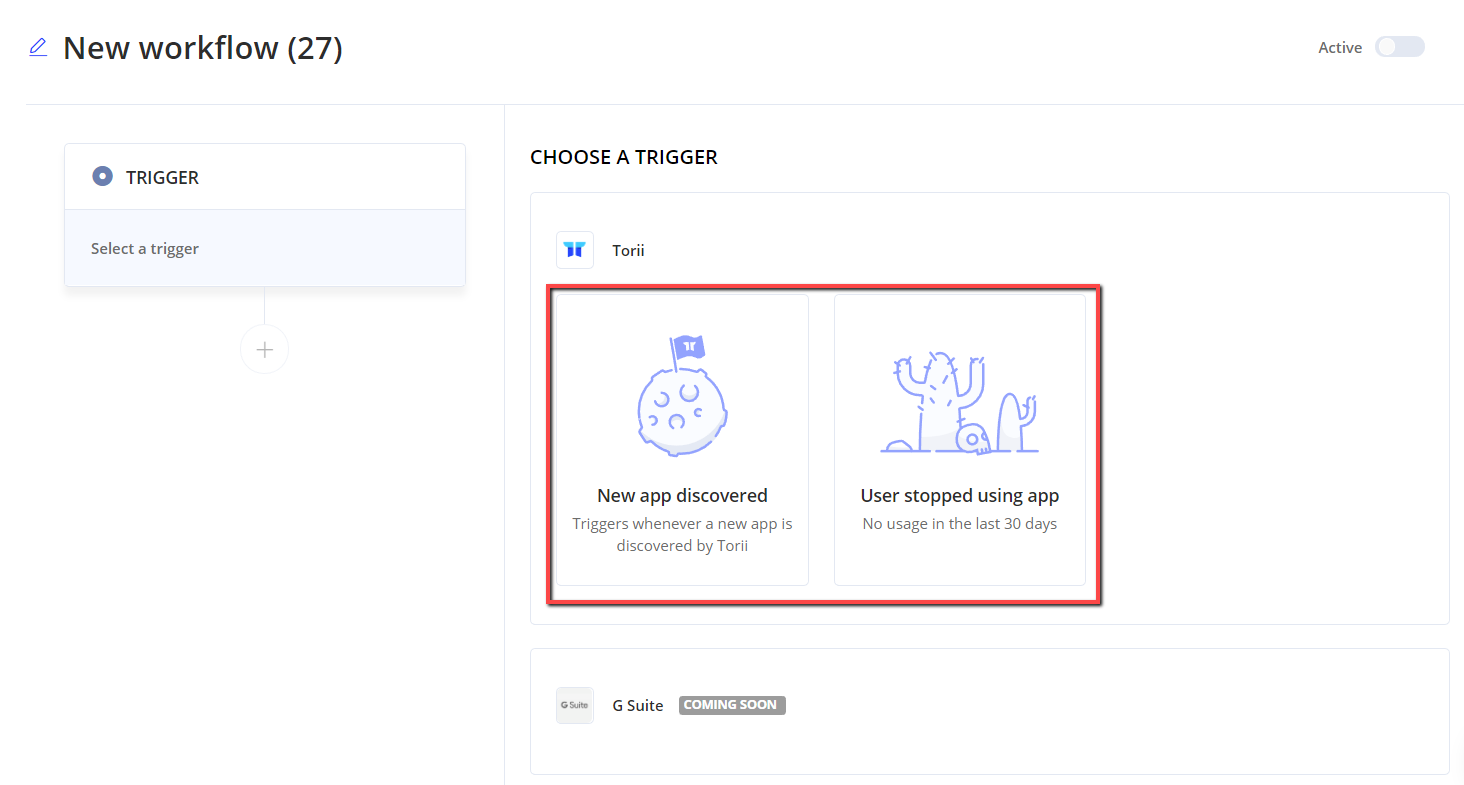
For the sake of this review, let’s go with the “New app discovered” trigger and create an onboarding workflow.
You have the option to send an automated form to the first user where they can specify important details about the app. Simply choose “Send form” as the first action and select “First User” to the recipient field of the email editor.
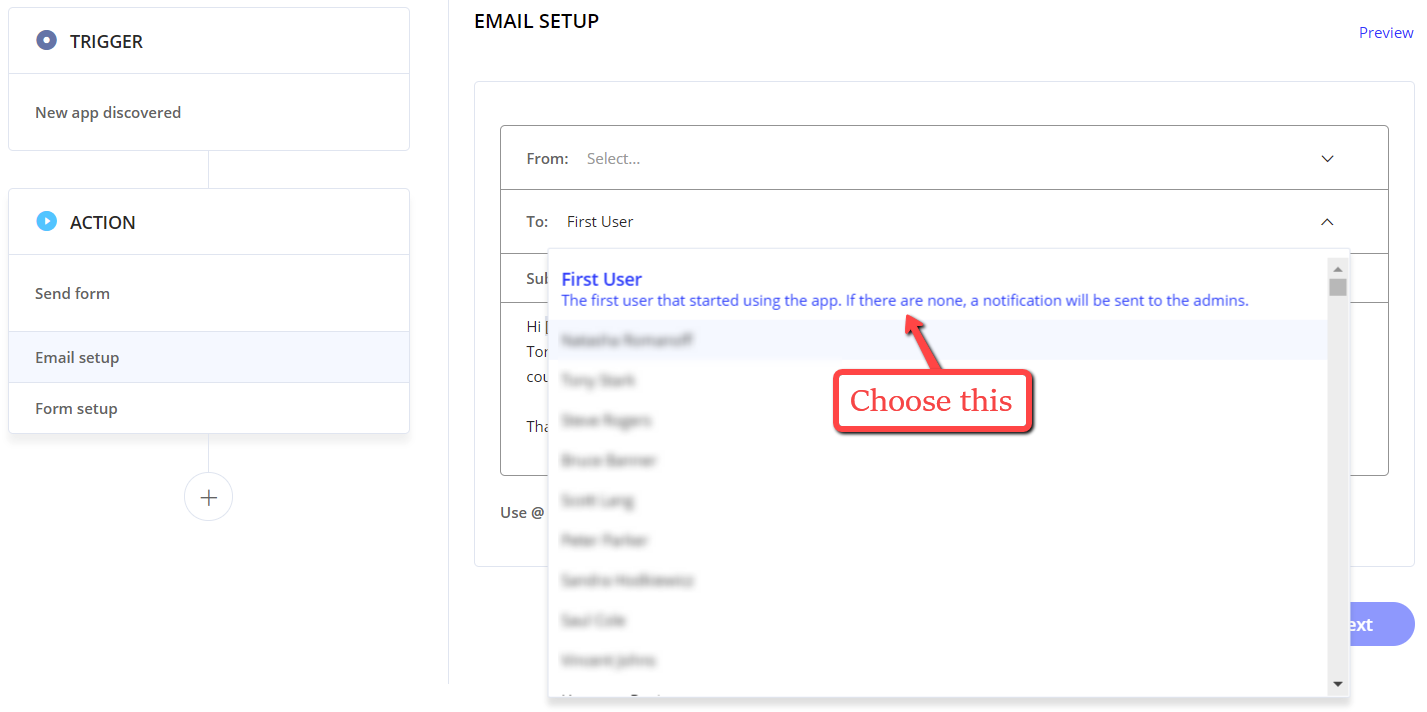
When constructing the onboarding form, you need to edit the form introduction and select the details you want the user to provide. You can also specify the users who will receive the form submissions and manage their onboarding.
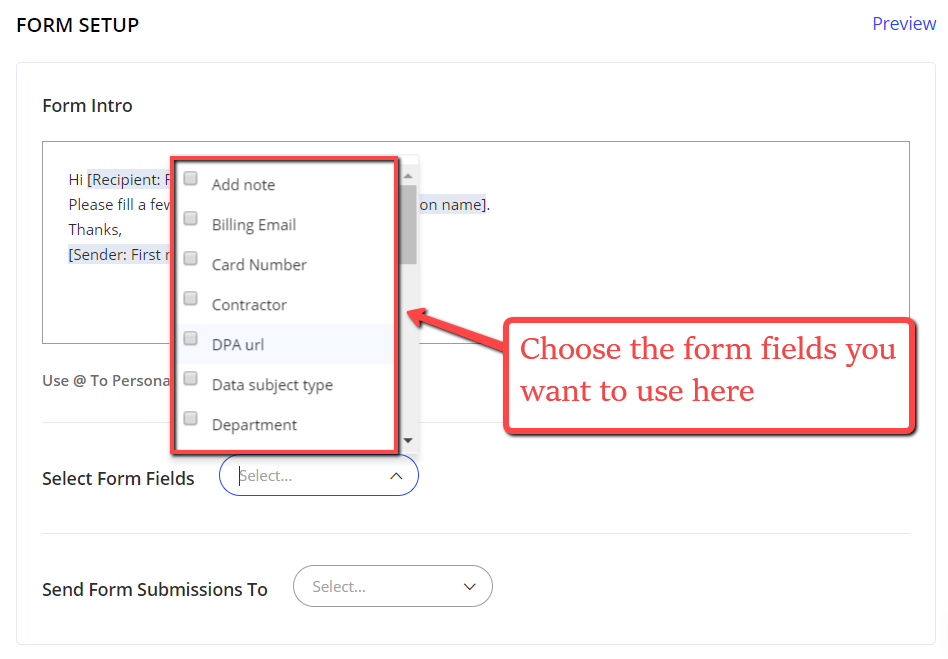
It’s worth noting that Torii will support triggers from G Suite and Azure Active Directory in the future. This will open up new automation possibilities that can make your SaaS management experience even better.
Conclusion
Like what you saw about Torii?
Bear in mind that we’ve barely scratched the surface of what Torii can do for you. The features above only happened to be some of the most important value propositions that every organization needs to know about.
If you’re interested in Torii, we recommend you to request for a demo to get a firsthand look. It is a solid platform that can help IT managers make the most out of their SaaS ecosystem. Cheers!








