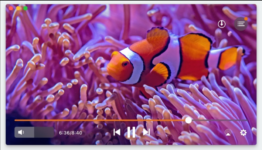On every Mac system, there is a pre-installed QuickTime Player that one can use for running a specific type of content. But when you are using it for the different type of content then you will be getting error messages related to the application. So in order to resolve this issue one can opt for the Elmedia Player which can efficiently perform the task.
In this computerized age, video, audio, and even the photographs are now coming in different types of formats. Music has several formats like AAC,MP3 and M4V. Even the video formats have gone through huge transition and now it comes in the format of MP4, FLV, MKV, DIVX, and WMV. When you are playing this type of format using the QuickTime Player, the application is definitely going to stop or crash and you won’t be able to run any sort of movie, video footage or TV shows having such extensions.
In order to find a smart solution for this problem you can definitely opt for the Elmedia Player, which has a free version and is compatible with MacOS. You can also ask the company to provide you with the license of paid PRO version so that you can easily review it and check the compatibility. This player will work flawlessly and then provide you with the capability of running different types of media. It also comes with the integrated Airplay and Chromecast with the help of which one can easily cast any sort of media into their TV like Apple TV.
After you download and perform the installation process, you can see that after the Elmedia Player is launched there are some really eye-catching designs. The overall view of this software is nice.
You don’t have to concentrate much on the program; just check out the features that comes with PRO version. Starting with the basics, one can easily open the video file and experience the things mentioned below.
When you play the video, you will see the name of the file on the topmost left side. You can find a down arrow on the top right side which you can use for launching the Elmedia Player. It will also help you to play or download videos from several popular websites like a Vimeo, Dailymotion or YouTube. You will be getting the playlist button if you look at the right side topmost position.
You will be getting other options like settings, forwarding, playing, pausing, other controls to Airplay sharing along with the timer segment which will be running. There will be a volume option as well.
This player can easily manage different types of public domain videos and movies. Starting from MP4, AVI, MKV, it can easily play everything properly and manage it which is quite impossible when you are using the Quicktime. One can easily play a lot of videos non-stop.
The settings part of this Elmedia Player is really very interesting and it comes with the playback.
If you think that the audio with which you are provided with is not synchronizing properly with the content of the video then one can easily adjust this delay with negative or positive time fractions. It is quite common for the people to reduce the speed of the video in order to match up with the audio. This player will also enable you to do the vice versa and easily adjust the video even if it is of a sloppy camera recording.
One can easily increase the speed of boring movies. You will have to go to settings in order to make the required changes.
When you click on the video you will notice several useful controls. The sad part is that you cannot expect the video to always be synchronized every time you watch. In order to have a good quality video, you will have to tweak several things according to your preference. This player will come with an equalizer which will help you to easily adjust the sequence of audio playback.
If you find audio which is poorly recorded or is muffled then you can go to the equalizer settings for getting rid of all these noises which are created due to low frequency and the rumbling so that you can easily hear the actual dialogue.
All these settings are offering the user with a huge amount of control that will improve the listening and viewing experience. One will also get the opportunity of fine-tuning the window of video playback and one can easily change it from the thumbnail to the full screen by going to the view menu.
If you are quite confused regarding the controls which you will be encountering when you will be opening the window of playback then there is nothing to be worrying about. You can also use the setting of auto hide control which will enable the software to easily vanish the icons from the screen. So if you are not using it after a few seconds of starting of the video it will gradually disappear.
The best feature of this Elmedia Player is the subtitles which come with strong support. When it comes to understanding the foreign language most of the people faces difficulties because of their regional accent which are hard to catch. So when you are using the Elmedia Player you are getting the liberty of supporting OpenSubtitles.org which will help you to get proper subtitles made for the TV show, video content or movie that you are currently watching.
When it comes to the Elmedia Player no other software can match up to its capabilities and features. It has the capability of playing different types of video format and comes with the capability of tweaking the settings in order to synchronize the video or audio problems and will also help in pushing different types of the display through the Airplay and Chromecast. This software has gone through a good upgrading which makes it much better than the Quicktime Player. So you can play it on your Mac system without any disruption.
You might be thinking about VLC software and whether it can be another alternate option or not. So the answer is VLC is definitely a terrific free video player and is an open source. It is also designed for the Mac platform and also comes with some of the features which are mentioned above. But when this thing is compared to Elmedia Player it is lacking in several places like the high-end user interface with constant updates. Moreover, you can consider it to be the modest investment and it will cost less than that of the price of a single DVD player which you can get at any electronic local shop.
One can easily opt for the Elmedia Player in the paid or free version destined for the Mac system. The PRO version will cost about $19.99 / system. To get a detailed idea about the Elmedia Player purchase you will have to visit the official website of mac.eltima.com.