Whether it’s a new movie on a DVD you just bought, an old movie on a DVD you want to convert to a digital form or your favorite old songs on DVDs that you would like to make digital, it’s never been easy to convert DVD to digital formats. The market is full of disc to digital converters, but not all converters are the same. This is 2018 and if you are looking for something premium and quality, read on.
Ripping DVD to Digital
Ripping a DVD to a digital format deals with copying all your hard DVDs into a digital form. This allows you to play your media (video, music, etc) on many platforms, including your tablets, phone, game consoles, Roku box, or on your Smart TV. But how do you get a platform that can convert DVD to digital without any constraints?
It’s the WinX DVD Ripper Platinum
The WinX DVD Ripper is designed to meet the needs of both first-time DVD rippers and experts and makes the ripping process so clear and shot that you only need three simple clicks to get your digital media ready. This does not just make it the right choice for digitizing DVD media, it is also the fastest converter, taking only 5 minutes to give you what you want from your DVD.
How special is WinX DVD Ripper Platinum?
One special thing that differentiates this DVD ripper from other systems is its ability to ensure the use of a hardware accelerator or decoder when undertaking a digital conversion from DVD. This hardware acceleration support makes WinX an excellent and advantageous platform for doing a lot of things including:
- Ability to rip DVD into different formats, DVD to MP4/MP3, MOV, MPEG, AVI, etc.
- Ability to convert a DVD without necessarily passing through encoding, thus ripping a DVD into a video folder, ISO, MPEG 2, and many more.
- The advantage to digitize your DVD into specific device formats, including consoles from Sony, Microsoft, Android, NAS, and iOS.
- Allow for a fast encoding of a DVD, with 300 to 500 frames per second of ripping speeds.
- Allows you to bypass CSS, Disney X-project DRM, Sony ArccOS, Region Code, RCE, and many other encryption protection systems on DVDs.
How to digitize DVD to digital using Winx DVD Ripper
Ripping a DVD to MP4 or any other video format is simple when using WinX DVD Ripper, either on Windows or Mac. Here’s how to do it simply:
On Windows PC
- Download your free WinX DVD Ripper
- Add the source DVD disc/folder – where you select the disc you want to rip
- Select your digital format (MP4 etc)
- Select your output folder and save your video
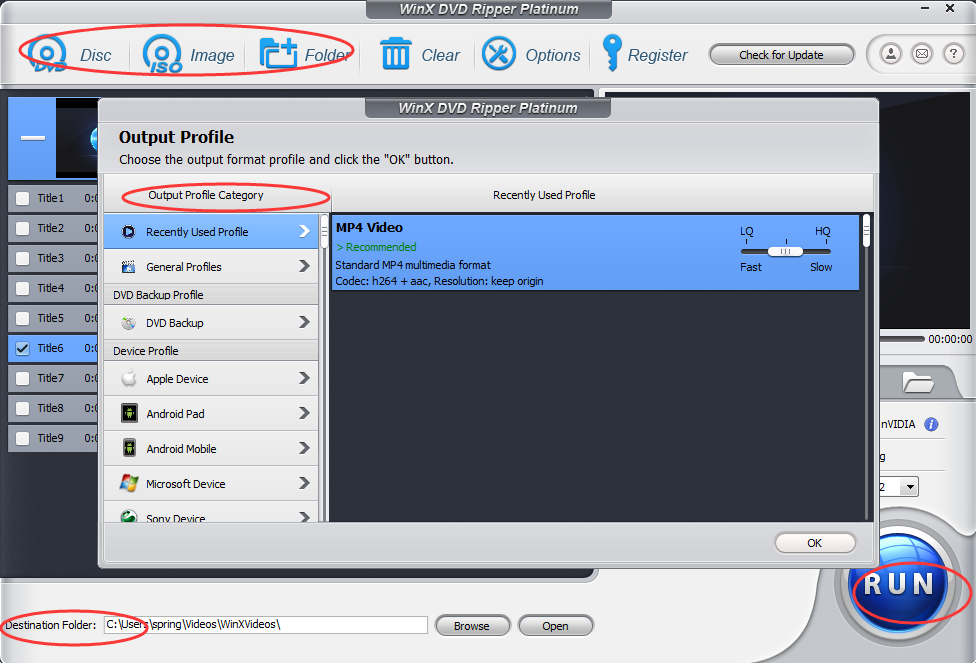
On Macs
- Download and launch the free Mac DVD ripper from WinX
- Once Output Profile window pops up, go to General Profile > MP4 Video (Codec: h264+aac) > OK.
- Click on ‘Run’ and start ripping your DVD video

Final verdict
The market of DVD ripping is full of many software products. But not all of them promise the quality, fast ripping, and quality videos that are offered by WinX DVD Ripper. Anyone who wants to have their videos and other media digitized from DVD to any digital format without losing the original video quality should try WinX DVD Ripper – you will never be let down. Download the WinX DVD Ripper over here.








