I am sure that most of you have ever had problems with the videos, and depending on the device that was used to record and the editing tools that have been used later, the video may not be visible on all platforms. Because the devices are from different brands built upon different operating systems, and that generates some kind of problem.
For example, many times some platforms limit the storage for videos available and what we want to send exceeds this limit. But now if you have any kind of similar problems, MacX Video Converter Pro is a good solution.
Available for MacOS and Windows, the MacX Video Converter Pro is the fastest 4K & HD Video Processing tool with Good Balance in Quality and Size.
The software comes with a bunch of useful features offering you all your video processing needs. From converting or editing videos to making beautiful Photo slideshows, from downloading YouTube videos to extracting only music from videos, the MacX Video Converter Pro is all want. No matter if you have Apple, Android, Windows or any other devices, this is one software for all. You can convert your video to SD, HD or even Ultra HD 4K quickly and comfortably without losing any quality.
Download and installation
In this case, the download of this application for Mac and Windows is very simple. All you have to do is access the official website, and download the version you want . Once this is done, when you open the installer, you will see that all you have to do is drag the icon to the applications folder, and once this is done you can start using it without problem.
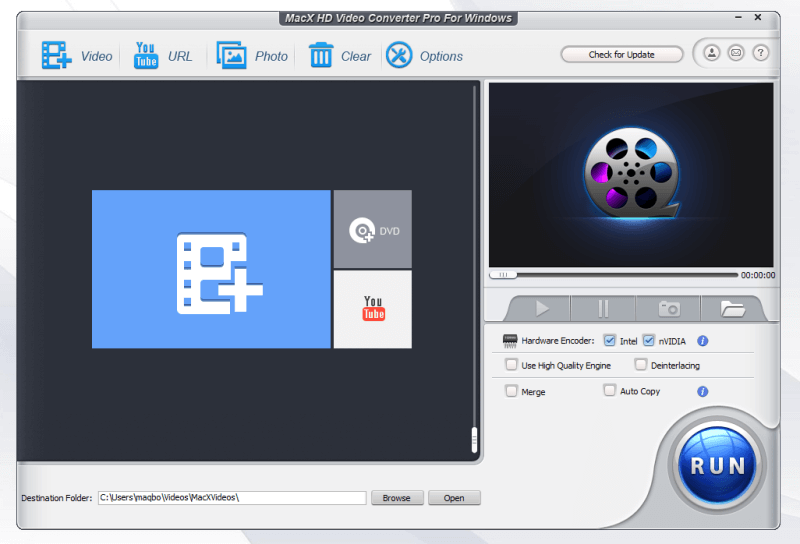
Once you have installed it, inside the tool you will see that there are several options:
1. Conversion and compression of videos and photos
The first option that we have available is the most outstanding of all. In it, we can drag all the video files (or images from the second tab) that we want and, within them, we can choose between many video formats that are available to which we want to convert . This conversion can be made to other similar video formats, although we can also do it within it (for example with an MP4) and reduce or increase the resolution of the video itself, where we can also select if we want it to have a higher quality or if the contrary we prefer that it occupies less space , with which we will be compressing the video. Also, if you wish, there is also a guide in which everything related to the resolution 4K is explained, so that you do not have any kind of doubt when using this program.
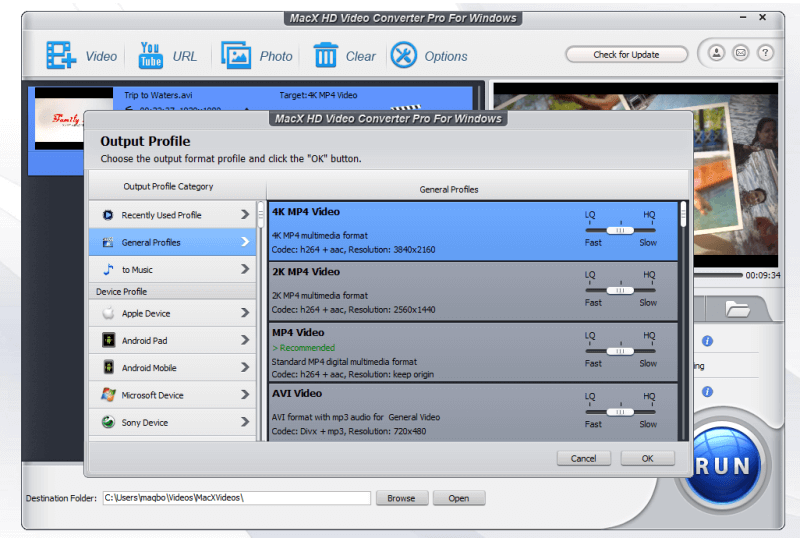
2. Download YouTube videos
Another interesting option that gives us this tool is the ability to download, in a fast, simple and secure, any video that is uploaded to the YouTube video platform. For this, all you have to do is copy the link of the video you want to download, and paste it into the section dedicated to YouTube that you will find in the menu at the top. Once this is done, you can choose from a lot of available formats and resolutions, so you can download the one that best suits your needs. Anyway, keep in mind that the longer the video, and the higher the resolution, the longer the download time, especially if you do not have a very good Internet connection.
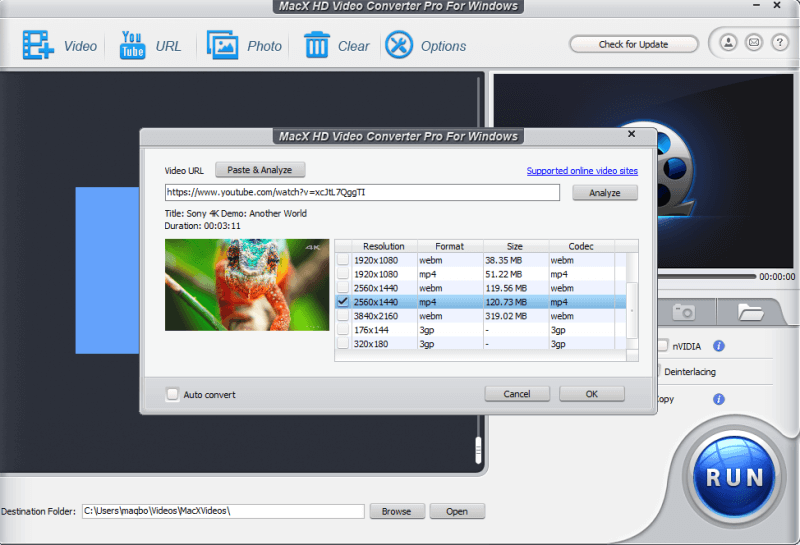
3. Photo Slideshow
The third tab you see ‘Photo’ is where you can create beautiful Slideshows of your photos in Ultra HD 4K Resolution. You can add as many photos as you want, add a background music, change slideshow duration, and more. Just click the RUN button and watch it on your Ultra HD 4K TV or any other display in high crispy quality.
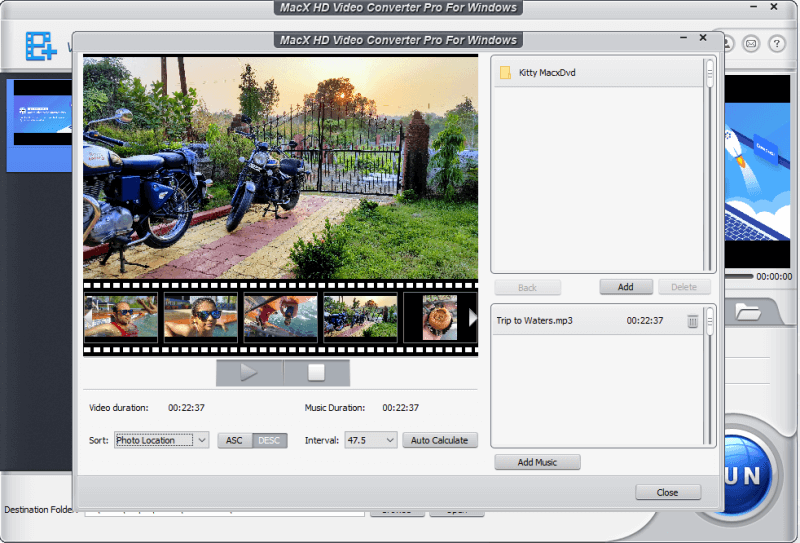
Here is the quick look at the core features of MacX Video Converter Pro that makes it one of the best 4K Video Converter:
1. Process 4K, HD Videos at the Fastest Speed
- Convert 4K, HD videos to MP4, MOV and 200+ formats
- Convert video formats to compatible with Mac, iPhone, Android and 400+ devices
- Compress/resize large-sized 4K videos to 1080P, 720P, H.265 to save Mac, iPhone storage space
- Edit 4K videos, trim, merge, crop, add watermark and subtitle
- Adjust 4K video frame rate, bit rate, codec and more parameters
- Fastest video processing speed and lossless video quality based on Intel QSV/Nvidia/AMD hardware acceleration techs.
- Lossless output video quality ensured by high quality engine and Deinterlacing tech.
2. Download 4K, HD videos from YouTube and 300+ sites
3. Record Mac screen and shot videos with Mac’s built-in camera
Conclusion
MacX Video Converter Pro includes many small tools in one, and it will also be of great help in case you need to make video conversions or screen recordings, since it exceeds to Apple’s default applications, being quite fast. So it’s a great application for you to try it .








