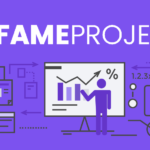With the launch of the new Samsung Galaxy S9, the whole smartphone industry went haywire. The most anticipated smartphone of the first half of 2018 stirred a lot of interest ever since last year, when the first so-called “leaked” images started to emerge online.
However, there is one issue with the new Samsung Galaxy S9: it’s price. The price is prohibitive for most people. And buying it straight away from Samsung it’s not an option for many potential users. This is why many tech enthusiasts and Samsung aficionados will make a compromise and buy the Samsung Galaxy S9 on a payment plan from a network they do not currently use.
The issue with these phones is that they are locked on the underlying network. And if a phone is locked on any given network, it will not accept other Sim cards. Thus, the new S9 could be used only with Sim cards from the network from where it was purchased. Quite an inconvenient for many.
However, there is one solution for anybody looking to buy the Samsung Galaxy S9 at a discounted price from a network they do not use. They can unlock their newly bought phone. The method is simple and they need only to procure the network unlock code for the Samsung Galaxy S9 to perform the unlock process. Let’s see how one can get the unlock code and unlock a the Samsung Galaxy S9.
Where Can Someone Get The Unlock Code?
The first thing in getting the unlock code is to find a trustworthy and reliable network unlock code provider. Once such provider, with a cheap service and great customer support, is UnlockUnit.com.
Once reaching UnlockUnit.com, placing the order is a straightforward process and the whole process lasts a couple of minutes.

Retrieve The Phone Details And Place An Order
For placing an order to unlock your Samsung Galaxy S9, the following information is necessary:
- The device’s IMEI – dialing *#06# the phone will display the IMEI number of the screen
- The network name and the country on which the phone is actually locked.
- An email address – the unlock code will be delivered via email
It is important to provide the network on which the phone is locked. This means to provide the network name and country from where the phone was bought. This should not be mistaken with providing the network where the phone will be used in the future.
In other words, the network name on which the phone was used. For example, to unlock T-Mobile Samsung Galaxy S9 that will later be used on the AT&T network, the order should be placed by mentioning T-Mobile, not AT&T.
Get The Code To Unlock The Samsung Galaxy S9
Once the code is received through email, the next step is to actually perform the unlocking process on the handset.
The Following Steps Need To Be Followed In Order:
- A non-accepted SIM card needs to be inserted in the phone
- The phone will display “Enter Network Unlock Code” or “Sim Network Pin”
- The code needs to be introduced once the message above is displayed
- Press the “Unlock” button to unlock the device
The above procedure takes less than 1 minute to perform and once the phone displays the message “Unlock Successful” the phone is unlocked and can be used with any network from around the world.
Get rid of any potential region lock
Some smartphones ship with a region lock level enforced on them. This means they accept only SIM card from that particular network. This is advertised on the handset’s box.
In most cases, the smartphone’s box will have a sticker that says:
- “European SIM card only” or “European Model”
- “American SIM card only” or “American Model”
- “Middle-Eastern SIM card only” or “Middle-Eastern Model”
However, this is only a small issue. To remove the region lock, a 5-minute call needs to be placed with an accepted SIM card.
Risks Associated With Unlocking A Phone
There are several methods to unlock a phone and use it with any network from around the world. The only risk-free unlock method is the above one, which uses unlock code. It is risk-free because it uses Samsung accepted unlock codes and does not interfere with the Samsung Galaxy S9’s hardware or software parts. Moreover, using a network unlock code the warranty will not be voided and there will be no risks to brick the handset.