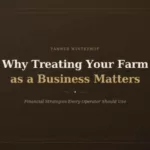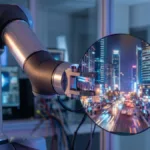Push notifications that are used in your site or app must be optimized for your personal needs. You may not realize that push notifications are getting in the way of your customers, or you may not know that there are not enough options for each notification. This article will take you through a number of options that will help you save time, declutter your app and ensure that your app is functional for all customers. There are a few options you must attempt to make a better app, and you will find that taking each step makes your app simpler to use.
#1: Push Notifications Cannot Be Constant
You may change the settings menu for your customers, but it is wiser to ensure that your customers have been given fewer notifications. Cutting down on notifications will help you give your customers the most-pertinent information without inundating them with notifications. There are quite a few people who will want to see your major notifications, and they may go into the menu to change their settings when it is time.
#2: Expand Your Settings Menu
Your settings menu must be changed to ensure that you have a large set of options for each customer. They will find that setting up their notifications is easier in an expanded menu of notification options. You may choose a number of notification styles that will ensure your customers only see what they want, and you must give them the option to turn off their notifications when they like. An app that cannot shut off its notifications will be deleted instantly by many customers, and they may turn them on and off as they like.
Ask your programmer how they will build your settings menu to help you, and they will continue to expand the menu every time you find a new item that must be added. You are giving your customers options that are quite needed, and they will find that you are putting in an effort that makes their lives easier.
#3: Where Do Notifications Go?
The worst notifications go to the app home page without any indication of where you should be. Customers who are plunged into the app without knowing where to go will be frustrated because they do not know what to do with your app, and they will shut off notifications that could have helped them.
The notifications that you offer must take your customers to a specific place in your app, and they must be ready to take immediate action when they enter your app. They do not have time to waste perusing your app for the information they need, and they will become frustrated when they believe that you are wasting their time.
#4: Notification Text
The text of every notification must be written in a manner that is helpful to your customers. They must know the exact nature of your app’s notification when they see the text drop down, and they must feel as though you are giving them all they need without forcing them to open the app. They may not have time to open the app right away, and they will take note of what the screen has told them when they read the flicker of the notification. Adding as much text as possible is good for your customers, and they will find it useful when they may not come back to the app for several hours. They will remember the small reminder you gave them, and they will enter your app eager to learn what is happening.
#5: Notifications Must Have Meaning
The notifications that you give to customers must have deep meaning. You cannot notify them purely to say hello or give them a piece of information they already know. Your customer’s time is precious, and they cannot waste it reading a notification that you do not need to create. You must cut back as much as possible to ensure that your app is speaking to customers in only the most important ways. You will find it much easier to use the app when you are getting fewer notifications, and your customers will notice that your app only gives them important information.
#6: How Long Do Notifications Last?
You must create notifications that do not expire. You cannot notify your customers of something in your app that will disappear in a short time as they may not get back to see the notifications. You will find that customers trust your company more when they may use your app on their terms. They do not feel as though they must jump every time your app pings, and they will show you loyalty because your app helps them get back to their work.
#7: The Tones and Sounds
The tones and sounds for your app must include vibration, but your settings menu must allow customers to shut off all sounds and vibrations if they like. The sound that your app makes may be unique to you, but you cannot expect your customers to listen to your sounds because you chose them. Let each customer choose their own tones, and allow them to silence the app permanently. They will see the text that you are giving them, and they will be pleased to hear the sound they have created. It is much sweeter to listen to a sound that you have chosen over the sound you selected that cannot be changed.
There are many apps that annoy customers with their notifications, and they will cause customers to delete as soon as possible. The customer will be frustrated because they hate using an app that is constantly bothering them, and you must build an app that people will want to use. Giving customers a number of ways to ensure that they are in control will help them save time during the day. They will see the exact notifications they want, and you will leave the way they use the app in their hands when they are going through their day.
Author Bio – Helen Cartwright is a passionate blogger, who excels in the Digital Marketing and Technology niche. When not wired in marketing strategies she ghost-write for a variety of authors who have their work published on leading online media channels such as The Huffington Post and Entrepreneur.com.