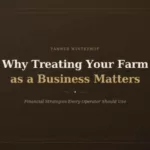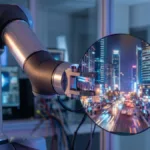The landscape of the music industry is forever changing – even complex, progressive metal artists, such as David Maxim Micic, are able to record music at their own convenience, and you don’t have to be an expert, not even a fan of the Serbian musician, or the genre, to realize that his music sounds exactly as if it was recorded at a professional studio.
Studying music production and being an aspiring musician are no longer two necessarily mutually exclusive things, even if you’re not a seasoned musician who’d like to try himself or herself out at forming a label.
Setting up a home studio, however, is everything but easy; in fact, it will probably take you years, if not for the lack of money (that you will need a ton of), then for the slow (but thorough) learning curve in the subject.
1. An audio interface
Even though your PC or laptop probably comes with a microphone input port, you shouldn’t be as naïve as to think that this is going to do it. Firstly, latency isn’t a problem that can be disregarded for the beginnings of your home studio – it will render you unable to play or sing anything. Secondly, built-in sound cards provide little or no control over the signal, which is unacceptable.
You’ll be happy to hear, however, that even the experienced musicians/producers use audio interfaces that are quite affordable. Focusrite Scarlett 2i2 is currently extremely popular, but other products such as Native Instruments Komplete Audio 6 and Steinberg UR22 offer the same price-quality ratio.
2. Microphones
Microphones are absolutely essential for recording vocals and, in some cases, live instruments; so, if you want top-notch sound, you can rest assured that you won’t be able to escape the need for a quality one. This probably won’t be the case (unless you are a drummer), but if you need to record snare drums, for example, the Shure SM57 is your go-to microphone.
On the other hand, the AKG 535 EB is excellent for recording vocals. As a rule of thumb, you should avoid going cheap with the mics, as the really good ones aren’t mind-bogglingly expensive.
3. Headphones
If you’ve watched countless clips on YouTube, but just can’t figure out why producers use headphones, when they can just use their speakers. Well, no sound is as crystal clear and realistic as the one coming from the headphones (except when it comes to studio monitors) and you simply won’t be able to produce a quality mix without headphones; plus, if you get the noise-cancelling ones, well, you get the picture. Additionally, while working at a professional studio gives you immediate access to everything you need within arm’s reach, at a home studio, you’ll have to make the most out of the space that you have at hand. This usually means standing up from your chair and moving around a lot, which is why you should buy wireless headphones, for convenience, comfort, but also in order to avoid tugging at the cable and ruining a pair of expensive ones.
4. Studio monitors
Studio monitors are speakers that are made to reproduce the recorded sound as cleanly and accurately as possible. In fact, you probably haven’t heard music through a pair of mid-range studio monitors, but you’ll be completely blown away when you do. If you have $250 to spare, we recommend the Samson Resolv A6 (the price is for a pair) and if you want to go a bit more expensive, consider getting the Yamaha HS50M for $150 each.
5. MIDI keyboard
A MIDI keyboard has more uses than just playing the virtual instruments in your arrangements; although this can be a vital part of your recording. For one, regardless of what kind of music you’re making, a keyboard is always the best reference point for it.
6. Other paraphernalia
Cables are a minor, yet essential part of recording music, so you’ll need it in order to connect all your hardware.
The majority of DAWs come with a couple of low-quality virtual instruments, but, seeing as how you’ll need these, we recommend getting Kontakt, even though it will set you back around $400.
A mid-range PC or Mac is also unavoidable, as well as a recording program, such as Cubase or Pro Tools.