Yes, you can root your Kindle Fire HD manually – or you can check out this automated utility code by XDA Dev member Sparkym3 which will do it for you.
“This tool will root your device based on my qemu local.prop root method. [Simply download] and unzip everything into a directory. Then run RootQemu.bat from that directory,” Sparkym3 explained in a XDA Devs forum post.
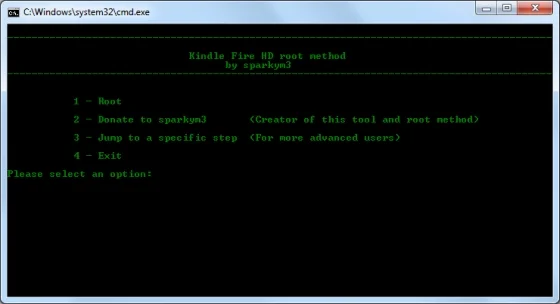
”[Remember], if you do not currently have the device drivers for your device, please install them [and] use to install your device before attempting the process. Neither ADB nor the SDK need to be installed – as all needed files are included in the attachments below.”
Now those of you who just want to run a few Google Apps without actually rooting the device might want to check out this thread started by XDA Dev forum member Abhijitxp.
“I [managed to get] YouTube, Gmail, Currents and Google Maps working [on] the Kindle Fire HD without rooting,” he writes.

”However Google Maps is not able to get the location from Wifi and is not able to sign in using the following process. [Plus], I was unable to get GTalk (also attached) to work so far.”
As Brad Linder of Liliputing notes, the above-mentioned method described by Abhijitxp is hardly the perfect solution, as you can’t login to Google maps and it won’t detect your location.
”[Still], at least you don’t have to root your tablet and risk accidentally deleting something important from the /system/ directory,” he added.






