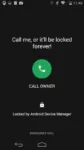Lost your phone? You know you have or will. Google has added a feature to Android that let’s your lost phone call you.
On the quiet, Google has added a feature to the Device Manager in Android that not let’s you add a password protected lock screen remotely but you can add any message to it that you want.
So, your phone is lost. You lock it and you can put a message on the lock screen that says, Call me or, Thanks for finding me but you need to give me back to my master or, You are a low down dirty stealing SOB who will burn in the fires of hell.
However, what message you put in, it will give the finder aka stealer a big button to press and get through to a designated number provided by you.
Yes, for you iOS lovers out there, it is like the Find My iPhone feature.
Seriously, folks, here’s how it works:
1. Go to Android Device Manager from you browser. If you choose to sign in with your Google account and accept location data so, make sure you are okay with the rules of engagement.
2. Download the Android Device Manager to your phone. it’s in the Google Play Store. Again, it will want permission to know your location data.
3. You should, upon accepting all terms, be able to see your devices and where they are to some degree of accuracy.
4. You lose your device, you have three options: lock it, call it, or erase the data on it.
Rest easy.