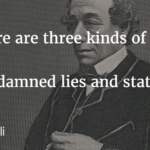I have learned many things about web design in over a decade of professional work. Many of best practices I learned from web design books and some are learned by simply making mistakes.
Even now I make mistakes, however I try to avoid repeating those mistakes in my next project.
On a Web page there are many times when the users are not able to get the results for their search and it becomes really frustrating. Why does this happen? Is it the fault of the user that they are not putting the right search or keywords? Or is it because of the disaster which had happened at the backstage of web designing and HTML errors? When a deep analysis is done, it comes out to be the latter. Let us examine the top ten errors which happen while web or HTML designing.
Some of these common mistakes can be easily avoided by a experienced web developer.
Is the Search Bad?
The user, especially senior citizens, can get a bad search if the search engine is too literal as it hinders any apprehension of the grammar and typo errors. Such problems mostly occur due to the prioritization of the number of query terms inserted, rather than the importance of the document.
Although advanced search gives more accurate results, it’s better to use simple search; what’s more, the websites should provide with the best bets at the beginning of the long list of results, especially for queries involving products.
Blocked by PDF Files For Online Reading
While PDF files are great for printing manuals and other lengthy documents, it proves to be cumbersome and difficult to navigate while searching for relevant data. Few of the problems include faulty working of standard browser commands, difficulty in saving and printing, layouts not matching the size of browser, thus inhibiting smooth scrolling, and finally using tiny fonts.
Same Color Being Exhibited For Visited Links
The user always prefers to differentiate the useful and non-useful website links for their query, so that it can be reused without spending too much time in revisiting the same sites, including the non-useful ones. This is possible only if the search engine presents different colors for visited links. If this is lacking, the user may get disorientated while searching the same query again.
Text Which Is Non-Scannable
The user may feel bored and repulsed if he or she encounters a text wall, as this can make their interactive experience a disaster. In order to attract users to text while supporting scannability, some smart tricks which can be used include having a list given in bullet points, including subheads, highlighting the keywords, using short paragraphs, using a simple writing style, deploying inverted pyramids, and avoiding fluffy or marketese language.
Constant Font Size
In order to make the text readable, especially for people over 40 years of age; the websites should not fix the font size, rather let the users resize it according to their preference, therefore present the text in relative terms rather than in number of pixels.
Give Visibility to Page Title on Search Engines
Most of the websites get visibility through search engines; a simple page title enables the new user to find you and existing ones to navigate to the required pages seamlessly. HTML tags containing a page title is mostly used as clickable headline on SERP (search engine result pages) for listings. More often than not, a micro-content of about 66 characters are only shown. You should start your Homepage with company name rather than a text as generic as ‘Welcome’, this will increase visibility and encourage saving it to a default entry while bookmarking the site under ‘Favorites’ by the users. For pages apart from Homepage, you should provide information about what the page contains for users. Also, you must use a different title for different pages for multi-windowing users, as multi-windowing users will be able to view a window title within the browser along with the label, augmenting the user experience.
Designing Like an Advertisement
Except text-only search engines, anything looking like an advertisement is generally avoided by the users, even legitimate designs are ignored by users sometimes. Thus, advertisement-like designs can be avoided by following the rules:
- Avoid banners as users are banner blind and don’t see anything which is similar in position or shape of a banner ad.
- Users avoid any animation or flashing text and so should you.
- Avoid pop-up-purges as users close it viciously even before it gets rendered fully.
Follow Constant Design Conventions
Users always feel secure, in control, and comfortable while using websites which shows constant control systems and display. But, when they see different things every time they login, they feel lost and insecure. According to Jakob’s Law of the Web User Experience, users like to see familiar visuals as they see and experience on other websites. You must follow this or users will desert you.
Avoid Opening of Links in New Browser Windows
The users are intelligent enough to open a new window for a new link if required and they usually are not fond of websites doing it for them. Normally, users work by going “back” to the previous page and typically get irritated with grayed back option on the new page. Also, the pop-up pages irritate the users as they want to focus on the main information. Thus, avoid opening new browser windows automatically and leave it to the choice of the users.
Users’ Questions Not Answered?
The users start a search on the web with a goal and they strictly follow it. The websites which do not answer their questions directly or keep the answer hidden under layers of useless marketing content fail to attract users. This is especially true in case of product websites including B2C and B2B, which sometimes do not display the price information. This can annoy the user to no end and finally make them averse to your website, as price is a very important criterion for selection of any product or service. Thus, websites should give the targeted information in simple manner which is easily visible to the users.
Summary
The aforementioned mistakes are small but highly egregious mistakes often made while designing websites and writing the HTML content. Therefore, websites must avoid the above top ten mistakes which commonly ensue in search engines. By avoiding such mistakes, they can attract more users to their site, increase the profitability of their business and optimize their site.