Google has launched a beta version of its Cloud Print service for mobile documents and mobile Gmail, with the new capabilities expected to be rolled out to English speaking users in the US over the next few days.
So, what can Google Cloud print for mobile do for you?
Well, imagine printing an important document from your smartphone on the way to work and finding the printout waiting for you when you walk in the door.
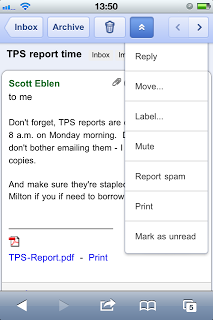
“Just open a document in Google Docs or an email in Gmail in your mobile browser and choose ‘Print’ from the dropdown menu in the top right corner,” explained Tyler Odean, of Google’s Cloud Print Team.
“You can also print certain kinds of email attachments (such as .pdf or .doc) by clicking the ‘Print/ link that appears next to them.”
Google Cloud print for mobile will work on most phones that support HTML5, such as devices running Android 2.1+ and iOS 3+.
Of course, to get started, you’ll need to connect your printer to Google Cloud Print. Although this step requires a Windows PC for now, support for Linux and Mac is slated to arrive sometime in the near future.






