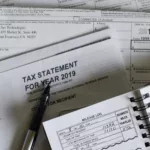Microsoft introduced a few new features in their latest preview build that users can look forward to in upcoming Windows 10 releases.
New Design in Start Menu
Microsoft is replacing the solid color tile backplates with a lighter, partially transparent, background. The aim is to offer a more streamlined design that will better integrate with themes.
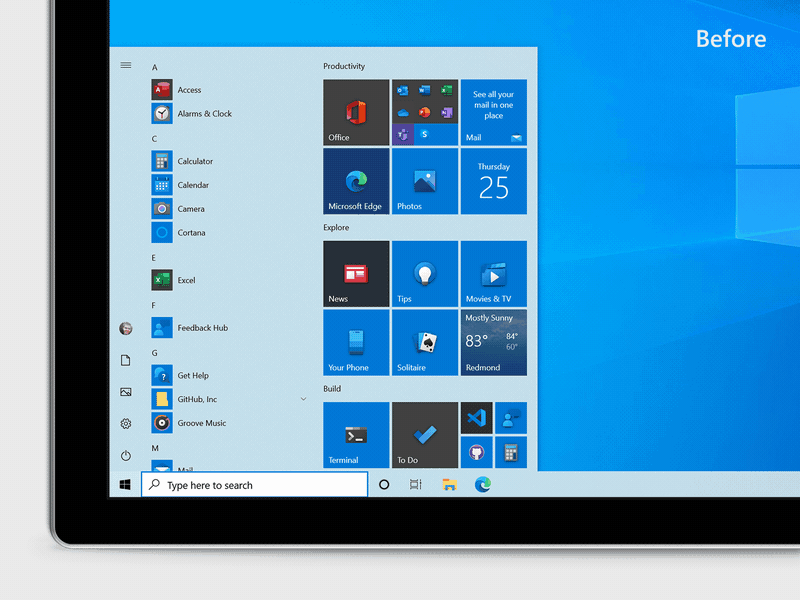
The icons on the app list will totally lose their square background. The new design will adapt to both dark and lightmode.
New ALT + TAB Option
Under Settings > System > Multitasking users will have the option to configure the Alt + Tab key combination. In the new build ALt-Tab will show all open Edge browser tabs instead of only the active tab as is shown now. There will be an option to return to the classic look or limit the number of browser tabs that should be displayed.
Personalized Taskbar
Microsoft will offer new users the option to customize their taskbar. There were no detailed explanations. As an example they showed a phone icon for users with a linked Android phone and something similar for Xbox Live accounts.
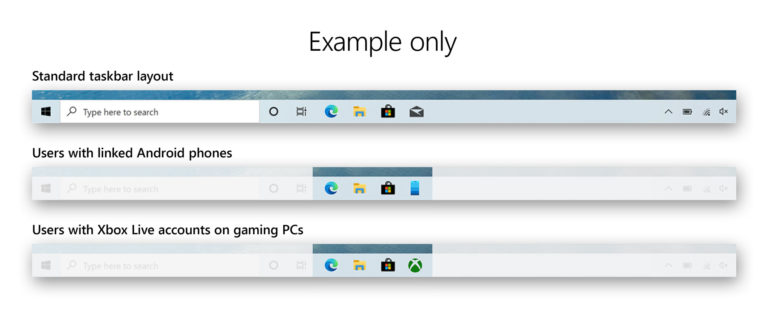
They did make it clear that this option is only for new users.
Please note that this experience is limited to new account creation or first logon scenarios. We will not use Programmable Taskbar to alter the Taskbar layout on existing accounts.
Minor Changes
Notifications will show the related app logo in the left top corner and instead of an arrow there is a cross to dismiss the notification.
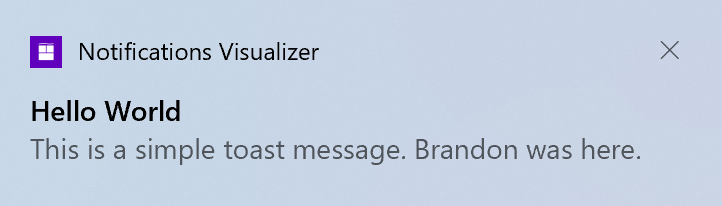
Device specifications will appear in the About section in Settings. As an extra service there is a button that copies the specifications to the clipboard, for ease of use.
2-in-1 devices will automatically change to tablet mode when the keyboard is detached or turned.