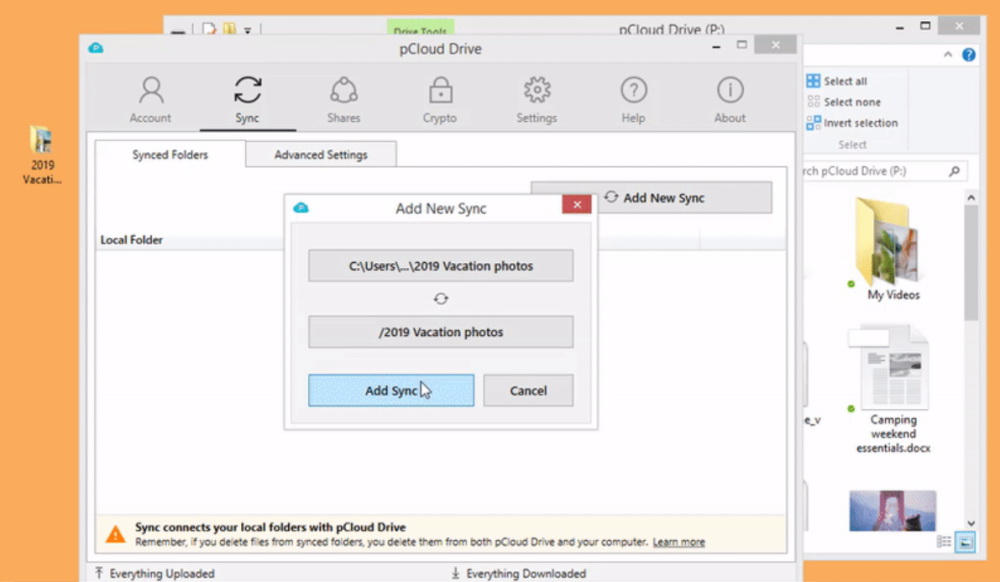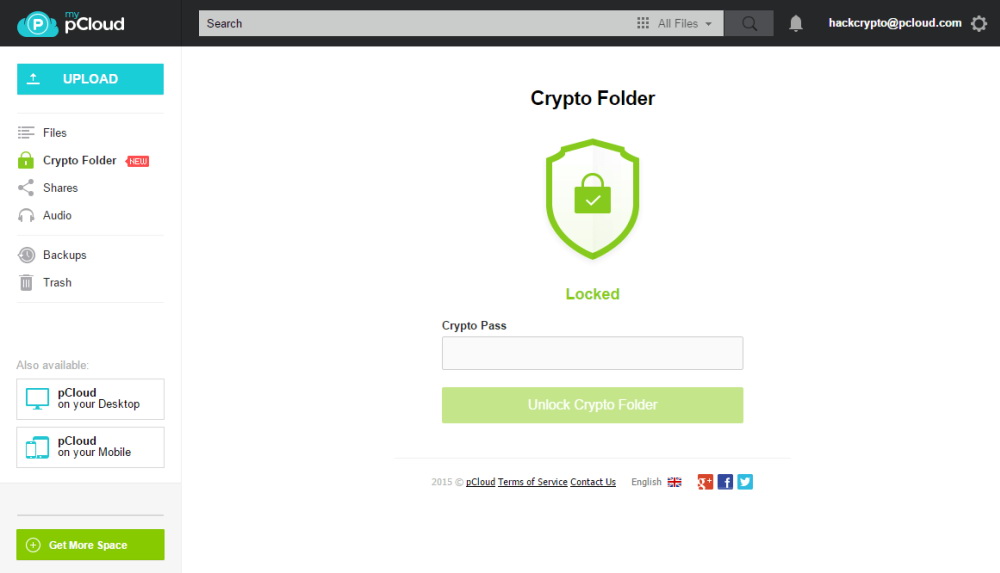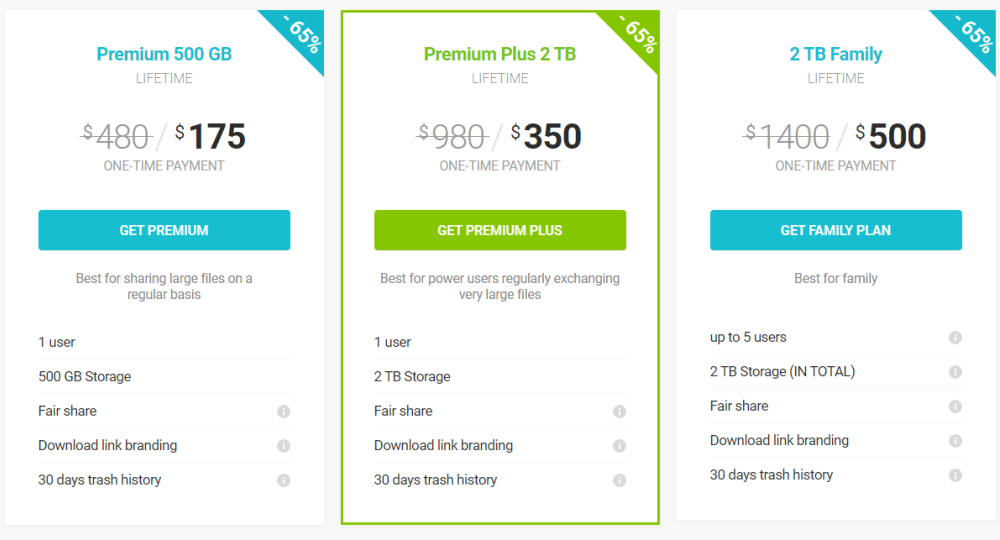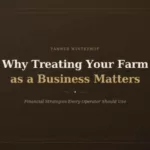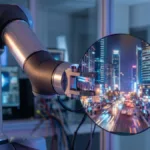Whether you’re a student, business owner, or freelancer, you probably already know that you need the right cloud storage solution for storing, syncing, and sharing files in a secure way. Settling for anything less will make it difficult for you to share content with your friends, family, and team members.
The question is: with so many cloud storage solutions available in the market, how do you find the one that offers reliable online storage?
Enter pCloud – a powerful cloud storage provider that’s equipped to match the cloud storage needs of students, families, businesses, and freelancers, and offers tools that enable you to maximize productivity and keep your data secure.
In this post, we’ll dig deeper to see how this dropbox alternative enables individuals as well as corporate users to effectively meet their cloud storage needs.
Introducing pCloud
pCloud is a cloud storage solution that lets you save and share content through the cloud. This way, you can easily store and backup files online and access them quickly from anywhere using connected devices such as your desktop computer, tablet, or smartphone.
pCloud is ideal for both individual and business needs. It’s a suitable service for people who need to share large files with friends or team members regularly or find themselves having to switch between two or more devices. More specifically, it’s designed to cater to the needs of consumers (such ash photographers, families, and students) and small companies and freelancers.
Now that we have a better understanding of what pCloud is and who it’s for, let’s dig deeper to see how it can help you meet your cloud storage needs.
Key Features on Offer With pCloud
Below we’ll take a look at the standout features on offer with pCloud:
#1: File Syncing and File Sharing
With pCloud, you can synchronize any folder by right-clicking it and choosing the Sync to pCloud option. It also lets you copy the file to an existing sync folder.
pCloud lets you share content with your friends and team members by generating unique links. In addition to this, you can also share folders by inviting them and giving them can view or can edit access. It also lets you generate an upload link for others if you want to let them directly upload files to your folder. This is especially useful for students and freelancers who work remotely. Similarly, you can share download links to allow people to download files you’ve stored in your pCloud account.
In addition to this, you can choose to protect your shared links with a password and expiry date. When you share a file, you’ll also be able to view its download metrics in the Statistics tab.
pCloud has a My Shares page which shows you everything you’ve shared with others. Similarly, it has a Shared With Me tab that lists everything other users have shared with you. This way, you’re able to quickly find the files you’re looking for.
pCloud’s cloud storage desktop client lets you share files and folders directly through your computer. Folder sharing through the desktop app gives you the same options as you get with the web app. This is also true for file sharing except you won’t be able to view link statistics or secure your shares using a password or an expiry date.
The pCloud mobile app lets you share file links to social media apps like Twitter and Facebook, though you can also choose to share links via email directly through pCloud.
#2: Client-Side Encryption
pCloud’s client-side encryption feature ensures that your files are secure from any unauthorized access. Its pCloud Crypto add-on lets users protect their private files with high-end security which involves placing a file in a secure folder. pCloud’s security application will encrypt the data on your desktop computer and upload only the encrypted version of the file to its servers.
In simple words, you don’t have to worry about unauthorized people gaining access to your files as they never leave your device.
pCloud also implements zero-knowledge privacy which means that encryption keys are not stored or uploaded on its servers. Simply put, even pCloud staff can’t view your files – only you, the user, will have the encryption key called the Crypto Pass.
#3: Accessibility
pCloud is an easy to use and effective cloud storage solution that lets you access your content from as many connected devices as you want. Its storage ecosystem integrates with your desktop computer, tablet, and mobile phone, via apps.
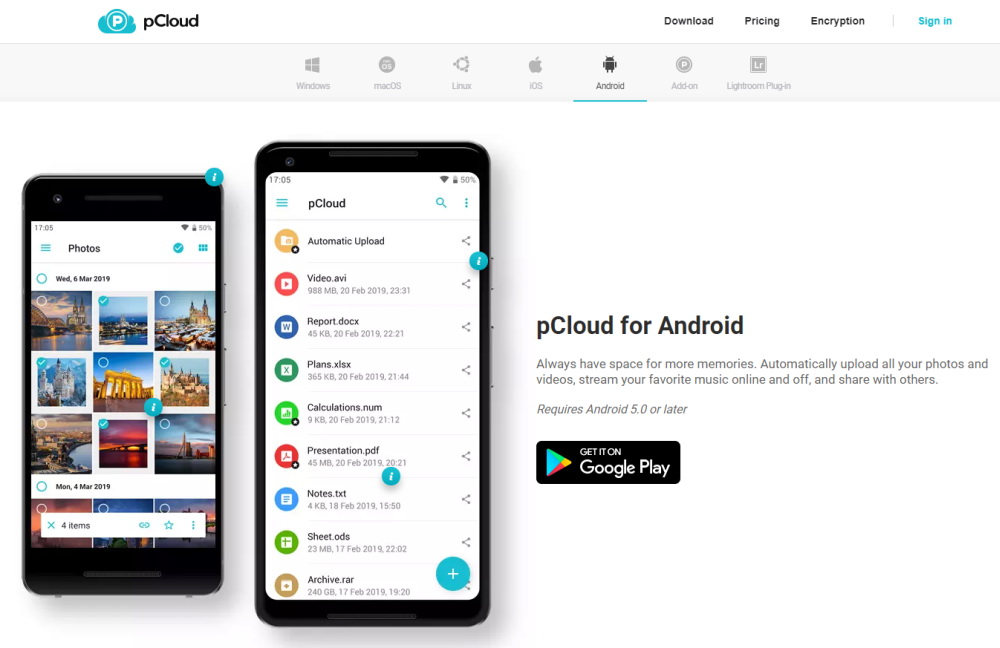
pCloud for Web
The pCloud web application can be accessed using any browser on any device. After you’ve registered for the service, you’ll be able to use all of its key features through the web app. Simply navigate to my.pCloud.com to get started.
pCloud Drive
pCloud Drive will create a secure virtual drive on your desktop computer which you can use to store and sync files. This application also gives you a number of additional features including integrated file sharing via your computer and easy backups. In addition to this, you can use pCloud Crypto with pCloud Drive to gain access to high-end security for your files in the cloud. The desktop application works with Windows, Mac, and Linux operating systems.
One of the best things about pCloud is that it won’t take up space on your computer. pCloud Drive behaves like a virtual hard disk which enables you to access your files in the cloud, without taking up any local storage space.
pCloud for Mobile
pCloud’s mobile support is available for both iOS and Android platforms which lets you store and access your files on the go. Its Automatic Upload feature enables you to create a backup of images and videos you have on your smartphone instantly and store them securely in your cloud account. All of your files will be synchronized between the web platform and your smartphone.
pCloud even lets you access your files when you’re offline if you choose to Favorite them. Your documents, audio, video, images, or any other file will be available on your smartphone even when you aren’t connected to the web.
#4: File Versioning
pCloud stores different versions of your files in the cloud so you can access a previous version of your file whenever you want. You can easily go back to the actions you’ve performed and quickly track all your actions in the cloud.
Revisions
The Revisions feature lets you monitor the changes made to specific files and restore previous versions, if need be. You can access File Revisions by clicking the gear button and selecting the Revisions option. pCloud keeps your file versions for up to 15 days when you sign up for a free account and for 30 days for users on Premium, Premium Plus, or Lifetime plans.
pCloud Rewind
pCloud Rewind allows you to view all the previous versions of your files from 15 days to 30 days (depending on which plan you sign up for) back in history. You can go through your account on a specific date and time in the past and easily restore or download all of your non-encrypted files or shared files you might have accidentally deleted. pCloud also lets you recover files and folders that you might have moved to the Trash.
Extended File History
Its Extended File History lets you record all file modifications in your account for up to 360 days and allows you to recover files within a year of editing or deletion.
#5: Built-in Audio Player
If you have a collection of music files in your pCloud’s Audio folder, you can simply click on the file or select multiple files and use the options in the top menu of the page to create playlists, play media files, or download them to your device.
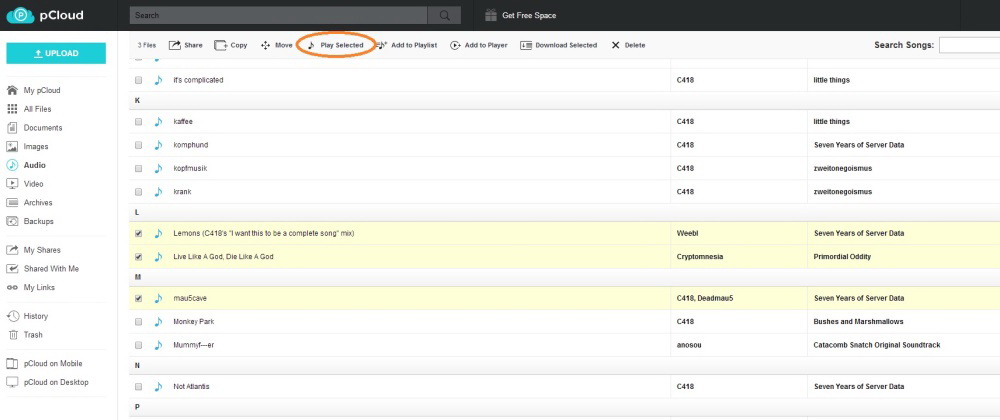
You can also open or copy a file and display file info and revisions. pCloud also lets you play your audio files in shuffle mode or repeat a playlist.
pCloud Plans and Pricing
pCloud offers several pricing plans for different types of users. It’s a suitable solution for anyone looking to store large files on a day-to-day basis.
- Premium 500GB Lifetime plan costs a one-time payment of $175.
- Premium Plus 2TB Lifetime plan will set you back a one-time cost of $350.
- 2TB Lifetime storage space (for up to 5 people) is available for a one-time payment of $500.
All plans offer download link branding with 30 days of file history.
Conclusion
We looked at some of the key features on offer with pCloud and how it can help individuals as well as business users improve productivity while storing, syncing, and sharing their data in a secure way.
It comes with useful features like client-side encryption, file versioning, and a built-in audio and video player which makes it easy for users to completely shift to the cloud without ever having to worry about running out of storage space on their device.