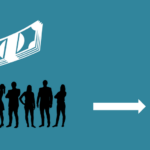Apple computers are known for their reliability, innovation and longevity. For many on a tight budget, buying a MacBook might be nothing more than a pipe dream. One thing to consider is working with a company such as Gadget Salvation, which buys laptops and refurbishes and repairs them for resell.
So, after you’ve used your laptop for several years, you could sell your MacBook and buy a new one. As a result, you save money but also contribute to upcycling and recycling of used products. Now, if you’re ready to purchase a used or new MacBook here’s what you need to look out for.
Consider the date of the MacBook
When purchasing a refurbished MacBook, it’s important to consider the release date. You don’t want to buy something more than six years old. The reason is, in our fast-paced world, technologies change daily. A laptop over six years old just won’t have the computing power to keep up with all the things we do online right now.
Also, you must consider the battery life and accessories. It might be hard to replace batteries and accessories for a laptop older than six years. So, you might have saved a ton of money but you won’t get much use out of your MacBook.
Search for deals
There are many refurbished MacBooks these days simply because they are so popular. Owning a MacBook is like a status symbol for many users. Once people see the Apple logo, they think you’re raking in the big bucks. You don’t have to prove them wrong by telling them your MacBook is refurbished.
Yet, it helps to look out for deals. For instance, if you purchase a three-year old MacBook that is close in cost to a new MacBook, then it makes sense to buy a new one. You’ll have better functionality, performance and speed than a three-year-old model.
Then, there is a little secret: some refurbished MacBooks are actually brand new. It’s true, some of them were returned by people who no longer wanted them. If you’re lucky, you might get a brand new MacBook that is perhaps a model from the year or two before. Finding a new MacBook, at a refurbished price, would be the best scenario.
Look at the features
It’s important to do a side-by-side comparison of the features of your ideal refurbished MacBook with a new one. Then, think of which features you can’t live without. In 2018, the MacBook won’t offer any major updates or upgrades so, you would have similar features buying a refurb from last year or two years ago.
If the refurb comes with all the original accessories, even better. You can also add new accessories to customize it as you prefer. So, there really isn’t a particular reason why you have to buy a new MacBook. Now that you have an excellent refurb, you might consider running your own business based on the sharing economy.
Consider the keyboard
Will you be using your MacBook for work, pleasure or both? When the 12-inch MacBook made its debut, it had a shallow, switch-enabled keyboard. With only 0.5mm of travel, they were sort of snazzy. But, they just fall somewhat short of the look and feel of a traditional keyboard.
Many users like a more responsive and deeper keyboard–especially when typing for extended periods of time. So, look at the keyboard and see if the refurbished MacBook offers the types of pads that would make your wrists and fingers much more comfortable. There is something to be said for a comfortable and user-friendly keyboard.
Check the software licenses
Don’t fall for selling points around “unique” software licenses. You want to own the licenses outright. If the MacBook is refurbished, ask if you will have to purchase your own software–with its own license.
It’s helpful to buy your own software because then you get technical support, back-up features and the option to purchase upgrades. Plus, it adds peace of mind.
In conclusion
With all the choices you have for a refurb, do you really need to buy a new MacBook? Probably not. As a result, you’ll save money, have the features you want and you’ll get to tote an Apple laptop around, with all the status symbolisms that offers. If you’re lucky, you might even end up with a completely new refurb.