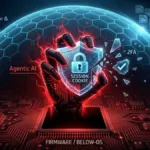The fact that your company doesn’t appear on this list of the century’s worst data breaches doesn’t mean you can rest easy. It’s crucial that businesses large and small protect themselves with proven Windows server backup solutions supported by these commonsense data-protection protocols.
1. Seek Out a Scalable Solution
If you’re planning to grow your company beyond its current size, you need a scalable data-security solution that can expand with your digital footprint.
Look for solutions that allow seamless backup on hundreds of servers at once, with customizable reporting and alert features that let you zoom in on potential issues with specific machines.
Don’t settle for a one-size-fits-all solution that becomes unwieldy at the enterprise level.
2. Use Active Protection Measures
The threat of ransomware grows more dire by the month. Protect your data against unwanted encryption by malicious, ransom-seeking third parties with an active data-protection solution that automatically detects and repels such attempts.
Remember: By the time you realize you’re ensnared by ransomware, it’s already too late. If you don’t have a complete system backup, you may have no choice but to pay the bad guys.
3. Invest in Disaster Protected Storage
While it doesn’t need to dictate your entire data-protection initiative, you should absolutely consider investing in disaster protected storage media capable of resisting serious physical punishment: fire, immersion, intense heat and cold.
4. Follow the 2 + 1 Rule
Also known as the 3-2-1 rule, the 2 + 1 rule mandates two full data backup copies kept on separate devices and one completely separate, offline (external) copy kept at a separate location.
The rationale here is clear: Even the best disaster-protected storage media can’t resist hours of exposure to flame or oven-like temperatures, nor can any machine or device protect itself from physical theft by burglars or opportunistic thieves in public places.
5. Be Careful With External Backups
External storage media are obviously more vulnerable to physical theft than secure cloud backups. At the same time, it’s unlikely that you’ll be able to avoid moving external media completely.
Reduce the risk of theft or compromise by implementing well-defined data-handling protocols.
6. Stick to Your Backup and Testing Schedule
Your data-security operation no doubt involves a healthy dose of automated backup and imaging. While you absolutely need to make sure these processes run smoothly and on schedule, the whole point of automating your backups is to reduce the amount of attention you need to devote to the matter.
Manual backup is another story. To avoid incomplete or too-infrequent data backups, you’ll want to implement a schedule and stick to it. You’ll also want to regularly test data-security systems to ensure that they’re functioning normally. Assign a process owner to oversee this initiative and don’t deviate, no matter how busy your team is otherwise.
Don’t Settle for “Good Enough”
The cyber-threat landscape is changing faster than ever. So are the technologies and best practices businesses need to stay one step ahead of those who wish them harm.
If there’s one lesson you take away from this article, let it be this: When it comes to server backup and cyber-threat mitigation, don’t ever settle for “good enough.” Too much depends on the sanctity of your data.