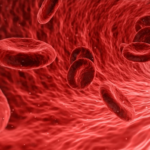You have a website and you’re driving traffic towards it. This means that you should be raking in the sales and watching your profits soar, right?
Unfortunately, websites don’t work like that. You can bring people to your website, but you can’t make them stay there. If you’re looking at your analytics and seeing high bounce rates, your customers are leaving your website before converting.
The difficult thing about looking at this data is that it tells you that people are leaving, but doesn’t explain why they are. To make things clearer, we’re here to answer why people are leaving your site and how you can help increase your conversions.
What Are Bounce And Exit Rates?
Before we delve into what makes customers leave your website, it’s important that we understand what exactly bounce and exit rates are.
Simply put, bounce rates are the number of people who leave on your website without acting. For example, if a user was to open your homepage, then leave without clicking any other link or page on your website, they are classed as a ‘bounce’.
The percentage shown in your bounce rate shows the percentage of users that will bounce from your site. So, if your bounce rate is 60% – it means that 60% of your visitors are leaving your website without interacting with your brand.
Exit rates show the percentage of people that leave from a particular page on your site. It doesn’t matter how many pages they’ve visited before, it just shows how many leave from that one page. So, if you’ve got a large number of people exiting from a particular page, the exit rate could indicate that the page is a low-performing part of your website.
On your Google Analytics account, you’ll see several bounce rates listed under different sections. These are:
- The Audience Overview report. This is where you’ll find the overall bounce rate for your entire website.
- The Channels report. This is where you’ll find the bounce rate for each channel grouping.
- The All Traffic report. This is where you’ll find the bounce rate for each source/medium pair.
- The All Pages report. This is where you’ll find the bounce rate for individual pages on your website.
Is My Bounce Rate High?
Not everyone who visits your site is going to convert. So, you should never expect to see a 0% bounce rate.
In fact, people leaving your site without browsing other pages isn’t always a bad thing. This is particularly true of small, one page websites that offer your visitor all the information they need to make a decision on a single page.
But, if your goal is to push them to another page to complete the marketing funnel (such as to the checkout), then high bounce rates are not what your business needs.
The difficulty is knowing what bounce rate is just too high for your business. This will depend entirely on your goals and industry.
For example, these industry average bounce rates can provide a good guideline to get your business started.
- Content websites: 40-60%
- Blogs: 70-98%
- Lead generation websites: 30-50%
- Service sites: 10-30%
- Retail sites: 20-40%
- Landing pages: 70-90%
Why Your Site Has A High Bounce Rate
There are a number of common key reasons why your site has a high bounce rate. These are:
Your website isn’t what your customers expected
89% of customers begin their buying process with a search engine.
They’ll search for the exact products and solutions that they need. It’s your job to ensure that your website matches what you promised them. If you don’t, they’ll leave, increasing your bounce rate.
Think of it this way. Your customer wants a pair of new high heels. So, they put in a search for “black high heels size 7” and click the link to your website. But, if they land on your website and then see a page that just features trainers, they’re going to leave straight away.
There is absolutely no point in appearing in searches for products you don’t offer. What you need to do is ensure that you’re only appearing in targeted searches that are completely relevant to you.
So, for your Google Ads campaigns, it’s important that you only bid on the keywords that are relevant. That you ensure your headline always matches your keywords and that you bring users to a relevant page.
You can also use negative keywords to help achieve this. These are a list of keywords that you can add to your Google Ads to state what’s not relevant to your business, so you save your budget for the keywords that matter.
Need help with your PPC campaigns? Tools like Adzooma offer a complete ‘done for you’ service to build targeted campaigns for you.
It doesn’t include the information your customers need
They go onto your website for a reason. Make sure you give it to them. Otherwise, what was the point of driving them to your website in the first place?
So, think about what it is that your customers need from you. Using the same shoe example, your customers will want to know information about what the shoes look like, the delivery times and cost and sizing guides for the best fit.
They’ll also want to know why they should buy from you – instead of just going directly to another competitor. So, this is your chance to really sell why your products and what makes your company different from anyone else.
It’s hard to use
We want things to be as simple as possible. We don’t want to be forced to look at different pages to find the information we need or spend time having to work out how to actually navigate your website. If visitors don’t know where to go or how to use your website, they’ll just give up and go somewhere else instead.
Using the same shoe analogy, let’s say that you do offer the size 7 black high heels that your customers are looking for. But, instead of leading them directly to that product, you lead them to a category page filled with every type of shoe available.
They’re going to have to filter through all your products to find the right one they’re looking for. If they can’t see an easy way to do it, they’ll leave and go to a website that directly links to them to exactly where they need to go.
This is where small, one-page websites can be a massive benefit to your company. With all the information on one page, you can ensure your visitors have all the information they need to make a decision in one single place, helping you create ultra targeted pages that keep them focused and more likely to take action.
It’s not optimised for mobile
People spend 59% of their time on mobile phones. This means that there’s a good chance that visitors will be looking at your website from their mobile devices.
So, you need to ensure your websites are optimised for mobile.
We’re sure you’ve heard this point before, but it’s still an important one to make. If your website isn’t easy to use on mobile, your visitors will leave.
You’re not telling visitors what to do
Your website has a purpose. Whether you want visitors to call you, put items in a checkout or go to a specific page, there is a specific goal that you need them to take.
You should make this obvious, with a clear and simple call to action (CTA).
If your CTA’s aren’t obvious enough, you’re not pushing your visitors towards a certain action. This means that once they’ve seen your page, they won’t know what the next step for them to take is. If they don’t know what to do, they’ll bounce.
So, keep clear and obvious CTA’s in your page, so your visitor can quickly and easily take the next step when they’re ready.
The Top Tips To Reduce Your Bounce Rate
Fundamentally, to reduce your bounce rates you need to ensure that your visitors are getting the information they came for, in a simple and clear way. So, the top tips to increase your bounce rate are to:
- Run targeted and relevant PPC adverts
- Include the right information your visitors needs
- Make your site easy to use and navigate
- Use strong and clear CTA’s
- Optimise your site for mobile
If you implement all of these on your site, you’re bound to lower your bounce rate in no time at all.