Whether you’re selling physical goods, run an online business, or offer services, you’re likely going to need to offer customer support at some point. Businesses that deliver outstanding customer support experiences are the ones that will continue to grow.
According to a study by Walker, customer experience will become more important than price and product by 2020. The good news is that there are are a number of tools out there – from simple email to high-end enterprise solutions – that help you manage activities involved with providing timely support to customers.
In this article, we’ll share some actionable tips you can follow to deliver better customer support experiences to your customers using customer service software, Groove.
Let’s begin.
Deliver Better Customer Support Experiences Using Groove
As an online business, you can expect to receive dozens (if not hundreds) of customer support queries every day ranging from requests for more information to payment disputes and complaints.
Customer service software makes it easy for businesses to organize customer support emails, assign them to the support team, and respond to customer queries faster. Here, we’ll look at some easy ways you can supercharge your customer support and deliver better experiences to customers.
#1: Automate How Customer Support Handles Emails
When your customer support department receives hundreds of emails every day, you need to make sure the right department gets the right email every single time.
With Groove, you’re able to create automation rules to sort through the support emails you receive and route them to the right department. For example, if the email contains phrases that indicate the sender wants to find out more (like I’m interested in …) the email is sent to the sales department. On the flip side, if it contains phrases like I have an issue … the email will be sent to technical support.
In addition to this, you can assign tickets to specific team members or departments based on the sender or flag messages that contain common spam words like Call now and Free offer.
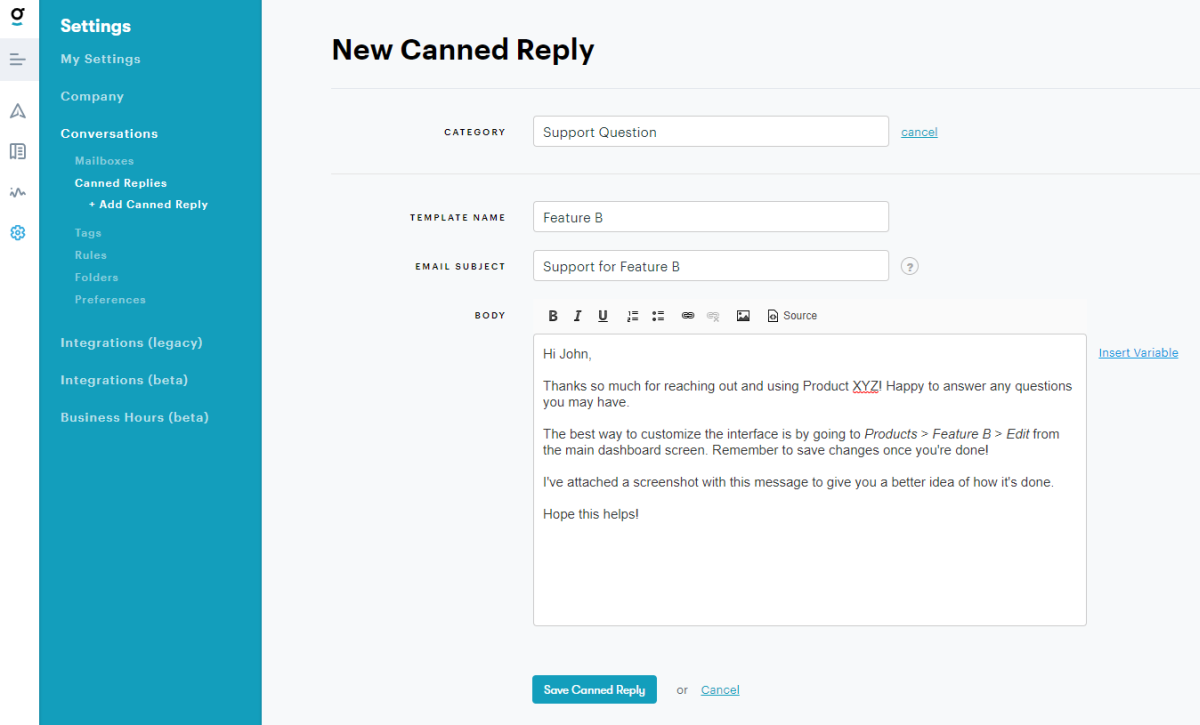
Another way to automate the way customer support emails are handled is by creating template-style canned replies. This way, your entire team will always have answers to frequently asked questions just a click away and you’ll be able to maintain brand voice consistency. As an added benefit, having canned replies makes it easy for customer support to make quick edits to give support responses a personal touch.
Having simple automation features in your customer service software allows you to improve productivity by simplifying your workflow and effectively reducing the time spent on responding to each email. While the platform offers a mobile web app, it doesn’t come with a native mobile app for iOS or Android, at the time of this writing.
#2: Collaborate With Your Team to Provide Support
The problem with managing customer support via email is that it doesn’t offer collaboration functionality. Meaning, if your company’s customer support department receives a complaint, it’s difficult to keep track of who (if anyone at all!) is responding to it.
Groove’s customer service software with a shared-inbox solution enables users to assign conversations to individual team members or support departments. For instance, you can make sure all sales queries are delivered to the Sales group whereas technical support requests are routed to the Support group. You can do this by tagging members or groups.
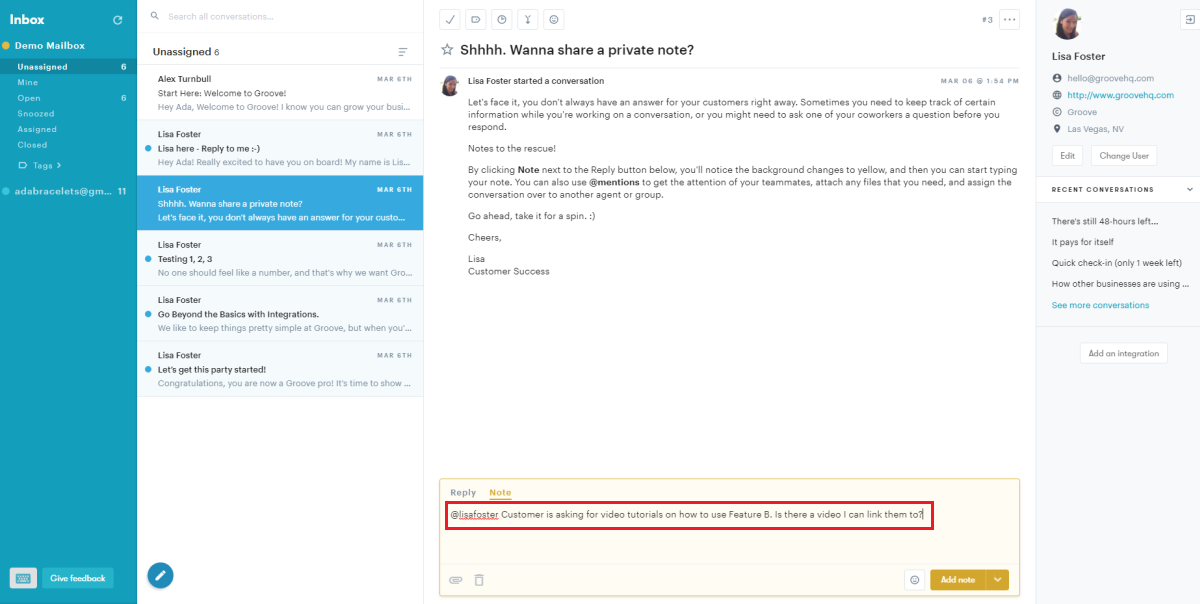
In addition to this, users are also able to add short internal notes to emails to provide input, ask questions, or leave comments for other team members before sending the response. This enables the support department to have private discussions and work smoothly in a remote environment. You can also use this functionality to have someone review responses (for example, eliminate typos, maintain brand consistency, and make sure attachments are attached) before they’re sent to the customer.
While Groove’s collaboration features are ideal for small to medium sized businesses, Single Sign On (SSO) and SAML functionality will only be made available to enterprise users.
#3: Offer Customers a Self-Help Option
Allowing customers to ‘help themselves’ is arguably one of the easiest ways to deliver better customer support experiences – especially if you’re not able to offer 24/7 live chat support from real humans.
If you’re selling a product or tool, you probably already have some sort of documentation or tutorials that customers can refer to for common questions and issues. By setting up a knowledge base, you’re able to store documents, frequently asked questions, tutorials, and training manuals on a single platform to improve accessibility for customers.
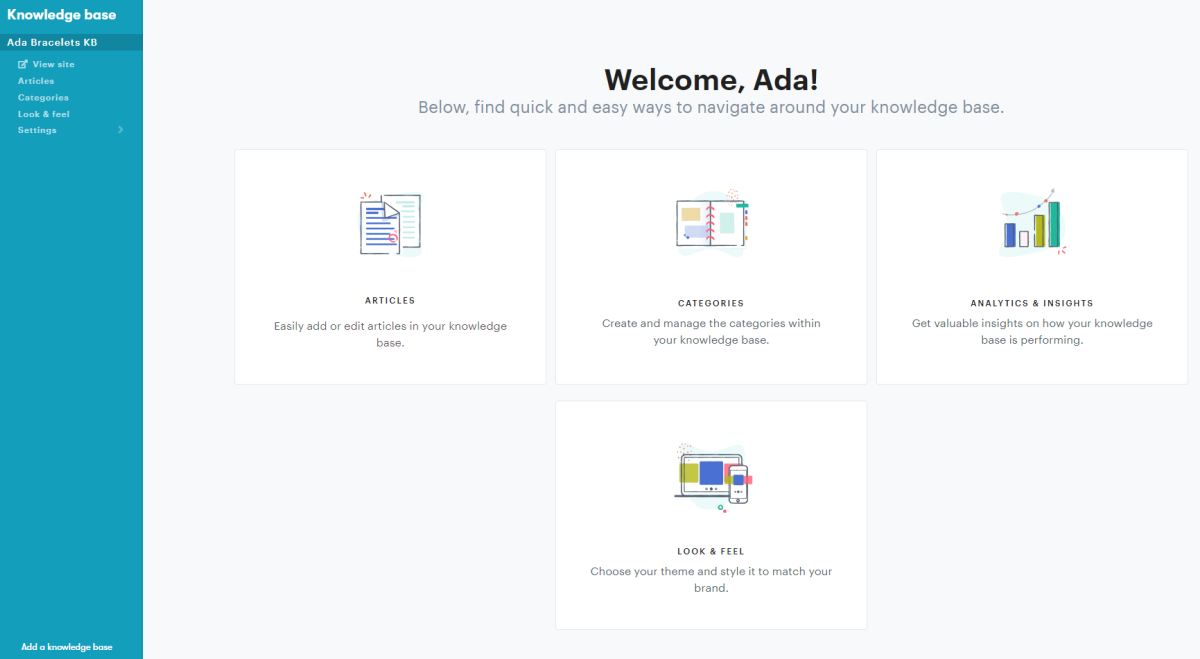
Groove doubles as knowledge management software that allows customers to search both article titles and content to find answers to their query. You’re also able to set up a rating system that customers can use to let you know whether the article or resource helped them solve their issue.
#4: Personalize the Support Process for Customers
It’s no secret that sending personalized messages is one of the easiest ways to deliver a better customer support experience. The only problem is that it’s difficult to maintain one-on-one conversations with individual customers – especially when your business starts to grow.
With Groove, your customers won’t have to log into a help desk portal to track their support tickets. Instead, the responses you send them will look and feel exactly like regular, personal emails. Instead of crowding the available space with over the top branding elements and GIFs, you’re able to keep things simple and focus on helping customers resolve their issues.
It’s also worth mentioning that, at the time of this writing, Groove offers live chat functionality only through integration with SnapEngage or Olark – there’s no built-in chat solution available to you. It’s one of the best solutions for SMBs but, as an enterprise user, having a single integrated application is always better for scalability.
Wrapping Up
Delivering better customer support experience is one of the most effective ways to stand out among the competition, improve customer retention, and secure more customer references.
Let’s quickly recap some of the ways you can improve your company’s customer support experiences:
- Automate the ways customer support handles support queries to improve productivity.
- Collaborate with the entire team to deliver timely support.
- Allow customers to help themselves by setting up a knowledge base.
- Improve the support process for customers by providing a familiar, personalized communication experience.
Groove takes the clunky features out of customer service software leaving you with a simple yet powerful solution that can help you take your business to the next level. Although the platform is great for SMBs, enterprise users would need to dig deeper into the technical side of things to draw a strong conclusion.
What are some of the techniques and tools you use to deliver better customer support experiences? Let us know in the comments section below.








