Washington (DC) – The US House Committee on Oversight and Government Reform has claimed that P2P network sharing is responsible for “jeopardizing” national security.
“At any time your computer is connected to the Internet, other computer users with similar software could simply search your hard drive and copy unprotected files. Unfortunately, that is the sad reality for many unsuspecting computer users,” explained Chairman Edolphus Towns. “Peer-to-peer (P2P) file sharing software like LimeWire works in just that way. Most people who use P2P software do it to download music and movies over the Internet. And most people who use it are totally unaware that they may expose some of the most private files on their computers to being downloaded by others.”
According to Towns, Committee staff tasked with analyzing LimeWire recently identified copyrighted music and movies, federal tax returns, government files, medical records and other sensitive documents, including:
- The Social Security numbers and family information for every master sergeant in the Army.
- The medical records of some 24,000 patients of a Texas hospital.
- FBI files, including surveillance photos of an alleged Mafia hit man.
- The safe house location for the First Family.
The Chairman also criticized the Federal Trade Commission (FTC)
for its “see-no-evil, hear-no-evil” approach to file sharing and
recommended that the Obama administration put an end to the the
file-sharing industry’s “self-regulation.”
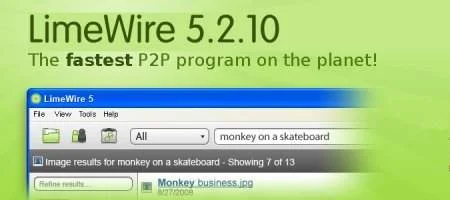
However, Mark Gorton of the Lime Group vehemently disagreed with the Chairman’s critical assessment.
“I am confident that with LimeWire 5.2.8 any sharing is intentional sharing. LimeWire 5 does not share any Documents by default. In order for a LimeWire user to change their default settings to enable Document sharing, they have to click nine times and disregard three warnings,” stated Gorton. “A LimeWire 5.2.8 user cannot share or even place into the LimeWire Library their ‘My Documents’ folder, ‘Documents and Settings’ folder, ‘Desktop’ folder, or ‘C’ drive no matter what. And this setting cannot be changed. If a user shares the contents of a folder, LimeWire 5.2.8 will not share the Documents in that folder even if the default settings have been changed to allow Document sharing.”







