Nowadays, pretty much everything that you do online is recorded and stored with your explicit permission – whether you’re aware of this or not.
This can include sensitive identifiable information such as financial data and other digital footprints that you leave behind, from your browsing and search histories to what you post on social media and even where you’re located in the world.
While browsing the web can be an enjoyable experience, it’s important to realize that you could also put your Internet privacy at risk!
In the coming paragraphs, we’re going to highlight 4 things you probably didn’t know about privacy on the Internet. Also, you’ll learn the steps that you need to take to safeguard your personal data and keep it confidential. So, here it goes:
Free-To-Use Services Aren’t Really Free

There are many “free” services like Facebook and Google that won’t cost you anything in terms of money. However, the truth is that these Internet companies make their billions by learning as much as possible about their users. That’s right, you’re the product. They harvest your personal data and sell it to advertisers that want to target you!
This is exactly why you see advertisements that are so relevant to you, and unless you opt out from your privacy settings, you’ll continue to be served ads based on your interests and information. You can manage your ad preferences on Facebook from here, while you can change your ads personalization on Google from here.
Private Browsing Isn’t That Private After All
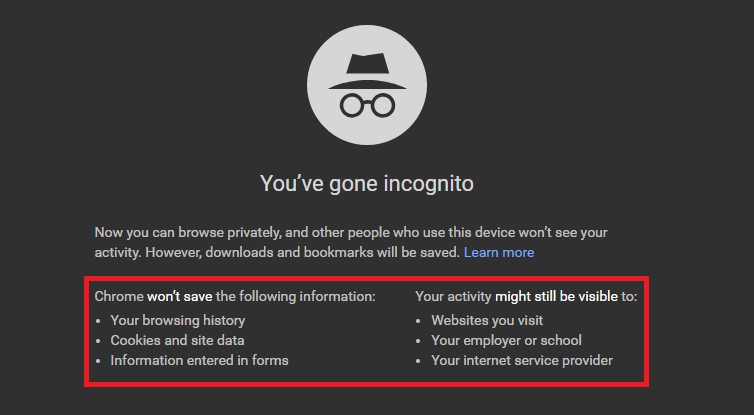
Many web browsers come with a private (or incognito) browsing feature, but it isn’t as private as most people believe. That’s because it only prevents your browsing history, cookies, and cache from being stored on your browser. Your Internet Service Provider (ISP) will still be able to track your every move and search engines would still remember what you searched for!
If you want to keep your online activities completely private, then using a reliable virtual private network (VPN) like PureVPN is your best bet. It passes your all your Internet traffic through an encrypted tunnel and replaces your real IP address with a virtual one to help block invasive tracking and collection of your personal data.
Third-Party Cookies Follow You across the Web
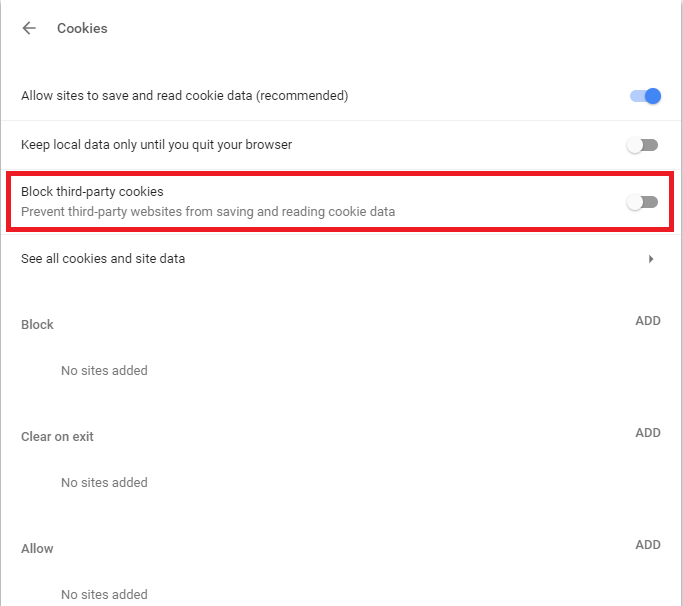
While some cookies are used to enhance your online experience, third-party cookies (also referred to as tracking cookies) are mostly used by advertisers to serve you ads based on your web searches and browsing history. These types of cookies are placed by another (third-party) website, and not the one you’re currently on.
The good news is that you can block these nuisances in a few simple steps. To disable third-party cookies, all you have to do is dive into your web browser’s settings and turn the option off. This process, though, may differ in different browsers and you can learn more about how to disable third-part cookies in your browser here.
Public WiFi Networks Are Inherently Insecure

Do you love free WiFi? You probably connect to these networks whenever you come across them at cafes, airports, restaurants, shopping malls, hotels, etc. However, you aren’t exactly secure when using them! Since public WiFi networks are unencrypted, they’re wide open to cybercriminals leaving you vulnerable to packet sniffing and man-in-the-middle-attacks (MITM).
If you use regularly public WiFi, make sure your device or computer is running a good antivirus and antimalware program and keep it up to date. Moreover, enable your firewall to prevent unsolicited access and avoid entering sensitive information like credit card info when using these networks. Also, securing your connection with a VPN is a must.
Final Word
And with that we’ve come to the end of this post…If you want to protect your privacy on the Internet, then keeping the aforementioned things in mind can go a long way. Also, feel free to share these tips with your family and friends so they too can take the required steps to improve their Internet privacy.
If you have any thing that you’d like to add about Internet privacy, please use the comments section below!








