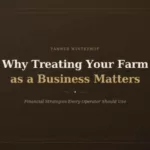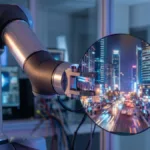This month, everyone across the globe was flustered to see Facebook CEO Mark Zuckerberg taping up his laptop’s webcam and mic. But we’re not really surprised that the head of one of the biggest social networking platforms is making sure that he doesn’t get hacked.
If most of you are wondering if just a simple taping up of the webcam or mic of a laptop saves you from getting hacked, then you’re wrong. Here’s what you should be ideally doing to keep yourself safe.
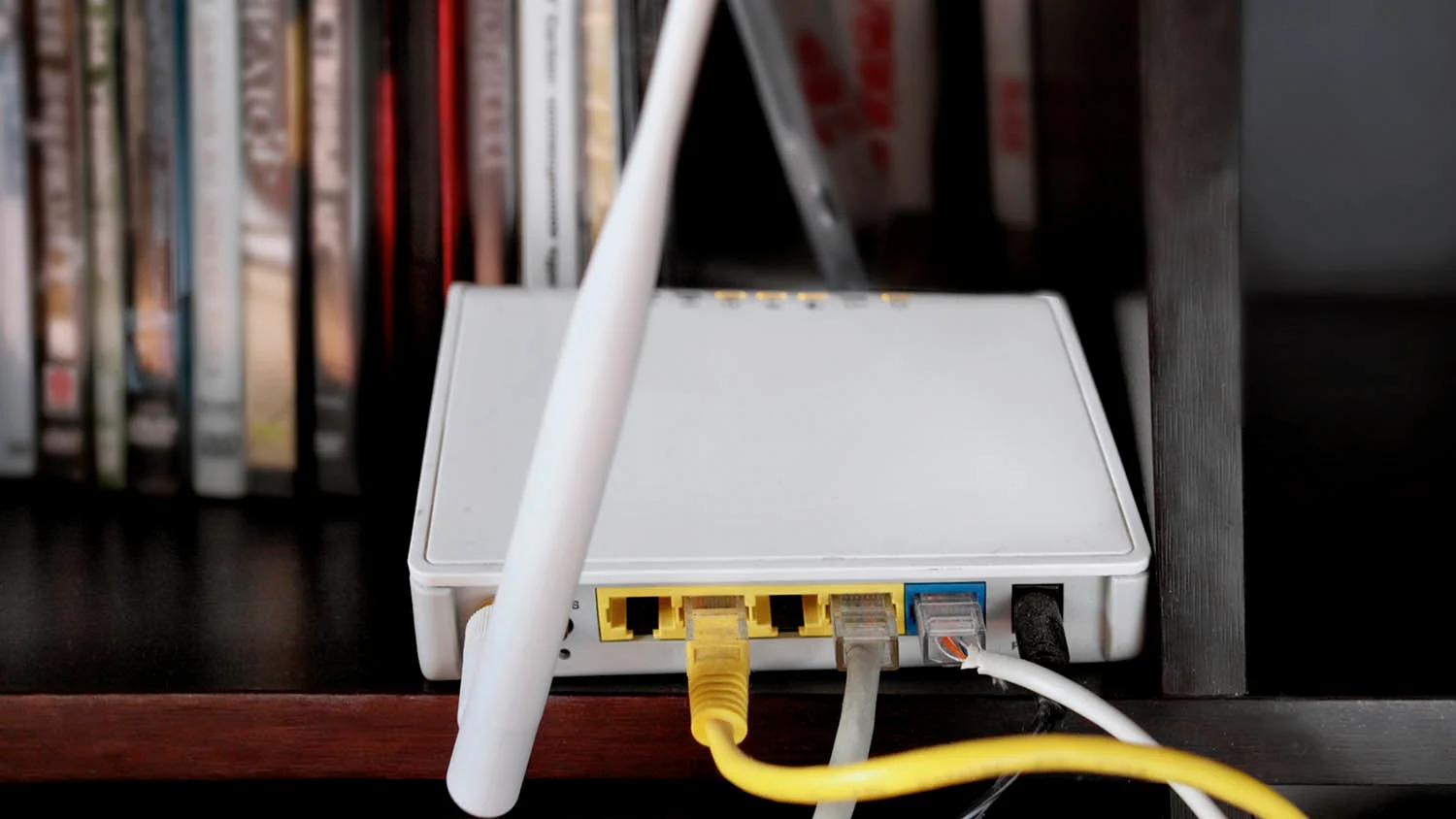
Time to change the WiFi settings. (Photo: iStockphoto)
Make sure that the WiFi network is set to WPA 2 setting, and the password in use is secured and not the one you get with the box. This ensures that no dangerous intrusion happens within your household.

Make sure that you don’t open attachments from unknown source. (Photo: iStockphoto)
The level of cyber advancement has ensured that even a simple RAT (remote administration tool) can leave your PC and its built-in webcam open to hacking. The RAT is usually transmitted via email attachments or malicious downloads. So, don’t even think of opening up the next exciting thing you see on the web.

Scanning of PC ensures no malwares are there in your PC. (Photo: iStockphoto)
Just in case the RAT-like objects infiltrated into your PC, you can still save yourself from hackers by scanning the system for possible malware.

Make sure the webcam light if off. (Photo: iStockphoto)
Just in case you still use the old-age detachable webcam, then users must be aware if the LED indicator of the webcam is on, when not is use. This could save you from possible cyber attack.

No more casual chat with strangers for your safety. (Photo: iStockphoto)
By opening up the access to your webcam, users increase the chances of being spied on. So, apart from not clicking random links, or downloading stuff, make sure that no third-party gets through to your device.