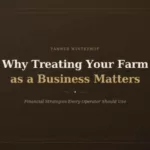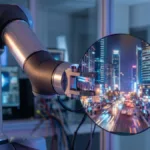When an organization requires solutions to increase the storage capacity in their computers, it gets involved in a term called “cloud”, but they may not know much beyond the trend that has been generated with this technology.
Now listening to the term “the cloud” or “save it in the cloud” is easy to hear or see in mobile phone ads, business meetings or while browsing the Internet, but what exactly is it? “The cloud”, this is simply, Internet. It has become a metaphor or cliché for the Internet.
There are a lot of broad definitions of cloud computing, however, many people consider the cloud as any application that can be accessed and that will not be downloaded directly on your computer or your server.
Cloud computing provides greater reliability and greater scalability, this means that “the cloud” has the ability to react and adapt without losing quality, and it knows how to handle the continuous growth of work in a fluid way, since it is always ready to be made larger without losing quality in the services offered, the information on their servers will always be secure, even if a server fails.
This type of computer service is even a la carte, which means that you pay only for the computer resources you need and use, there are even some that offer you space for free but in a limited way.
The National Institute of Standards and Technology (NIST), cites the definition of cloud computing as:
“… a model to allow network access to a shared set of configurable computing resources (eg, networks, servers, storage, applications and services) that can be delivered and released quickly with a service provider with minimal interaction . “
There are different types of software that the cloud uses, and each service varies in what is offered, but they all have one thing in common: the client does not have to have any physical installation or infrastructure to make it work. This reduces business costs and saves capital.
With Cloud Computing, we can take as an example the service of Google Docs, this software is executed and it is not stored in your local system, but in servers that are accessed through the Internet. The application starts in a web browser and once started, works in the same way as a conventional desktop application, the only difference is that it resides in the servers of the cloud, which means we have the ability to prepare our documents online, edit them online and share them in real time with contacts in a perfect way.
The advantages of Cloud Computing are quite obvious, since now you can store information in a central store, you can access your files from anywhere, without being restricted to a computer or having to upload your files to an external storage device , such as a pen drive. And of course, you have the ability to share and collaborate documents in real time, in addition to any failure in the user’s hardware that does not lead to the loss of your data, even the case is reduced by a virus attack in our cloud.
We are not going to dig into the details in this article but in a broad sense, cloud deployment models fall into three categories: public, private and hybrid clouds.