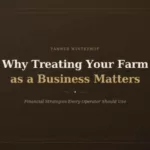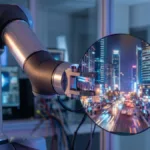I just got in two Copilot+ PCs: HP’s EliteBook Ultra and Microsoft’s new Surface Laptop. Both sport the Qualcomm Snapdragon X Elite processor solution, but neither has WAN capability, and while the EliteBook is focused on enterprise buyers, the Surface Laptop is focused on individuals who might otherwise buy an Apple Mac.
In theory, the buyers for these two notebooks are different. One would be the more typical enterprise corporate purchaser who is buying the notebook in bulk for a class of employee, while the other is someone buying for themselves for a small business, school, or because their company has a BYOD (bring your own device) policy.
Let’s compare these similar, though different-looking, products.
Appearance
Both of the PCs are very attractive. Microsoft sent me the Surface laptop with the 13.8-inch display in black while HP sent the similar sized 14-inch version in Dragonfly Blue (my personal favorite color). The Microsoft Surface looks identical to previous Surface laptops in that it looks like it was carved out of a block of aluminum, and it is extremely attractive in black (I prefer it over the other optional colors which include dune, sapphire, and platinum).
Carrying the HP is a bit easier due to its finish, but the difference is minor. I do think the blue color differentiates the HP better than black does the Surface given how unique it is, but I think any user would be proud of either design as both are clean and uncluttered.
It is interesting to note that the HP EliteBook Ultra has the Snapdragon X Elite sticker on it, while the Microsoft Surface is sticker-free, resonating with its Apple focus (Apple doesn’t use stickers either).
The Surface laptop is 2.96 lbs. compared to HP EliteBook Ultra’s nearly identical weight of 2.97 lbs.
Cost and Performance
While the Microsoft Surface Laptop starts at $999, when configured more similarly to the HP, it is just short of $1.4K. While the HP EliteBook Ultra is just short of $1.7K, the relative performance depends on the configuration as the HP’s only processor option is the Qualcomm Snapdragon X Elite. The Surface can also be configured with the lower cost Snapdragon X Plus (with 2 less cores). However, both have the same NPU and should perform similarly with AI tasks.
Battery life of the Surface for video playback is around 20 hours, while the HP reports a significantly higher 28 hours. And while the HP defaults with 512GB of memory, the Microsoft Surface can be configured with 256GB, 512GB, or 1TB drives.
The Surface comes with the Windows-optimized PixelSense Flow display with the ideal for Windows 3:2 aspect ratio, 2304×1536 resolution, 400+ nits, and 120Hz refresh. The HP EliteBook Ultra has a more traditional 16:10 aspect ratio with 2240/1400 resolution and 300 nits. The Surface has a better display, but it also pulls more power, resulting in lower battery life.
The Surface Laptop for wireless support meets the extremely new Wi-Fi 7 specification which hasn’t yet been broadly approved for enterprise use which is why the HP is still configured with the more common Wi-Fi 6E hardware.
Other Differences
The HP is an enterprise spec product. It comes with HP’s advanced Wolf Security which uses AI elements to keep the laptop more secure. The Surface is more of a standard Windows 11 product that has adequate security for individuals but should fall short of the HP in terms of total protection given Wolf Security builds on top of Microsoft’s security elements.
Power Supply: The Power Supplies for these laptops are both small, but Microsoft uses a two-prong magnetic power supply while the HP uses a more traditional three prong USB-C power supply. The advantage to Microsoft’s approach is that it will work on more power strips, and if you trip over the cord, it is likely to just disconnect from the laptop as opposed to sending the laptop crashing to the floor. The HP approach allows you to use your power supply for your phone or tablet as well (the Microsoft power supplies used to come with a USB-A Port for charging but that was eliminated with smaller power supply).
The HP has a unique cooling configuration but both notebooks were dead silent in use, and neither is a 2-in-1 design.
The Surface has two USB-C ports, a USB-A port, the magnetic power port, and a headphone jack, while the HP has the same number and type of ports but needs to use one USB-C port for its power supply netting one less.
Wrapping Up:
I prefer the color, feel, and security of the HP notebook, and the price, screen, power supply, and Wi-Fi 7 support of the Surface product. In the end, though, you would end up with the HP if your company were buying it, but with the Microsoft Surface if you were buying it yourself. I think you’d be pleased with whichever PC you received.
This latest batch of Snapdragon X products are remarkably similar with plenty of AI performance, light weight, and impressive battery life. Qualcomm has clearly thrown down the gauntlet in terms of battery life and AI performance. Now it is up to AMD and Intel to respond to this challenge.