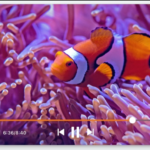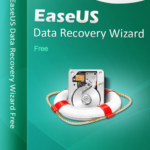Torrents are considered to be the most convenient way to manage your download. All you need is the best Mac torrent client along with a good internet connection to get it working.
Torrent files are just simple multimedia files. A torrent file can be anything like music, games, movies etc. standard torrent files are known to come with extensions that include files information and tracker related to the particular torrent file. A torrent connection is known to work on P2P file sharing protocol. P2P based connection allows you to connect to remote peers over the internet in order to download various files.
The BitTorrent client is basically an application that makes use of P2P file sharing protocol. This type of program can request, prepare and transmit any type of computer files over a network with the aid of the BitTorrent protocol. Torrent files are known to contain metadata about the tracker and shared files. To download shared files, peers need to obtain a torrent file first and then connect to a tracker which is then known to coordinate with other peers in order to get the file.
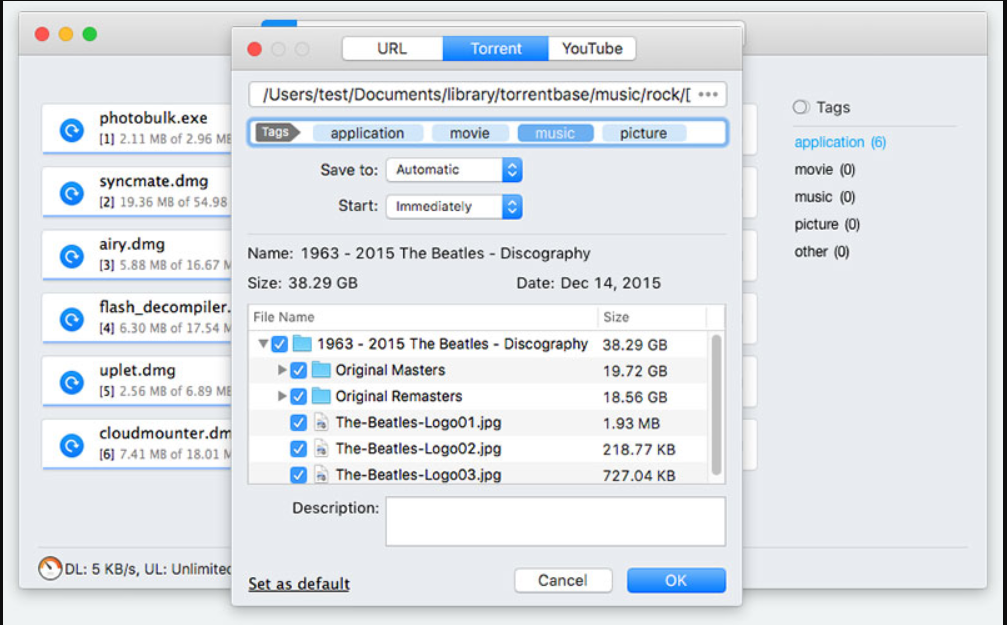
Today, we are going to talk about one of the best torrent clients for Mac: Folx.
Folx is considered to be one of the best torrent clients for Mac. It not only makes downloading torrent efficient and simple but the app also offers you with plenty of benefits as well. For instance, it allows you to regulate your download and upload speed, download tasks can be assigned different priorities, tag download content in order to make file searching and management easier. Not only that, but the app also supports magnet links as well.
Let’s have a closer look at the various advantages offered by Folx.
- Torrent Search: With the help of Folx you can search for torrent files directly from the app. there is no need for you to browse through multiple torrent trackers anymore. Enter a keyword in the app and it will fetch you with a list of relevant torrent results. The app is actually very fast and it takes only a few seconds to provide you with the result. The best thing is that you can continue to search for torrent files without leaving the app. you can also use multiple trackers at a time. Once you find the torrent file that you are looking for, all you need to do is click on the download option. Thus, you can see how easy it is.
- Powerful Torrent Downloader: Folx is known to provide you with a convenient way of downloading desired torrent files. It is actually one of the most powerful torrent downloaders that you can use for Mac. With the help of this app, you can regulate the speed of your download and upload and download tasks can be prioritized. The tagging feature of the app enables quick search through downloaded content.
- Magnet Links: With the help of Folx you can download torrent files from both magnet links and trackers. Magnet links are actually considered to be one of the most popular ways of downloading torrent files. By using magnet links you can actually download a file easily and also much faster. Making use of magnet links basically means that you are using P2P technology.
Folx also enables you to:
- Download Faster: Folx basically splits the downloaded content into 20 threads which are known to increase the downloading speed significantly. This is why you can download any torrent file faster with the help of this app.
- Optimize download speed: With the help of Folx, you can also optimize your download speed as well. The app provides you with full control over your download and upload speed and thus, allowing you to adjust it manually according to your convenience. You can even allow the app to regulate the download and upload speed automatically on its own.
- Schedule your download: Another good thing about this app is that you can also schedule you to download while using Folx. The app allows you to fix the download time according to your convenience. In addition, you can also tell the app what to do once the download is complete. For example, you can ask the app to shut down the system, quit Folx or switch to sleeping mode.
- Add videos and music to iTunes automatically: With the help of this app you can also add videos and music to iTunes automatically.
- Save logins and passwords: When you download a file that requires authentication, you can ask the app to save your login and password for these particular sites. This will make things convenient for you as you don’t have to provide the details anymore the next time you download any content from these sites.
- Download files from YouTube: Folx allows you to download videos from YouTube. Not only that but you can also set the format of the downloaded content as well. In case, if you are not interested to download the video and only want the soundtrack from it, you can use the app to extract the audio file and download it.
From the above points, you can see how useful Folx is for all the Mac users.