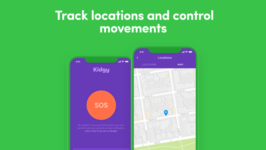Needless to say, how important it is to foster self-discipline with kids. It influences everything: the way a person develops and interacts with the entire world, academic and career future, relationships, etc. Once Jim Rohn said, “Discipline is the bridge between goals and accomplishment”. Any parent’s biggest desire is to make their kid prosper and succeed in the path they take. This is where parental control can come in handy.
The very nature of parental controls.
People used to think that parental controls are about supervising. It is actually so.
In the realities of dangerous online risks kids face online, monitoring makes sense. Thus, imagine your kid is cyberbullied and scared to death to open up. Or, vice versa, your kid is bullying using WhatsApp, Viber, or Instagram messages. It may have fatal consequences and you’re still unaware of what’s going on in “that beautiful mind.”
However, some parental controls developers go further and provide extra opportunities to parents. Thus, the Kidgy app developer offers the Daily Schedule Planner and the Panic Button. To figure out how it works, let’s regard an example.
Kidgy implementation into everyday life.
Your kid is a toddler and you want to add some new responsibilities to their daily routines, which are usually home chores. You want to make sure it’s not just about discipline but fun and entertainment. You don’t want your kid to feel that responsibilities bring only restrictions, bad feelings, and sad emotions. You want them to have good associations with it. You need to find the way to make the whole process interesting as well. You come up with the idea that technology and tasks are a great combo since nowadays kids are tech geeks. You don’t want to buy hundreds of apps doing different things. You need the only one which can regulate your kid’s screen time and, meanwhile, teach them discipline. You pick the Kidgy app as software which allows supervising, managing, and inuring to accountability and effectiveness.
So, you assign a task and want your kid to love the way it’s set. This is what happens when you do this with Kidgy. The kid sees the task and loves the fact that it involves technology. They read it and complete. At the same time, you follow it and add or adjust something. You can do it remotely while being at work, on a trip or elsewhere. In their turn, a child might be at school and receive the household chore they need to do after coming back home.
The Panic Button is useful when a child wants to inform themselves that something goes wrong. Usually, with Kidgy, parents can follow their kids’ movements and be always updated with their current GPS location. It may seem that nothing special happens. But a kid may feel unsafe. So, to ask parents for help, they can simply use this button.
What to pay attention to when picking parental control software?
TheNextWeb admits that the Internet may turn into a hostile environment if parents ignore the child’s online protection. Thus, being aware of their online activities is a must as well as using an excellent parental control app like Kidgy.
When picking parental control software, parents need to pay attention to operating systems it supports. The Kidgy app is available for both iOS and Android. However, checking what features are provided in every particular case is a must.
For Android users, the app allows tracking the location, managing apps’ usage, monitoring messages and calls, using the Daily Schedule Planner, and applying filters to the web. There’s much more information about it on its official site.
For iOS fans, there’s also a solution. You can track locations, use geo-fences (set no-go areas on the virtual map), set tasks via the Daily Schedule Planner, view contacts details, get your kid to use the Panic Button.
When you first introduce your kid to the digital world, parental control is necessary. Parents cannot lean on their kid’s understanding what’s good or bad for them; how much time they are allowed to use the app or to stay online. All these things must be supervised and managed as well.
To prevent online risks, keep protected children’s sanity and mind, parents need to be a little bit omnipresent, especially when it’s about the Internet. The latter is an uncontrolled, uncensored source of information which can damage as well as bring blessings. There’s no need for risks. All the society needs is raising healthy kids which is quite hard without parental controls.