Most tutorials for new Android developers recommend using Eclipse for the IDE (integrated development environment).
However, that’s clearly not your only option. Indeed, XDA Developers senior member ramdrid77 is talking up another integrated development environment dubbed “IntelliJ IDEA.”
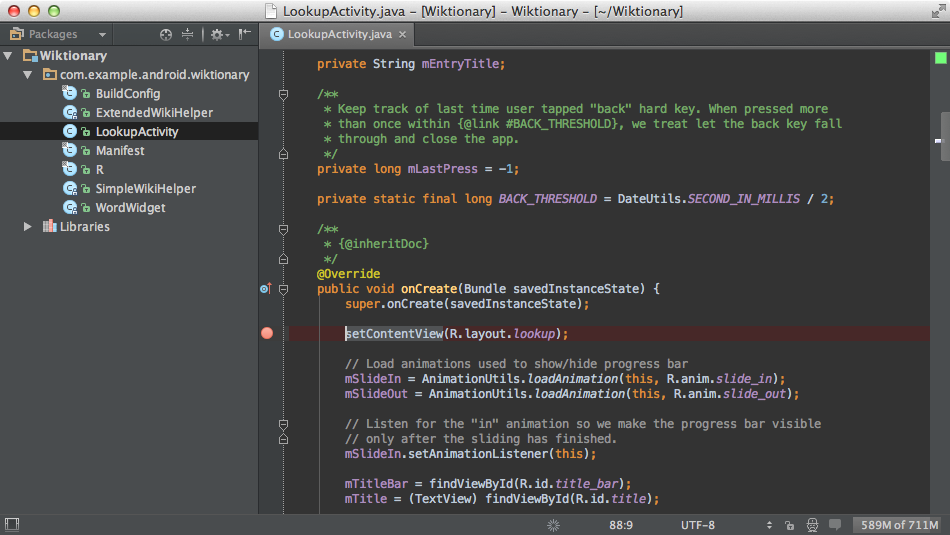
Ramdrid77 recommended the new development platform after running into issues with Eclipse when it failed to load certain projects on both Windows and Linux machines.
“One big difference (and it seems many people have troubles with it) is IDEA’s handling of library projects. Unfortunately I think this is done in a very logical way, as each ‘project’ is handled as a model,” he explained.
“This means you create a project (‘My app’), add a module for your main app project, and add new modules for each library project you would add. For each modules you can set the dependencies and say on which modules it depends.”
IntelliJ – which supports Windows, Mac, and Windows computers – also boasts an integrated Android UI designer and can be downloaded for free. However, you will have to pay for the full version.
Interested? You can download IntelliJ IDEA here, with additional information available on the XDA forums.






