Some users aren’t exactly fond of the way Modern UI apps behave in Microsoft Windows 8.
Classic apps used on older versions of Windows could be easily resized and moved around. The problem with new apps that use the Modern UI? They want to be full-screen and in the same place no matter what.
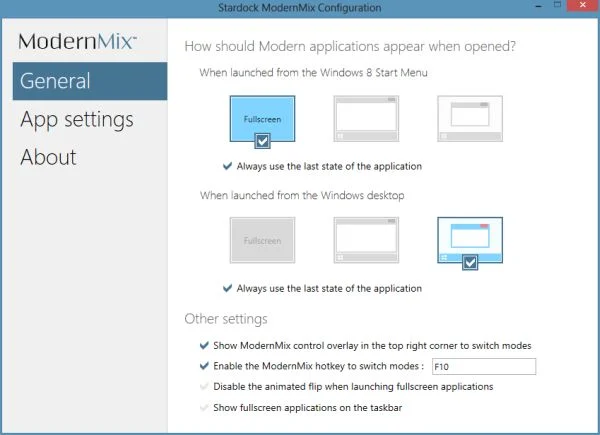
So it comes as little surprise that there is now an app to make it easier to use those Modern applications. The app is called ModernMix and it’s from Stardock. Essentially, ModernMix allows you to run apps as if they were standard desktop applications. With ModernMix running, any of the Modern user interface Windows 8 application that open will be in a resizable window – so users can move around the screen to their liking.
ModernMix also supports the ability to toggle back and forth between full screen and windowed mode via a hotkey. That default hotkey is F10, but you can customize that if you want. You can also set ModernMix to automatically open apps in windowed mode when launched from the desktop.
The ModernMix app is available for only $4.99 – making it rather inexpensive. However, making it even better is the fact that Stardock also offers a 30 day free trial of the application so you can try it out before you spend your five dollars.
Liliputing notes that ModernMix works very well and your Modern user interface apps that are resized into smaller Windows look just as good when in windowed mode as they do in full-screen mode. Frankly, it sounds like a nice app for people who just can’t get used to a Modern user interface.






