XBMC software was originally designed for the Microsoft Xbox 360, although fans of the open-source project quickly ported the app to other platforms such as Linux, Windows, OS X and others.
If you are the owner of an Android device who has been wishing for a more user-friendly build of XBMC, well it seems as if you are in luck today.
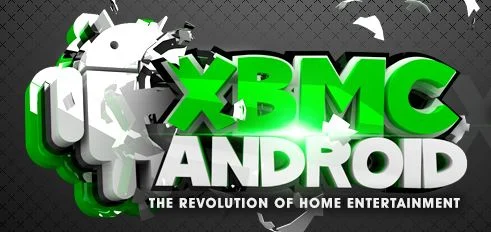
Yes, a heavily updated and stable build for Android users was released only a few hours ago. The build arrives courtesy of the XBMCANDROID Team and XDA Senior Member kemonine96. True, there have been other builds of XBMC for Android, but the version launching today is notably different, as it is exponentially more user friendly than its predecessors.
The latest version also boasts several add-ons bundled with the app, while users with dedicated Android setups can use XBMC as their exclusive launcher in the new version.
However, despite all the updates, the user interface isn’t so radically different that people already somewhat familiar with the application will be confused. Essentially, the most signficant feature in the new build is the addition of external player support, because the XBMC app itself lacks support for hardware accelerated video playback. By allowing the use of external players users can play high bit rate content without dropping frames.
“This release is basically the first end user friendly version of XBMC for Android that should work great on pretty much any Android powered device. Since XBMC still doesn’t support hardware accelerated video decoding on most devices, support for an external video player is included in this release, that way you’ll still be able to enjoy a flawless XBMC experience since the external video player itself does support hardware accelerated video decoding,” Kemonine96 explained.
“You’ll also find that a bunch of customizations have been made in order to make the whole XBMC experience more enjoyable for the end user, including shortcuts, the ability to use XBMC as a Launcher (and launch Android Apps & Settings from within XBMC), along with many of the most popular XBMC addons bundled directly into the release.”






