Getting new leads influences growing revenue. The more leads you get, the higher your revenue will be. What are the most effective ways to generate leads? Statistics prove that email marketing is one of the most effective online tactics for lead generation.
There are many online services for email marketing. The most popular are MailChimp and GetResponse. Both of these services are used to send out email campaigns, manage mailing lists, add new subscribers, and view statistics reports for each email.
Today, all these functions are present almost in every email provider. If you’re looking for a more powerful tool solution, then try SendPulse. It offers SMTP, SMS and web-push notifications, but most importantly – advanced email service. Due to SendPulse’s additional communication channels, you can double leads and revenue. Moreover, you can test all features on a free trial period.
Read all about all the features of SendPulse in this review.
Let’s dive in.
An artificial intelligent system focuses on open rate maximization
Open rate is a metric in email marketing that shows how many emails were opened within an email marketing campaign. An average email open rate is about 15%. Of course, every marketer is trying to increase the open rates because it influences conversion.
Using SendPulse, you can get an open rate of more than 25% thanks to an artificial intelligent system. This technology works by analyzing users’ behavior like the time of opening emails, user communication preferences, time zone, content, previous product purchases, and other personal data points. After this analysis, the AI system determines the best time and the best channel to contact each subscriber.
Subscription form generator
A subscription form is placed on your website to collect email addresses, names, telephone numbers, and other information when users decide to subscribe to your emails. You can change the style of the form, add more fields to it, and edit the text.

Segmentation
This function allows you to divide your email list into groups by age, interests, location, consumer needs, previous actions, and so on. Sending email campaigns for each segment improves the subscribers’ experience and produces positive effects on conversion. Marketers who use this feature see open rates increasing, a lower number of unsubscribed users, deliverability, and profit improvement.
When you save a particular segment in SendPulse you can use it in your future mailings. You don’t have to set the criteria of the segmentation from scratch every time.
Sending peronalized emails
Personalizing your emails is becoming more relevant. How is this function implemented in SendPulse? You can include subscribers’ details in the subject line, such as “Hey Julie, it’s your free trial link,” and in any part of the text in your email. It can be a name, city, age, date of birth, company’s name, position, and history of previous purchases. The more you know about your subscribers, the more personalized and customer-oriented your email campaigns will be.
Automated series of emils
This feature is widely used in emails like confirmation of email subscription, a welcome message, congratulation email, reactivation email, and all trigger messages. Automated trigger emails generate over 75% of email revenue. In SendPulse you can set automated sending of two, three, four, or more emails. All of them will be sent according to the criteria you specify. For example, send an email if a receiver opened a previous one or clicked a particular link, or a message was not opened, and so on.
Resending to unopened eails increases theoriginal open rate of emails by 30-70%
An average open rate across all industries is about 15%. SendPulse’s feature of “Resending to unopened” helps to increase the original open rate by 30-70% or even more. To use this feature, you need to put a tick in the “Send emails to unreads” field.
Convenint email editor
To draw attention to your email you should have an original, colorful template. SendPulse’s template builder is very simple; any person can learn how to use it even without a designer’s skills. The email editor offers you a set of blocks that a template can contain. To add a block in your template, you should click it and drag it to the place you wish.
The advantage of email templates created via SendPulse is their responsiveness. They really look good at any screen resolution. This is what the email editor looks like:

You can also upload your own template from a file or URL or just paste the HTML code.
Free ready-made emal template
You can also choose a template from Sendpulse email template gallery if you don’t have time to create your own. It contains over 100 ready-made responsive layout templates, and the template gallery is often updated with new designs. The templates are organized by topics: “holiday,” “e-commerce,” “travel,” “restaurant,” “business,” “health care,” “education,” and “other.” All you have to do is replace the text blocks with your own content and add images of your products. Done! The email is ready to send.

Previewing emails in your browser or mobile device
To verify what the email looks like in a browser or on a mobile device, you can check it at each step via previewing the emails.
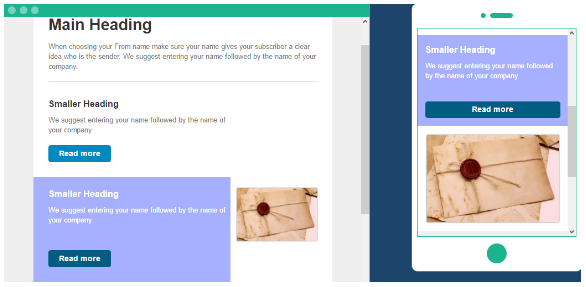
Statistics and Analytics
The rule of effective email marketing is to check the results of every email campaign. It’s needed to improve the next email. SendPulse saves statistics reports on each email with a wide range of metrics, including open rate, click rate, geographic stats, statistics by device, the number of errors, and unsubscribed users.
There is also integration with Google Analytics to make detailed reports on users’ activities.
Emails that are sent fromSendPulse can be tracked through Google Analytics
The powerful tool of Google Analytics allows marketers to learn more about customers because it provides all the data about how many times your subscribers have visited your site and what pages they opened. You will also receive information on how many clicks in the emails turn into purchases.
To get the best statistics analysis, you should wait for at least 48 hours after sending the email because subscribers will not open it immediately.

API
You can send emails through SendPulse’s API and integrate the email service into your CMS and CRM systems. This is how you can manage your mailings from your own projects. The list of integrations is not long, but it is constantly updated, including with WooCommerce, WordPress, Zapier, and so on.
Mobile Ap
In mobile applications you can send emails, add new subscribers to your mailing list, and evaluate the results from your tablet or smartphone. It is compatible with iOS and Android devices.
Sending web-push ntifications
This is one more channel for you to communicate with your client. Sending web-push notifications returns your visitors back to your site. This technology allows you to send short messages about discounts, events, and new items in your online shop. Push notifications work in Google Chrome, Firefox, and Safari browsers.
A bit of good news: sending web-push notifications from SendPulse is free for any plan!
Here is an example of a web-push notification on a subscriber’s screen:
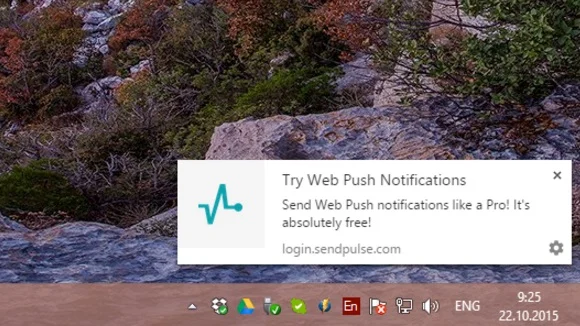
SendingSMS to over 200 countries
In SendPulse you can set an automated series of messages: emails + web pushes + SMS. The function of personalization allows you to add recipients’ names into the text of the message. This function is available on over 800 networks in 200 countries around the world.
Price
Choose your price depending on your needs:
Email service:
- A monthly subscription lets you select the number of subscribers and emails you need. It starts from $9.85.
- Pay for every mailing you send, starting from $32 for 10,000 messages.
SMTP service:
- A monthly subscription lets you select the number of subscribers and emails you need. It starts from $8.85.
- Pay for only those mailings you send, starting from $15 per 1,000 messages.
- Free trial period
You can try these free plans in SendPulse:
- If you have fewer than 2,500 subscribers, send up to 15,000 newsletters per month for free.
- You can test the SMTP service with the first 12,000 emails for free.
- SendPulse web-push notifications are totally free.
To conclude this review, it is worth mentioning that SendPulse has 24-hour support 7 days a week with answering questions in live chat and over the phone. On the free trial there is no limitation on main features. This approach allows you to fully test the functionality of SendPulse.








