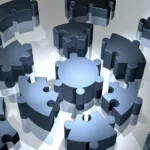Rooting is jailbreak for Androids. No matter what, you cannot have complete access to your smartphone’s various functionalities. Through rooting you can discover the complete potential of your operating system, and access it deeply. It basically allows you to customize anything on your Android. You can jump over the restrictions imposed, by the developer, on you. Below are the major benefits of rooting your phone:
- You can increase your phone speed and battery timings.
- You can remove in-built already installed applications like System Apps.
- Adjust features of the applications like increase Wi-Fi speed; increase SIM detecting speed, or video streaming speed.
- Install custom ROMS and special applications streamlining your phone’s performance.
- Eliminate bloatwares. You can get rid of bloatwares that is almost impossible to uninstall. Applications like Google Chrome keep using your battery by running in the background, so these applications can be referred as bloatware. These unnecessary applications can be treated by rooting your phone.
- Additional benefits includes of no loss of data like contacts or images.
There are many ways to achieve absolute freedom for your phone. You can refer to guides and blogs like Techie State to discover ways of rooting your phone. Likewise, hereby are Apps for rooted phones which may help you:
iRoot
It is one of the best Android tools for free. There are two versions available of this application enabling you to root your phone with ease. If you want to root your phone without using a computer, you can download the apk file on your phone. Alternatively, if you want to choose the Windows version, you can get a higher success tendency. IRoot support nearly all android device brands. Just download the root application and head towards the button stating ‘connect device’, then ‘detect device’ and just simply press the ‘root now’ button.
TowelRoot
This option will work on most of the Android devices. However some Motorola and HTC devices will not work with this tool. To root your phone, you just have to download and run this program. No computer is required to root using this method. However before using this method, you will have to enable your device to install applications from unknown sources. This option can be toggled on through your phones settings.
KingoRoot
A tool coming from Chinese developers will allow you to root your devices for free. This tool can root wide extent of Android models including Motorola, Oppo, Xiaomi, and Samsung. They have both PC and apk version of their software. You just have to install this application and click on the root option, and wait for few seconds. Once the process is over, restart the device. This tool offers a high success rate.
FramaRoot
A one-click app allows you to root all kind of android devices without help of computers. This app was designed by Alephzain belong to XDA forums. This is one of the fastest and easiest methods to root your phone without using a PC. Once downloaded, you will have to select Superuser option present in FramaRoot and then select given exploits appearing in the application. After successful root is performed, you will see a success message displaying on your phone.
SRS Root
An easy solution to root your android phone however it cannot root all models which is a downside. However the tool is compatible with most of the brands like Samsung and HTC. This option can only be considered if you want to root your phone using a computer because it is only used on Windows computer. Above options can be used to root without a computer.