Paranoid Android devs recently introduced a featured dubbed “Halo” which seeks to redefine how multitasking and notifications function in Google’s Android popular mobile operating system.
As Liliputing’s Brad Linder explains, if you’re using Paranoid Android’s custom version of the OS, you can view notifications in a small pop-up window, respond to instant messages, Facebook updates, or other notifications – all without exiting the app you’re already viewing.
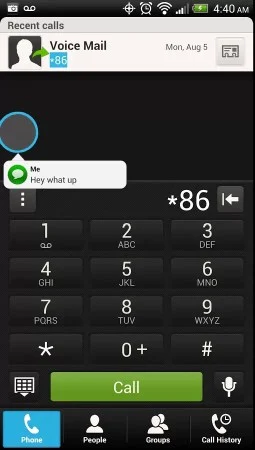
“Up until now if you’ve wanted to use Halo, you needed to install a custom ROM with the feature built-in,” Linder explained.
“[However], the Paranoid Android team released the source code and now there’s a free app called Portal which brings Halo-style notifications and multitasking to any Android device.”
Basically, Portal places a small circle on a screen, where it displays notifications. The circle can be tapped to expand and show a list of notes, or moved to a different part of the screen. Of course, users can also disable notifications from specific apps.
“Overall, Portal is designed to let you see and respond to notifications more quickly than you would if you had to pull down the notification bar,” Linder added. “[Specifically], for rapid-fire chats or text messages, it could save a lot of time.”
The beta version of Portal is available from Google Play here.






