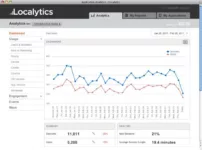Web analytics have been around for a while now (and if you aren’t using these tools already you probably should be) but it’s only been recently that in-app analytics have started to emerge as a way to track mobile application usage. According to a Forester Report published last August less than half the companies with mobile apps are using in-app analytics. (You can download a copy of the report from the Localytics website here.)
One take-away in the report states “eBusiness professionals should partner closely with their customer insights counterparts to: 1) define the business purpose of mobile, 2) take an inventory of their current analytical capabilities across the organization, and 3) use that current-state context to define mobile-specific requirements that will inform and guide their decision on a mobile analytics solution.”
Unfortunately, as the report states, many businesses rely solely on their current web analytics tools to try and measure their mobile app’s performance (although some traditional analytics vendors are beginning to offer in-app solutions too). This is partly due to factors such as companies viewing their apps simply as mobile versions of their website or believing that since their mobile apps don’t generate nearly as much revenue as other streams they don’t warrant the expense. This harkens to the mobile-first vs. mobile-only approaches to app development (scale existing websites down for the mobile space versus developing stand-alone mobile approaches).
It should be painfully obvious to just about everyone that even though the lines between mobile and desktop are blurring and the two portals can often lead to the same destination they are inherently different animals with different strengths and weaknesses and, most importantly, people use them in different ways.
Understanding how your customers are using your mobile apps is something that you might want to start tracking. If nothing else, usage metrics can tell you how your app is delivering on its promises to the customer. If your customers are having to click on a dozen things in order to get information about a popular product on your website then perhaps you might want to rethink your navigation design. If there are key features of your app that no one is using then either a) there is a problem with how they access that feature b) the feature isn’t doing what it’s supposed to or c) it’s not quite as cool as you thought it was in the first place.
Of course, in-app analytics can also provide valuable insights into your customer’s thinking. If the ‘find a store near you’ feature of your app is being accessed more often then your ‘order online’ feature then perhaps your customers actually want to touch and see your product in person (and pay full retail) rather than read a description online and click on ‘purchase.’ Or it might tell you that they want it today rather than waiting for it to show up in the mail. You may also discover that people tend to purchase different things when they connect to you via mobile rather than via desktop.
For some industries, like mobile gaming, in app analytics can be pure gold. They can tell you a lot about how long it takes for players to reach certain levels, how long they play, how often they play, where, when, and how they play, what works and what doesn’t work so well, and on and on. You aren’t going to get that depth of information from a handful of beta testers.
Obviously, depending on your situation and the type of mobile approach you are taking (or not taking) in-app analytics may or may not be right for you. But if you are looking to capitalize on your mobile efforts then in-app analytics is something worth looking into.
[I’d like to thank the folks at Localytics (www.localytics.com) for help in putting together this post.]