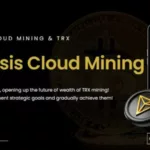Web conferencing is shaking up the workplace and made telephone meetings all but obsolete. It wouldn’t be possible without sophisticated screen sharing tools.
There are a lot of screen sharing tools on the market. TeamViewer has been the most popular for several years. However, that doesn’t necessarily mean it is the best. There are plenty of great alternatives that just didn’t have the same marketing budget. Over the last few months, many people have been looking for alternatives after TeamViewer was hacked.
“Ever since TeamViewer got hacked, security experts are warning users to ditch it or face problems. The reason is that TeamViewer is being used as a vector of attack,” writes TechWorm’s Kavita Iyer.
Here are some that you may want to check out.
Skype
TeamViewer may have been the most popular screen sharing app, but Microsoft’s Skype is a popular screensharing tool as well. You can create a free account, but will have to pay for long-distance telephone calls and other premium services.
BeamYourScreen
BeamYourScreen is a browser based screen sharing tool that allows conferences with up to 25 people at a time. There are a couple of great things about BeamYourScreen: you can record conferences and you don’t need to download any software.
Brosix
Brosix is another popular screen sharing software. This is a free tool for non-commercial purpose, as well as offering premium tool for paid users. This is well worth it if you have the money. Here are some benefits of using this tool:
- Users can exchange unlimited file sizes.
- It is available on multiple platforms, including Windows and Linux.
- Messages are encrypted.
- Group members can exchange private messages with each other.
This tool has been around for 10 years and has a trusted brand reputation to back it up.
SharedView
SharedView is another popular screen sharing app by Microsoft. One of the best things about this app is that you can set up screen sharing sessions in advance by sharing links via email. The only downside is that SharedView only works on Windows.
AnyDesk
AnyDesk is a screen sharing tool that lets you connect with any other Windows device. It is one of the most seamless screen sharing tools available. Unfortunately, both computers need to install the tool for it to work. However, since it is free, this isn’t a huge inconvenience.
ScreenLeap
According to Tech View Pro, ScreenLeap is the simplest screen sharing tool on the Internet, which is one of its main selling points. You can share screens on multiple messaging platforms such as Facebook, Skype, email or Yahoo! Chat with a single click.
Join.me
Join.me is similar to ScreenLeap in that it doesn’t make screen sharing very complicated. It takes time to get started with Join.me, because you have to download the software to get started and login to your Join.me account anytime you want to start a screen sharing session. However, it is well worth it after you take these steps, because you can share screen images very quickly and with minimal effort.
Google Hangouts
Google Hangouts is the successor of Google Talk. It is one of the most secure and efficient screen sharing SaaS solutions, but it is currently only available on Google Chrome. You don’t need to download the software to use it, but you will need to install a Google Chrome plugin.