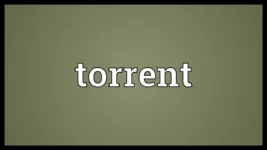One of the easiest ways to get a file you need is by downloading it through torrents site like Piratebay-mirrors.com. Unfortunately, due to the nature of torrent transfers, it is very common for files to become infected with viruses or to be able to trap you by transferring illegal content. If you take some precautions, you can significantly decrease the likelihood of being a victim of a virus infection and mitigate the risk of being caught.
Avoid viruses
Make sure you have an antivirus installed. A good antivirus will help you to stay protected from malicious torrents. Windows comes with Windows Defender, which in most cases is more than enough to catch almost any virus. You can enable Windows Defender from the Control Panel, as long as you do not have another antivirus program installed. If you prefer, you can install a third-party antivirus, for example BitDefender or Kaspersky. Regardless of your choice, you cannot have more than one antivirus program installed at a time.
Search torrents with many seeders. Usually, when a torrent has many seeders it means that it is free of viruses. This is because other people have already reviewed the torrent and have not found a virus and that is why they have shared it. While this certainly is not a guarantee of anything, it can help to gradually reduce the list of safe torrents. Also, if the file has many seeders, your transfer will be faster.
Read the comments before downloading:
This is not an infallible solution, but the comments section of the torrent can help you determine if it contains viruses. If there are many comments and nothing is mentioned about potential viruses, then most likely it does not have a virus. If a lot of comments say something about viruses, it might be better to avoid downloading that torrent.
Avoid file types prone to virus infections. Try not to download torrents of programs that come as executable files (EXE, BAT), since this type of files is the most common form of virus transmission. Cracked programs are the most dangerous files that you can download through torrents.
Join a private torrent community:
If you can get an invitation to a private torrent community, you are much less likely to download a torrent with viruses. This is because all those torrents are created and shared by the members of the community, so they will surely be much more reliable. Sometimes, it’s hard to join a private community, since you usually need to meet someone who sends you an invitation. The best way to do this is to actively participate in several online communities and become friends with someone who has access to the torrent community.
Understand how torrents connect:
When you download a torrent file, your IP address is public for everyone who shares that torrent. This is essential for the torrent client to connect with other users, but it makes you vulnerable to organizations that are dedicated to tracking torrent traffic. Among them is your Internet service provider (or ISP) and the agencies that control copyright enforcement. There are several measures you can take to minimize the risk or prevent your ISP from restricting your speed
Install PeerBlock:
PeerBlock is a program that blocks the IP addresses of known torrent trackers. It prevents your computer from connecting to these IP addresses, essentially blocking them so they cannot be part of your torrent’s traffic. This is not a sure way to avoid being caught; in fact your ISP can still realize that you are transferring torrents.
You can download PeerBlock for free from peerblock.com. Follow the instructions to install PeerBlock and open it. It works automatically in the background and avoids connections to known IP addresses as potentially harmful. When asked in the initial configuration, use the “P2P” list of Bluetack for basic torrent protection.