If you just so happen to have a recent Samsung TV, a Samsung Galaxy Tab, and a Samsung Galaxy S phone…chances are you work for Samsung. But on the off chance that you don’t, here’s a neat little app for you.
Available now on the Galaxy S line of Android phones as well as Samsung’s flagship Galaxy Tab tablet, the TV remote app allows you to control your Samsung TV with a feature-rich, intuitive touchscreen interface.
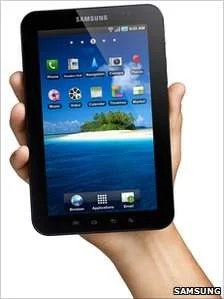
The app uses a Wi-Fi connection to link to your TV and is useful when you’re browsing Internet@TV content like Youtube or Facebook, because it provides a touchscreen Qwerty keyboard.
It also makes it easier to access your favorite content with dedicated Samsung Apps buttons as well as a 4-way directional pad for scrolling through menus and TV listings.
This probably won’t affect too many users, but it does highlight Samsung’s growing focus to get consumers to recognize its brand. The company is introducing multiple ways for its different products to interact with one another in a seamless, user-friendly way.
It’s a growing trend now only for Samsung but for other home entertainment companies as well. It’s starting to seem weird if you don’t have the same manufacturer for your TV, Blu-ray player, and computer. Or, even if it doesn’t seem weird, you still are missing out on connectivity options.
The Samsung TV remote app is available in the Android Market now. It’s a free download. Compatible TV sets include the LED 6500 series, C650 series, and Plasma C6500 series, or any series higher than that.






