$100 for a mouse? You are kidding, right?
Actually, I am not. Even in times when you can get a pretty functional computer for $250, you can spend almost half that on your boring mouse. And in this case, I am talking about Logitech’s new Performance Mouse MX, it might even be a not-so-silly investment for some of us.
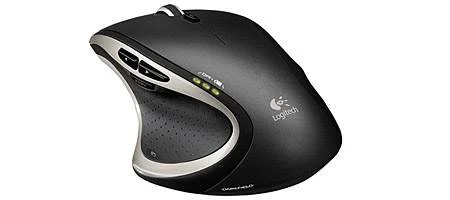
Yes, I hear you. It is not easy to justify that much money for a mouse. But, if you were willing to spend that much on a mouse, what would you expect? I for myself would expect features that make my life in front of the screen easier and more productive (and not really in a playful way as shown by the motion sensing Logitech Air mouse). And, of course, it would have to look like a $100 mouse.
The other day I received a review sample of the Performance Mouse MX and after someone who got a hold of the package before me and called the mouse “flimsy”, I did not have especially high expectations. But I have been playing with it for a while and it has quickly become my mouse of choice. Here’s why.
Ergonomics aside, the mouse has one very compelling feature. Logitech calls it Darkfield Technology. What this feature does is that you can use the mouse on virtually any surface. I personally haven’t found a surface on which it does not work. I often work on a glass desk and the mouse performed flawlessly. Wood surfaces aren’t a problem. In fact, as I am writing this article, I am sitting on a comfy sofa with the mouse next to me sliding on the fabric surface like on a regular mouse pad. For all of us who forget mousepads and are confronted with those shiny desk surfaces in hotels, this may be the mouse to get.
Of course, the mouse is cordless, and there is a USB charging cable which lets you use the mouse in a cabled configuration while it is charging. There is also a conventional wall charger. Feature wise, the mouse is packed with the usual array of buttons, which let you zoom and flip through windows. And yes, the accelerated scrolling wheel is integrated as well. Ergonomically, the Performance MX is comfortable to use, as long as you don’t try to remember where all those extra buttons are and try to press them.
I would disagree that the mouse is flimsy. The plastic matte black surface is smooth and does not show fingerprints, there are nice chrome-like accents and your thumb is supported by a rubbery material. Connectivity is, what else would you expect, established via Bluetooth and a tiny USB Bluetooth stick that slides into a USB port. In contrast to the first generation of Bluetooth mice and keyboards, the setup of the mouse is automatic and I did not notice any connectivity issues.
Yes, $100 may be tough to swallow, but if you often run into challenging surfaces, the Performance MX may be worth a look. And if you need a mouse for your notebook, there is a version for $80.
Perhaps I should write articles from my living room sofa more often. Nicely done, Logitech.






