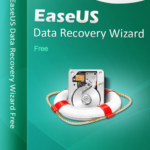Laptops make our lives easier in many ways and if you are using something like Mac, then the working becomes smoother. Some of us may not know how a Mac or a laptop works or how the important applications are used for the software to work efficiently. If we talk about the important applications that are used for Mac, then VideoDuke also comes in the list. It is video downloading software for Mac that allows the users to download any kind of video from any place on the internet. The number of resources through which one can download videos, supported by this software is more than 1000. If we talk about other software then they do not have the capacity of downloading videos from other sources except YouTube. Even if they try to do so, there will be a lot of time consumption. This is not in the case of VideoDuke. Another quality of this software is that it allows you to choose a video quality of your choice while you are downloading one.
The working of this software is done in two modes, simple and advanced.
Simple mode
In this mode of this software, you can download the video by yourself if you have the direct link of it. You do not need to search for how to download the mp4 videos as just the direct link of the video will do the work. You just have to click on the link and the purpose is solved.
Advanced mode
One must think that if the simple mode can download the video with such an ease, then what the need of the advanced mode is. The need of the advanced mode is because in simple mode, you can only download the video, while in this mode, you can download both the video and the resource too. This mode allows the users of this application to download the videos such platforms that are very rare and difficult to reach.
Other uses of VideoDuke
For bookmarking the particular video:
Apart from the downloading methods, there are other various features of this application. Suppose if you are watching any video and want to download it, but due to some reason cannot do so at that time, then you can simply bookmark your videos. When you get the time and proper connection, then you can download this bookmarked video easily. The same method could be applied for bookmarking any page that you are viewing.
For the browser integration:
The ultimate use of this application is for the downloading of the videos. This process of downloading the videos could be made easier by integrating this application in your browser. If you are thinking whether this is possible or not, then the answer is YES. This process is very easy and quick. You can simply integrate the application in your browser and then you will have the access to the download button every time you will be using any platform known for having quality videos.
For downloading mp3:
If you are thinking that this application is giving us less as this is specialized just for the video files only, then you are thinking wrong. Along with all the other features that this application has, mp3 downloading is one of them. You will be surprised yet happy that this application can even download the mp3 files also from the given platform and can save it for you. You can listen to it later offline also.
For downloading playlist:
As mentioned earlier, this application is a full package and comes with a lot of features in it. Playlist downloading is one of them. This simply means that with this application one can download the entire playlist from the desired online platform and can save their favorite songs in that. One can even convert these songs in mp3 format with the help of this application, which is rare in any other Mac video downloader.
Apart from these amazing features, this software can even download subtitles. The best part in this is that the makers allow you to use the software free for the first time and then after checking it properly you can decide whether to choose it or not. All these properties together make this one of the best software for Mac.