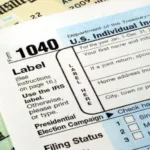Everyone who has a laptop knows its benefits and usefulness. However, not everyone knows how to give it proper care and in many cases laptop visits repair shop. The failures are not caused by manufacturing faults or device failures, but rather, by improper use. With this in mind we now give you ten tips to take care of your laptop.
Sell Your Laptop – At CashYourLaptop, we want to make it as simple and quick as possible to sell your old laptop.
1. Connect your notebook to a safe connector:
We always take for granted that the adapter (Ac connector) of our equipment has internal regulation, although it is true that in some cases, try as much as possible to connect your adapter to a power strip, regulator or ups for greater security. A broken adapter can cost your laptop its life.
2. Keep your laptop at the correct temperature:
Because of the way each and every one of the devices is integrated into your laptop, it is very normal for them to generate a lot of heat. You probably already know this, especially if you have used your laptop on your legs; sometimes the heat is such that it has come to cause discomfort. However, this heat must leave your equipment to avoid overheating, for it has small grilles on the sides and under it, often with a small ventilation system. Unfortunately most of the new equipment does not bring enough ventilation.
Assist in maintaining an adequate temperature using a ventilated board, or some support that allows you to hold the equipment’s air vents free to draw hot air. NEVER use it on the bed, or on any surface that is not flat, this makes it easier to obstruct the mentioned heat exits generating overheating and safely short term damage.
3. Do not touch the screen:
The laptops monitors are very delicate membranes, are easily scratched and once they are damaged are quite difficult to get without mentioning the cost, avoid the habit of placing your fingers or touch it with someone else element that can leave irreparable marks in it.
4. Treat it with care:
As already mentioned, in addition to having many components integrated in a small space to minimize the size, these components, especially the hard disk are highly sensitive to shock, vibration, etc. The advice to use it on a preferably flat surface is applicable in this case. Avoid superfluous strokes and when you move it use a good briefcase.
5. Operation of the screen:
A very common fault in laptops is the “flex” (hinge) damaged. This visagras have fragile components that among other things allow the illumination of the screen, the transmission of the signal etc. Always try to open and close your laptop carefully, avoid putting it for a long time at very steep angles (less than ninety degrees), when closing it do it gently.
6. Keep it clean:
Clean the screen and keyboard of your portable computer regularly, clean the entire chassis and check that the ventilation openings are not clogged with dirt. In the market there is a plurality of products to do this, for the screen check that the product indicates the model of your screen to avoid damage by corrosion of the liquid.
7. Turn it off correctly:
This applies not only to laptops, but rather to any electronic device. If you have the habit of turning off your laptop by the off button, it is decreasing its useful life. Always use the shutdown function of your operating system at all times, this function closes the programs, stops the disk, cleans the memory and finally turns off the computer. Remember, your laptop runs because of many components, each of them must be turned off in the correct order to avoid damage or shorten its life.
8. Take care of your equipment against the inclement weather:
Excess heat in the environment, leave it in the car all day, excess humidity. All these are factors that affect the performance and life of your computer. Especially avoid leaving your equipment in the vehicle or in a place where the temperature is noticeably high, this especially damages the screen and other sensitive components of exactly the same.
9. Use sufficient lighting:
The lighting or backlight of your equipment has a useful life, putting the highest brightness reduces it exactly. Over time you will begin to notice that your screen is “very dark” or “has not enough clarity”, this is because the backlighting system is coming to an end. Use clarity according to your need to enjoy your notebook much longer.
10. Do not use the USB as a charger:
This is very common in view of the inconvenience of not having a source of nutrition at hand; we appeal to connect it to the USB of the computer. While the manufacturers of the equipment have facilitated this for our convenience the USB of your notebook is not made with the intention of serving as a charger. Preferably connect only devices such as keyboards, mouses, USB Drives, or use it only to transfer data to your PC, but do not leave it too long connected if you are not using it.
Follow these tips and enjoy your equipment in good condition for much longer.