Summer is the peak tourist season. Many people will go outside, but they will feel a little bored on the way. Many people will also turn DVDs into videos and watch them on their phones/tablets. The best way to do this is to convert the DVD to MP4. For macOS users, we recommend the MacX DVD Ripper .
Advantages of MP4
MP4 compression and high image quality can greatly reduce storage space, and it is convenient for devices with limited storage space. In addition, MP4 is suitable for all major video and video websites on the Internet, so that users can upload videos to watch online.
Convert a movie to MP4 in 5 minutes!
To accomplish the video convert is something that people are afraid of. How can DVD be converted to MP4 on macOS? The famous tool MacX DVD Ripper Pro is a good choice. This software provides a level 3 hardware acceleration technology that can be used for ultra-fast conversions. It takes 1.5 hours for a typical transfer tool to complete a DVD transfer, but the MacX DVD Ripper takes only 5 minutes to complete. In addition, it supports for all types of DVDs, not only protected but also the physically damaged DVDs can also be converted.
- Test data
- System: macOS Sierra (10.12);
- CPU: 4.0GHz quad-core Intel Core i7;
- hard drive: 2TB Fusion Drive;
- graphics card: Intel Iris Pro Graphics 6200.
- Title: I Am Wrath; Duration: 01:30:37; Movie Size: 4.7 GB
- Loading Time: 5s
- Shift Time: 5.4min
- Average Frame Rate: 285

Support output iPhone
In terms of output, basically all major audio and video formats are also supported. Here I pay special attention to its support for H265/HEVC coding. Because iOS 11 can also correspond to this format, the space can be greatly reduced, easy to store.
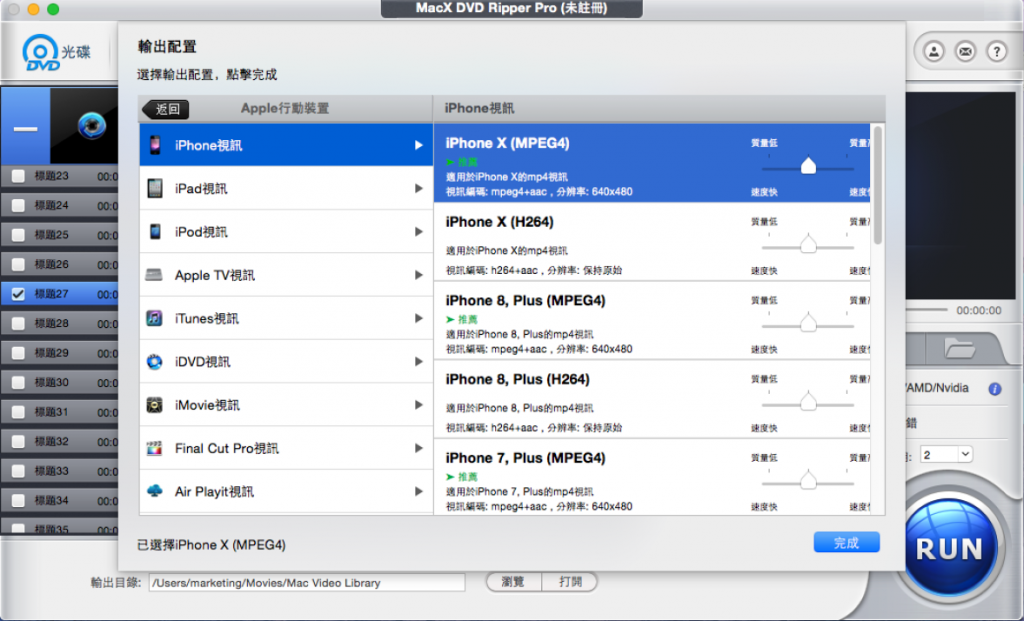
Add external subtitles
Sometimes some DVDs lack local language subtitles due to different regional versions. This program adds user-specific external subtitles. In addition, video codecs, video bit rate, frame rate, resolution and other video parameters can be adjusted for higher-order users.
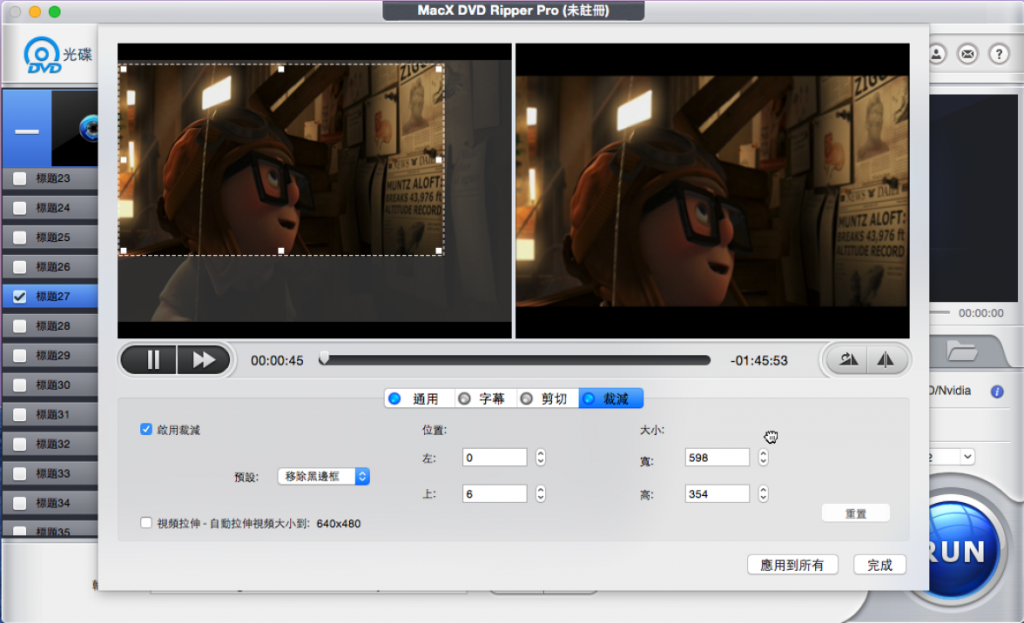
Get the MacXDVD registration code for free!
Now, through this link , users can get the registration code of the Giveaway version. Users can get the registration code for free by simply linking the E-mail to MacXDVD.

Lifetime upgrade version of the big special offer
If you want to have a lifetime free upgrade, then you only need US$ 29.95 (the lifetime version of the registration code US $67.95). If you want to buy at a low price, don’t miss this opportunity!








