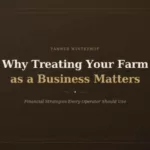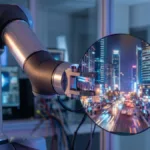In 2015, ClickMeeting allowed for the hosting of 394,106 webinars. Broken down, that works out to almost 1100 webinars every month. It’s a lot, but this number should be more, because that’s how powerful webinars are for business.
The majority of smaller businesses that use webinar software, do so to increase customer loyalty, or as a tool to procure more customers.
The only thing that stops most entrepreneurs or small business owners from utilizing webinars as a marketing tool, is that it seems so complex. ClickMeeting makes it super simple to get set up in no time at all, and this review serves to provide know-how so that you can see just how uncomplicated hosting a webinar can be, if you have the right software.
What are webinars?
If you don’t already know, a webinar is an online seminar or presentation. Usually, no-one sees anyone during a webinar, but participants can hear the presenter, and the presenter usually uses tools to demonstrate his or her point more clearly. The host can also moderate chatting between participants.
Webinars are convenient and affordable as no travel, physical venues or event planning is required.
What is ClickMeeting?
ClickMeeting is a browser-based webinar and online meetings software. In the last 12 months, more people than the amount of the entire New York City population have attended webinars on the ClickMeeting platform.
ClickMeeting makes it easy for people to host and attend online meetings and seminars.
What can you do with ClickMeeting?
Clickmeeting allows you to host webinars for up to 5000 people, or meetings of up to 25 people.

ClickMeeting reports that most people host webinars as a way to educate existing and potential customers. Others use it for lead generation, carving a niche for themselves, converting new contacts into customers, making new contacts and using it for recording purposes, to upload as new content.
Pros and cons of ClickMeeting
- Affordable for even the smallest business, as payment options depend on amount of participants for each event.
- The interface is modern, clean and easy to use.
- No phone support.
- Excluding the ability to share webinar invites to social media, the software doesn’t otherwise provide event promotion ability.
How easy is it to use?
The software is easy to use, for both the participant and the host. Here’s why:
From the participant’s point of view
We’ll start with how easy participant’s find the software, because if the process is not easy for them, you’ll just lose ‘em.
You may decide to get participants to register before the webinar or not, but either way, from their point of view, the process is simple.
They’ll be sent an invitation by email or depending on the host, be directed to the registration page. All templates are provided by ClickMeeting, to make the host’s (your) job easier.
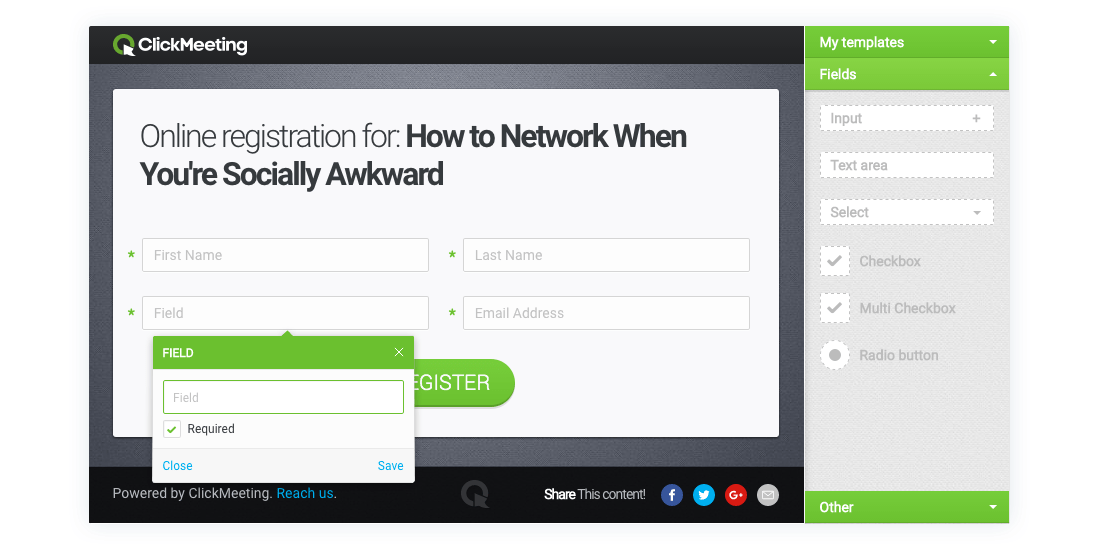
When the participant registers, they are emailed an URL to click on to enter the webinar.
When the URL is clicked, they can test their connection, check for any plug-ins they may need to download, and set up their camera and microphone if necessary. This is standard for any webinar, no matter which software is used. But unlike other webinar software, ClickMeeting does not have to be installed. All the participant needs is Internet access and a web browser.
During the meeting, participants don’t get to contribute to the seminar, unless the host allows chatting, or enables the “raising hands” feature, and/or polling.
From the host’s (your) point of view
The ClickMeeting software makes setting up and hosting webinars easy, guiding you all the way. And it’s fast to set everything up. The only stuff that requires a fair amount of time is actually preparing the presentation materials, which is your baby.
ClickMeeting supplies invitation templates, a registration page you can brand, and a waiting room with the agenda of the meetup. The webinar invitation can also be shared directly to your social media accounts.
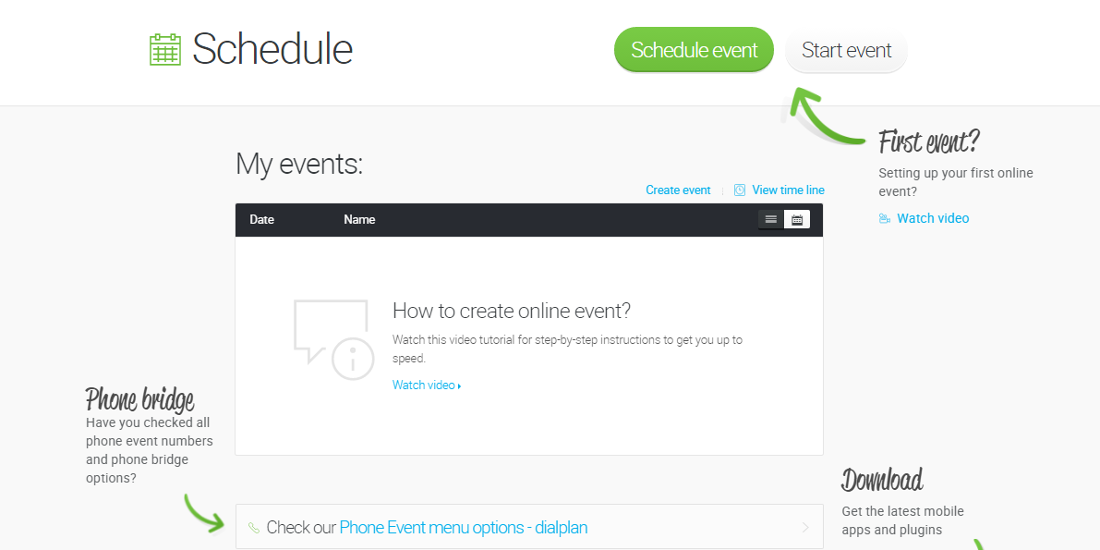
When you’re in the webinar room, the features available are:

- Whiteboard can be used to demonstrate an idea via sketch and shapes.
- Audio and video.
- Presentation – you can use files like PowerPoint, Excel and Word to get your point across.
- Screen sharing.
- Moderated Q&A chat.
- Mobile – you can host the webinar right from your phone.
- Discussion mode puts the software in meeting mode instead of webinar mode.
- Toll-free numbers, and you make the webinar available to people who don’t even have Internet access.
- Conduct polls and surveys with attendees.
Once the webinar is over, the software allows you to:
- Check out the stats of your attendees.
- Send follow up emails to participants.
- Record the webinar, download it and upload to YouTube.
Extra ClickMeeting benefits
With ClickMeeting, you can start off small by selecting the most affordable package, and then as your business grows, you can move up the ladder to the more expensive packages.
Store all your webinars on a timeline
ClickMeeting not only provides storage of all your webinars, but stores them on a timeline for easy access.
Set up multi accounts with different passwords, and there are add-ons like:
- Buying additional space so more people can attend.
- Buying additional presenter space (up to four more).
- Having parallel sessions.
ClickMeeting integrates with the most popular, relevant online applications.
The software is compatible with PCs and Macs as well as all major browsers.
Support and customer service
Email and live chat at certain times. There is a Knowledge Base to answer the most common questions and includes video tutorials, manuals, infographics and FAQ’s.
How much does it cost?
- $25pm allows for 25 – 100 participants.
- $35pm gives you space for 50 – 1000 participants.
- ClickMeeting has the ability to build a custom solution that starts from $165pm for 500 – 5000 attendees.
Is there a trial period?
You can test the software for 30 days, without needing to provide credit card details.
Wrap-up
ClickMeeting is used by conglomerates like Siemens and Sony, but was developed with the small business in mind, which makes the software easy to use.
Both participant and host will find the setting up process fast and streamlined.